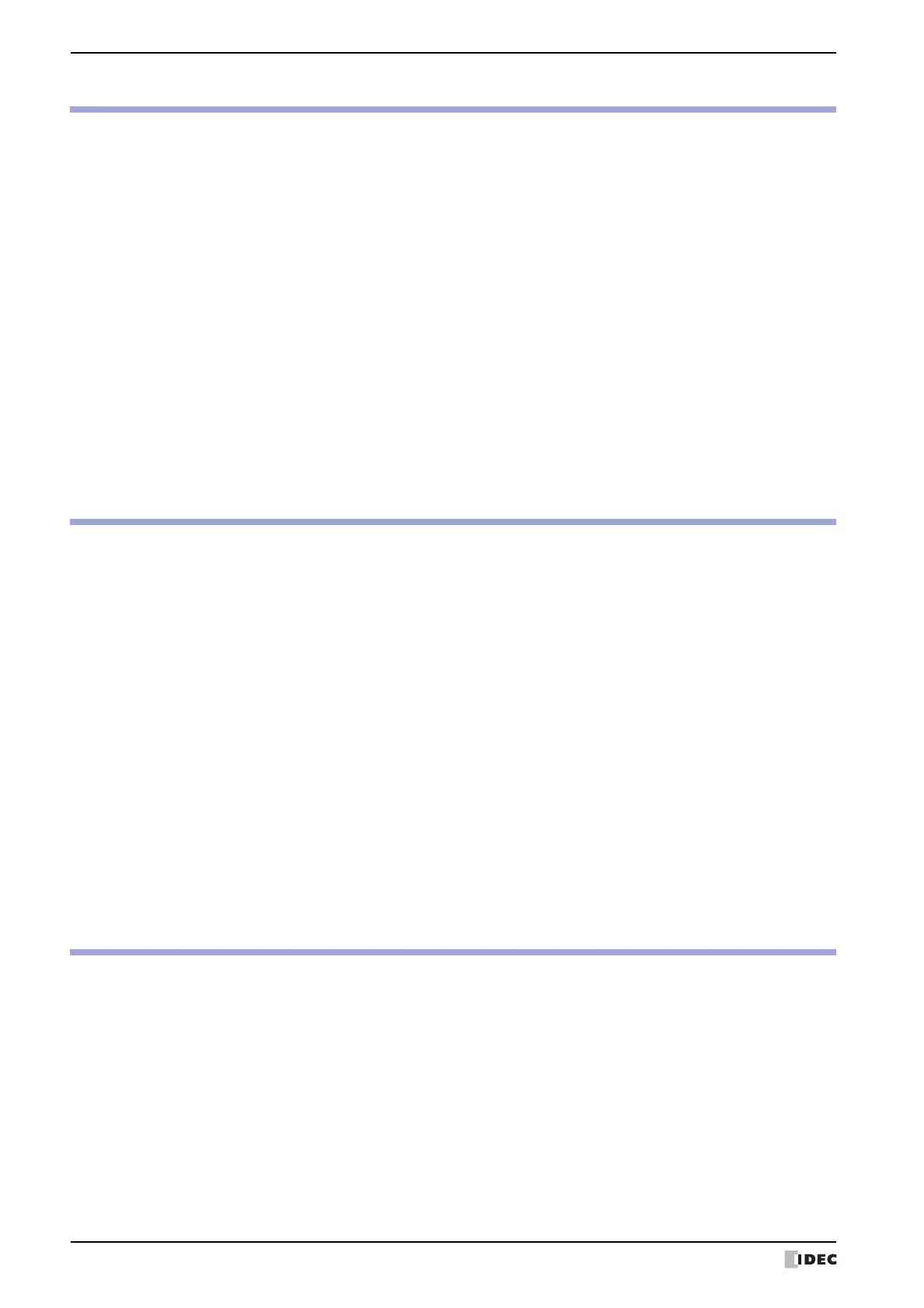Preface-11 WindO/I-NV4 User’s Manual
Chapter 6 Drawings and Parts
1 Overview ..............................................................................................................6-1
2 Drawing objects ....................................................................................................6-2
2.1 Shapes .......................................................................................................... 6-2
2.2 Picture........................................................................................................... 6-2
2.3 Text .............................................................................................................. 6-2
3 Part Types.............................................................................................................6-3
3.1 Buttons ......................................................................................................... 6-3
3.2 Lamps ........................................................................................................... 6-3
3.3 Data Displays................................................................................................. 6-3
3.4 Charts ........................................................................................................... 6-4
3.5 Commands .................................................................................................... 6-4
4 Drawings and Parts Overlapping .............................................................................6-5
4.1 Overview ....................................................................................................... 6-5
4.2 Displaying Overlapping Drawings and Parts ...................................................... 6-6
4.3 Restrictions...................................................................................................6-10
Chapter 7 Drawings
1 Shapes .................................................................................................................7-1
1.1 Line............................................................................................................... 7-1
1.2 Polyline.......................................................................................................... 7-3
1.3 Polygon ......................................................................................................... 7-5
1.4 Rectangle ...................................................................................................... 7-8
1.5 Circle/Ellipse .................................................................................................7-11
1.6 Arc...............................................................................................................7-14
1.7 Pie ...............................................................................................................7-16
1.8 Equilateral Polygons ......................................................................................7-19
1.9 Fill................................................................................................................7-22
2 Picture................................................................................................................7-24
2.1 Picture Configuration Procedure .....................................................................7-24
2.2 Properties of Picture Dialog Box......................................................................7-25
3 Text....................................................................................................................7-26
3.1 Text Configuration Procedure .........................................................................7-26
3.2 Properties of Text Dialog Box .........................................................................7-27
Chapter 8 Buttons
1 Bit Button .............................................................................................................8-1
1.1 How the Bit Button is Used ............................................................................. 8-1
1.2 Bit Button Configuration Procedure.................................................................. 8-3
1.3 Properties of Bit Button Dialog Box .................................................................. 8-4
2 Word Button........................................................................................................8-19
2.1 How the Word Button is Used.........................................................................8-19
2.2 Word Button Configuration Procedure .............................................................8-22
2.3 Properties of Word Button Dialog Box .............................................................8-23
