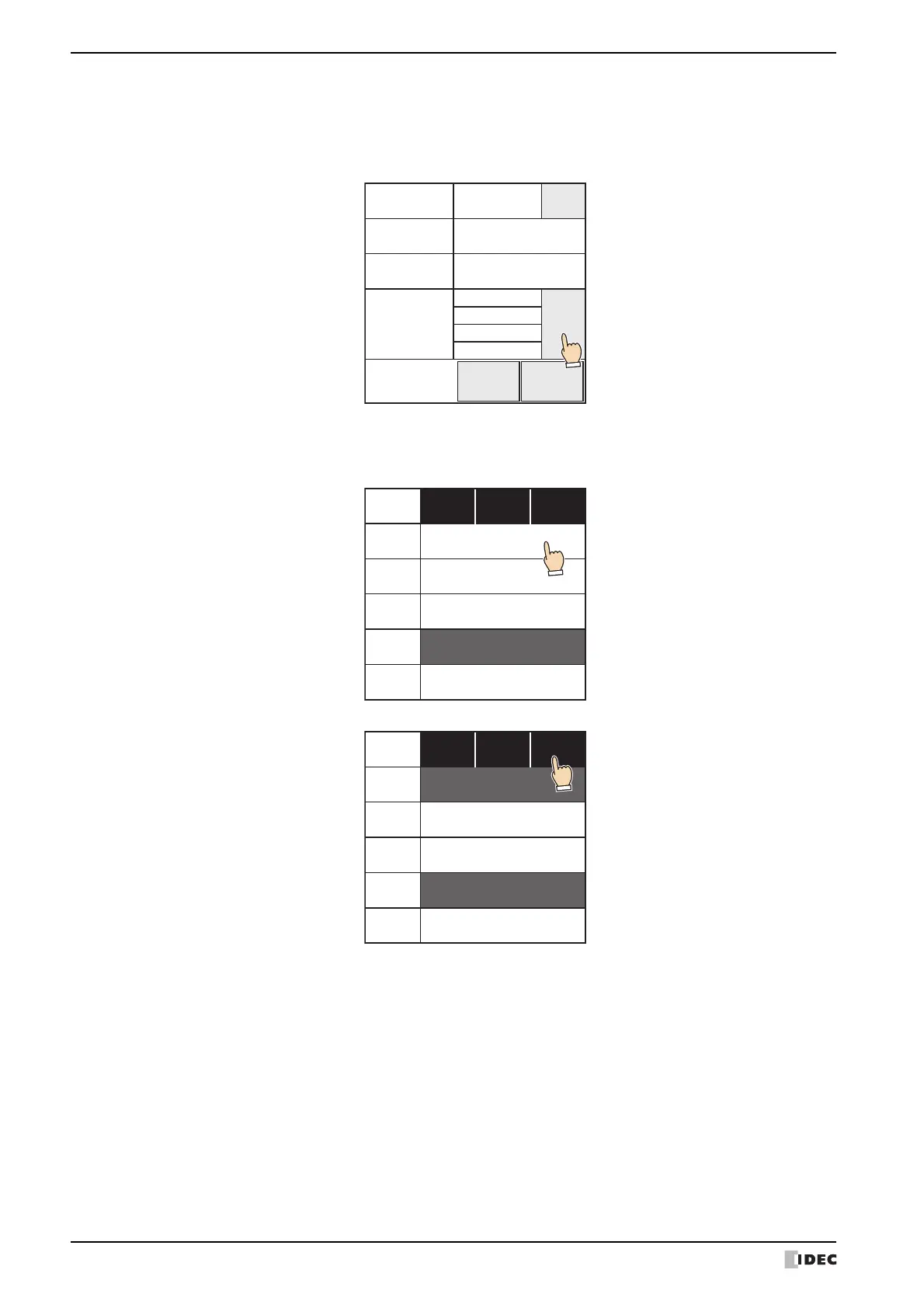5 Editing User Accounts on the MICRO/I
23-52 WindO/I-NV4 User’s Manual
6 Change the security group assignments.
If you will not change the security group assignments, proceed to step
7.
1. Press Change.
2. Select security groups to assign and clear security groups to remove.
3. Press Close.
編集 追加 削除
X
GroupA
Password02
Test02
2
Change
Security
Group
Password
User Name
User ID
CANCELOK
Edit
User.
• Security groups are selected and cleared each time the names are pressed.
• Press Gr. 1~5, Gr. 6~10, and Gr. 11~15 to switch between the different sets of five security groups.
Close
AdministratorGr. 1
OperatorGr. 2
ReaderGr. 3
GroupAGr. 4
GroupBGr. 5
Gr.
1~5
Gr.
6~10
Gr.
11~15
Close
AdministratorGr. 1
OperatorGr. 2
ReaderGr. 3
GroupAGr. 4
GroupBGr. 5
Gr.
1~5
Gr.
6~10
Gr.
11~15
