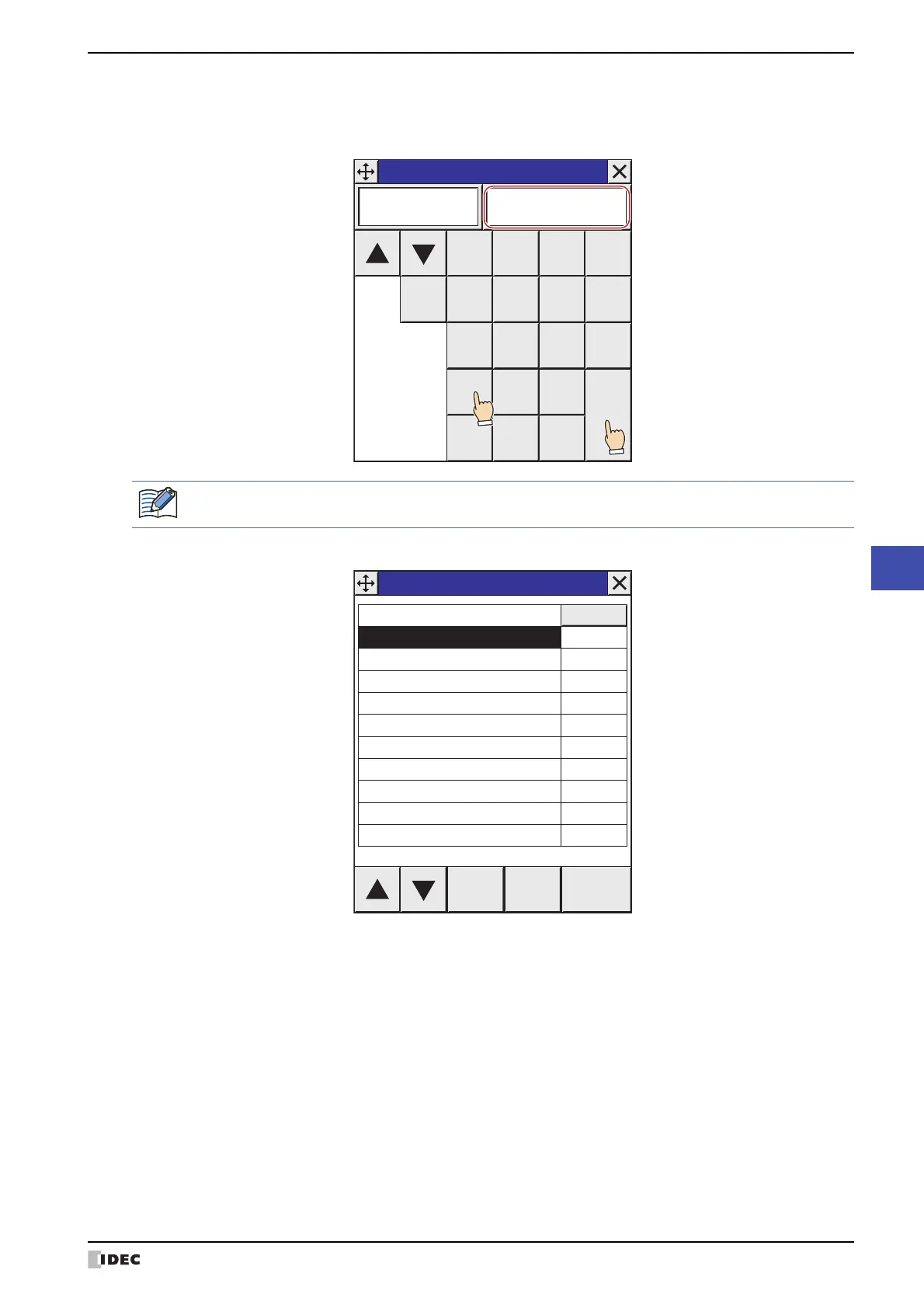WindO/I-NV4 User’s Manual 25-23
2 Monitoring on the MICRO/I
25
Monitor Function
4 Enter the address number and then press ENT.
• Press CLR to clear all values entered for the address number.
• Press CAN to stop registering device addresses.
The device address is registered to Device Monitor.
5 Repeat steps 1 through 4 to register all device addresses to be monitored.
LM
(
bit
)
1
Select Device Address
0 CLR CAN
ENT
123
456F
789E
ABCD
ID
1
2
If a device address is invalid, pressing ENT will not return to Device Monitor.
LM
Data Del Select
01
Device Monitor
Dec/Hex
Device
