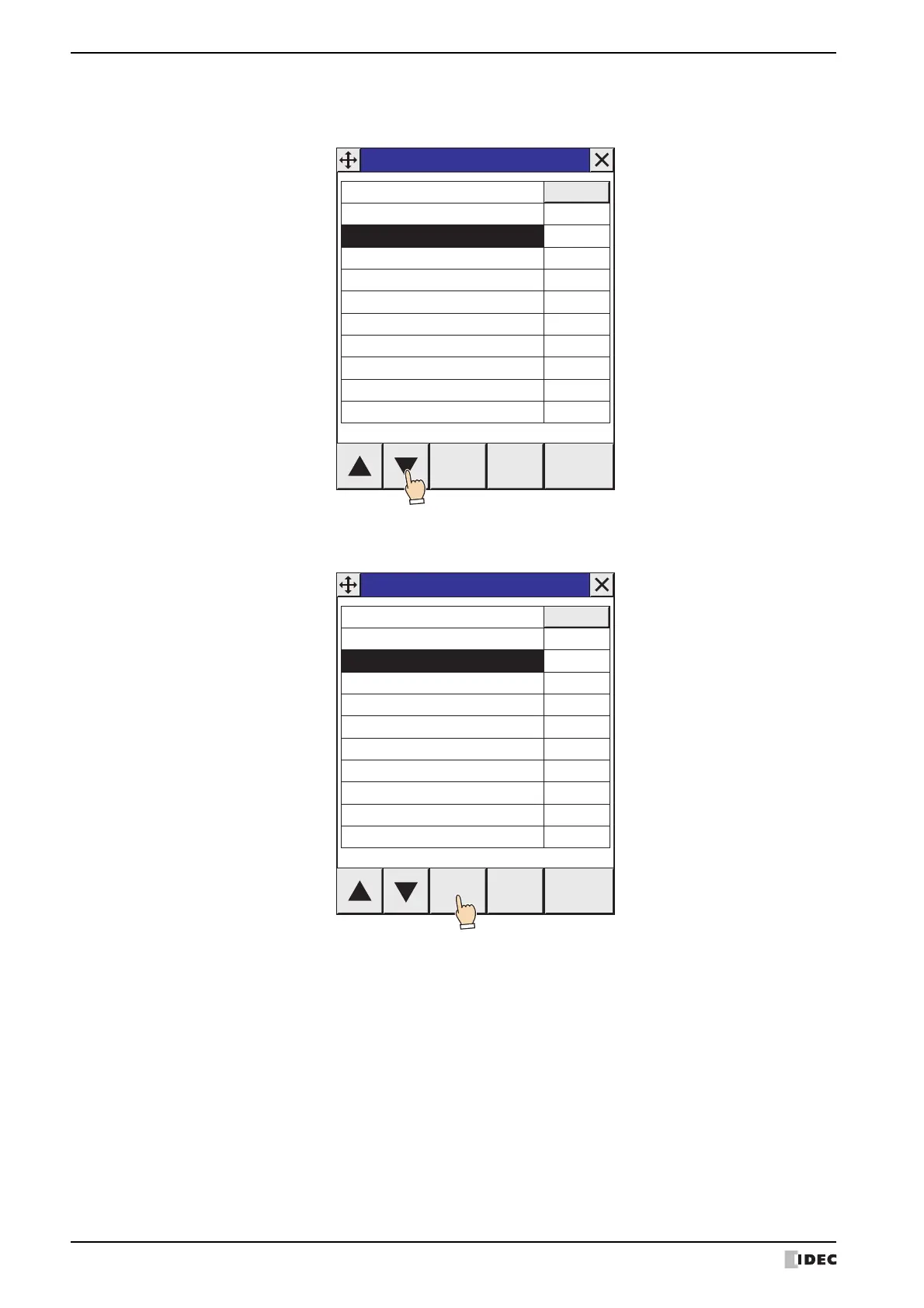2 Monitoring on the MICRO/I
25-24 WindO/I-NV4 User’s Manual
● Changing Value of Device Address
1 Press or to select the device address to be changed the value.
2 Press Data on Device Monitor.
The Write Data screen is displayed.
LM
LDR
Data Del Select
0
00000
1
2
Device Monitor
Dec/HexDevice
LM
LDR
Data Del Select
0
00000
1
2
Device Monitor
Dec/HexDevice
