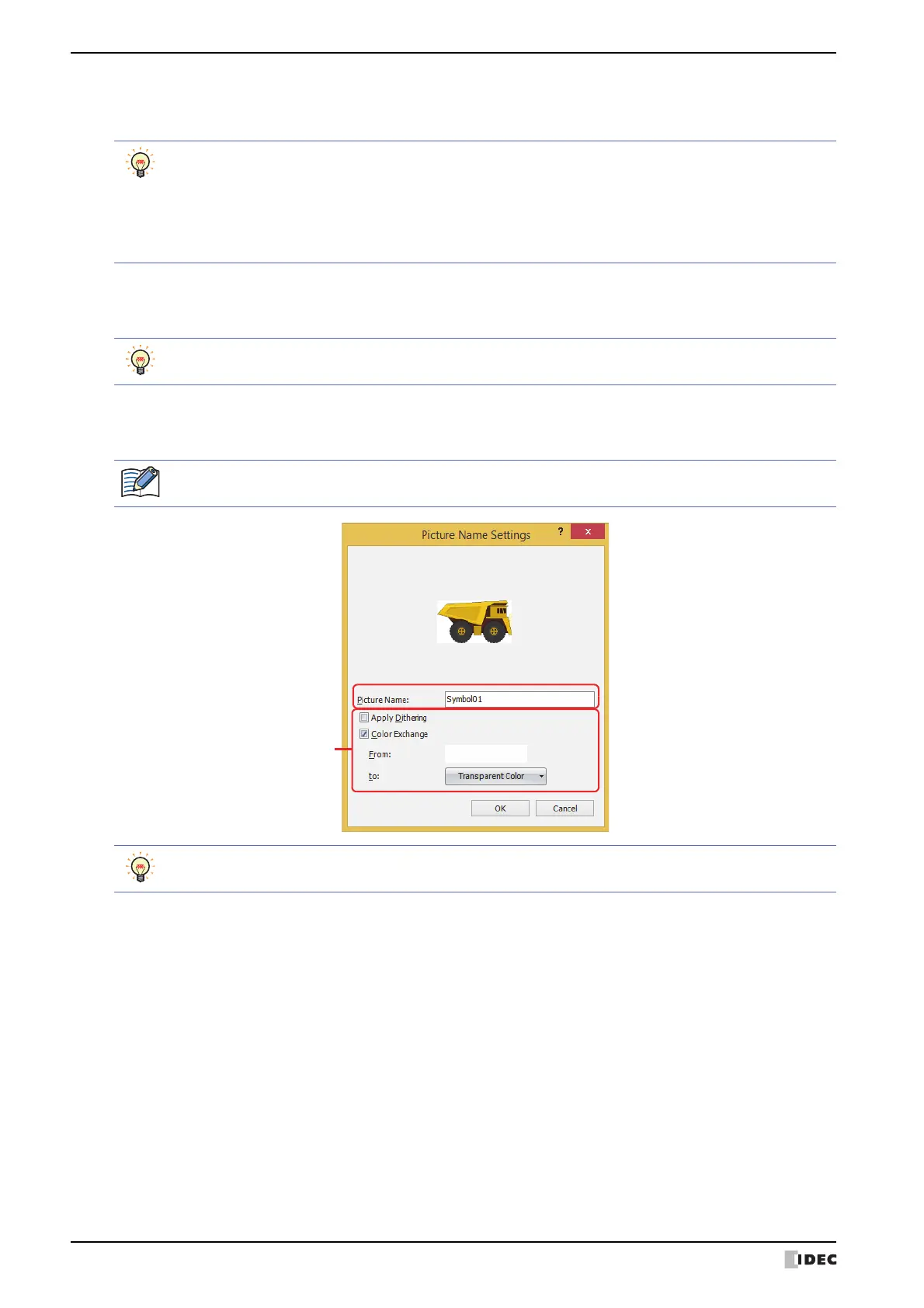1 WindO/I-NV4 Specifications
2-24 WindO/I-NV4 User’s Manual
3 Select a picture from (Categories tab) to display it in Preview.
The size of the picture displayed in Preview is equal the size of the registered picture.
4 Right-click the picture displayed in Preview, then click Copy.
The Picture Name Setting dialog box is displayed.
5 Enter the name of the graphic in Picture Name.
The maximum number is 256 characters.
The size of the picture displayed in Preview can be changed.
1. Right-click the picture displayed in Preview, then click Set Preview Size.
The Set Preview Size dialog box is displayed.
2. Specify the width and the height, and click OK.
Preview shows the picture with the specified size.
For details, refer to “ Set Preview Size Dialog Box” on page 2-35.
You can also display the Picture Name Settings dialog box by double-clicking a picture displayed in Preview.
You cannot use the following characters in the picture name.
\ / : , ; * ? " < > |
Configures the image processing in Options. For details, refer to “Picture Name Setting Dialog Box” on
page 2-36.
