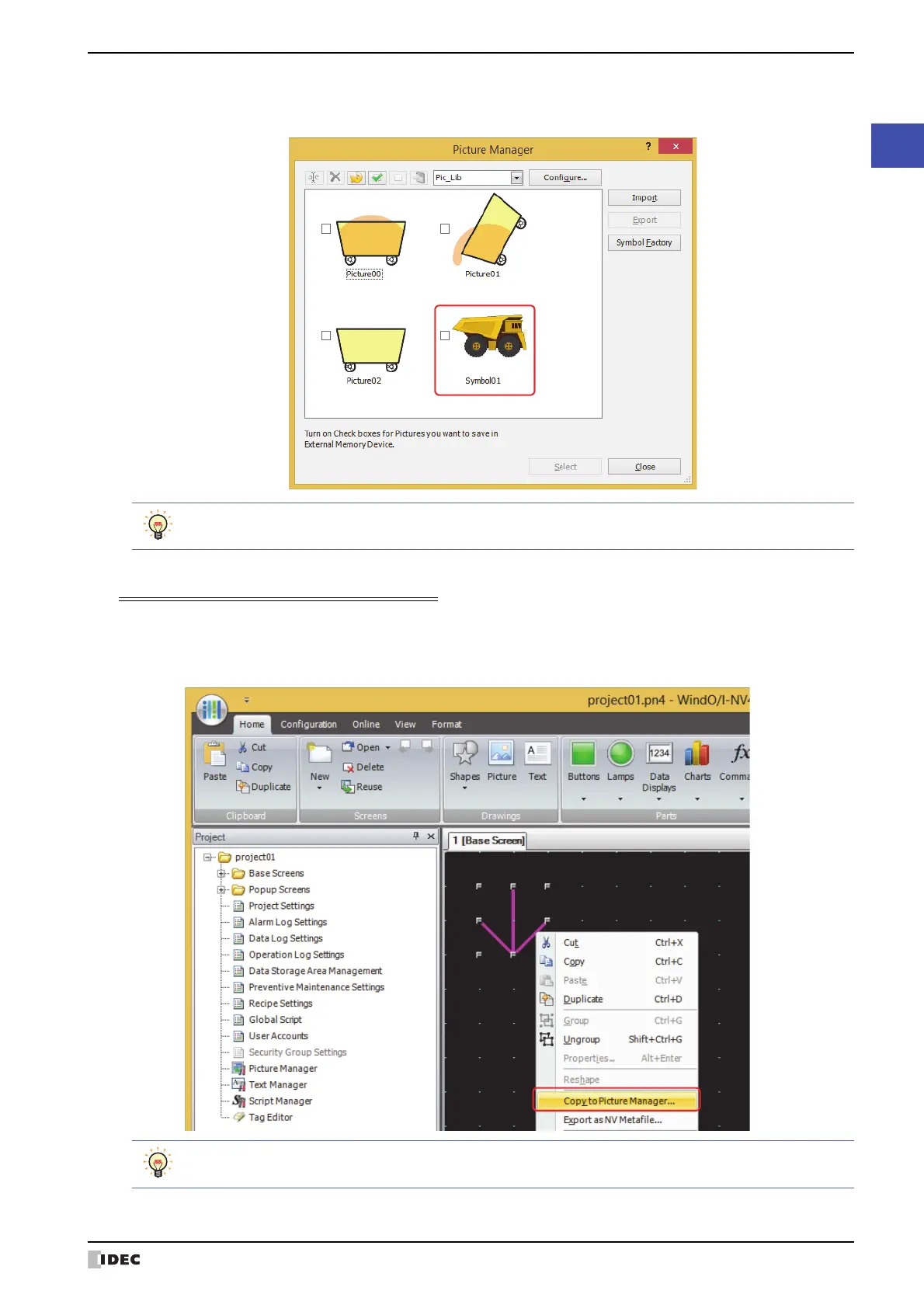WindO/I-NV4 User’s Manual 2-25
1 WindO/I-NV4 Specifications
2
WindO/I-NV4 Features & Basic Operations
6 Click OK.
The picture is saved in Picture Manager.
Saving drawing objects drawn on the editing screen
Drawing objects drawn on the editing screen are saved as pictures, in NMF (NV Metafile) format in Picture Manager.
1 Select and right-click the drawing object, then click Copy to Picture Manager.
The Picture Name Setting dialog box is displayed.
If a picture contains transparency or Transparent Color is selected as to for the imported picture, the
transparency range is displayed in magenta (R: 255, G: 4, B: 255).
Grouped drawing objects can be saved to Picture Manager as a single picture.
