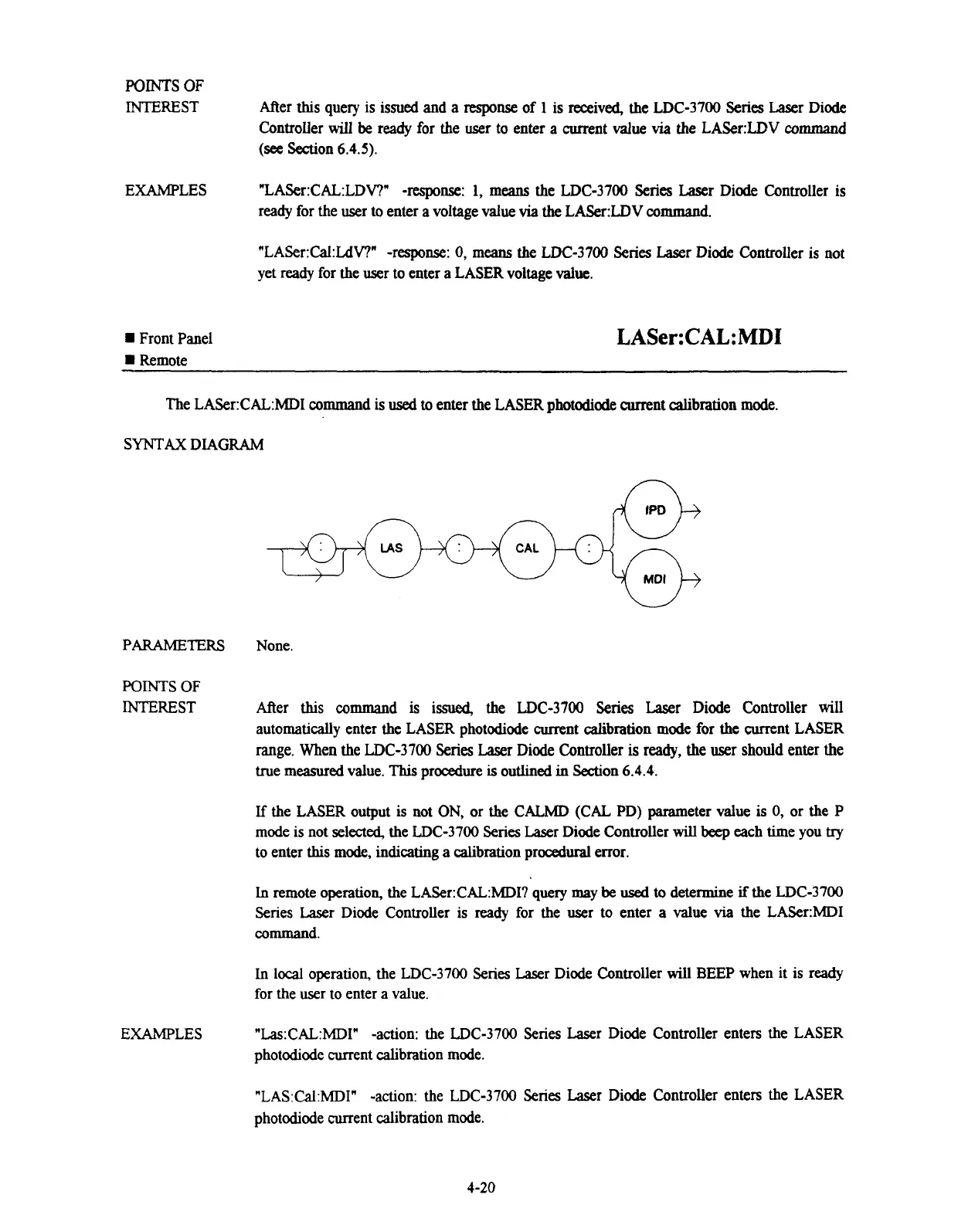POINTS
OF
INTEREST
After this query is issued
and
a
response of
1
is received, the LDC-3700
Series
Laser Diode
Controller
will
be
ready for the user to enter
a
current value
via
the LASer:LDV
command
(see
Section
6.4.5).
EXAMPLES
"LASer:CAL:LDV?" -response:
1,
means
the LDC-3700 Series Laser
Diode
Controller is
ready for the user to enter
a
voltage value
via
the LASer:LDV
command.
"LASer:Cal:LdW" -response:
0,
means the LDC-3700
Series
Laser Diode Controller is not
yet
ready
for the user to enter
a
LASER voltage
value.
Front Panel
LASer:CAL:MDI
Remote
The LASer:CAL:MDI
command
is
used
to
enter the LASER photodiode current calibration mode.
SYNTAX DIAGRAM
PARAMETERS
None.
POINTS
OF
INTEREST After
this
command
is
issued, the LDC-3700
Series
Laser Diode Controller
will
automatically enter the LASER photodiode current calibration mode for the current LASER
range. When the LDC-3700
Series
Laser Diode Controller is ready, the user should enter the
true
measured
value.
This
procedure
is
outlined
in
Section
6.4.4.
If
the LASER output is not
ON,
or the
CALMD
(CAL PD) parameter value
is
0,
or the
P
mode is not
selected,
the LDC-3700 Series Laser Diode Controller
will
beep
each
time you
try
to enter this mode,
indicating
a
calibration procedural error.
In
remote operation, the LASer:CAL:MDI?
query
may
be
used
to determine
if
the LDC-3700
Series Laser Diode Controller is
ready
for the user to enter
a
value
via
the LASer:MDI
command.
In
local
operation, the LDC-3700
Series
Laser Diode Controller
will
BEEP when it is ready
for the user to enter a value.
EXAMPLES
"Las:CAL:MDIm -action: the LDC-3700 Series Laser Diode Controller enters the LASER
photodiode current calibration mode.
"LAS:Cal:MDIm
-action: the LDC-3700 Series Laser Diode Controller enters the LASER
photodiode nurent calibration mode.
Artisan Technology Group - Quality Instrumentation ... Guaranteed | (888) 88-SOURCE | www.artisantg.com
