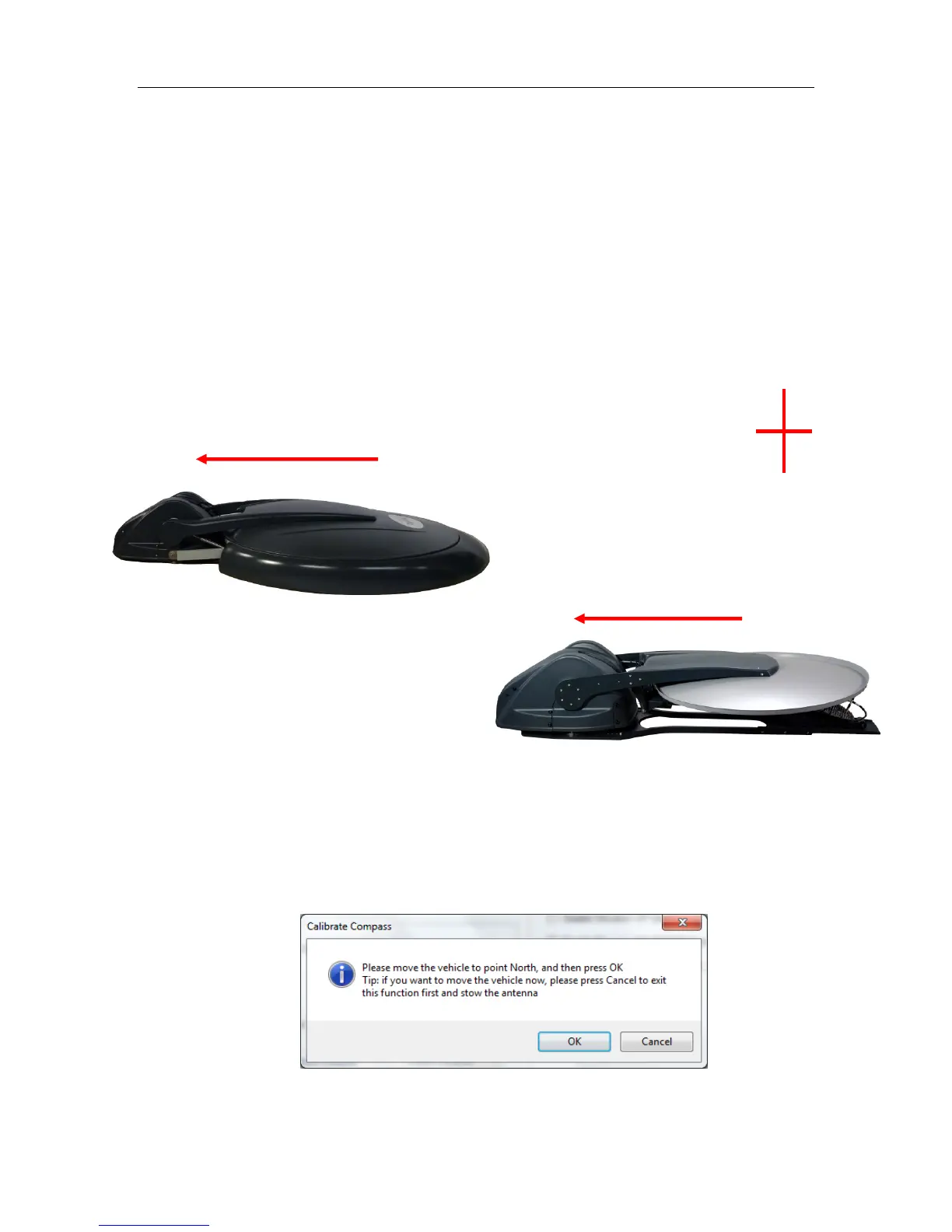C-COM Satellite Systems Inc. Page 47 of 164
recommended that you use an external compass to be as accurate as possible
with the orientation.
Note: The New Generation Platforms (these include and not limited to ka-
75V, 98H/98G/98V and 1201A) are equipped with newer versions of the
compasses which are factory calibrated and do not require calibration in
the field unless performed by C-COM support authorization only. Restore
CP replaces the compass calibration on systems equipped with the newer
compass version, these systems are identified by platform version. Please
consult with C-COM Technical support before running the compass
calibration.
Fig. 30: Compass Orientation and Approximate Values
Software will display a pop-up on the pc screen asking end user to verify correct
orientation of platform after Compass Calibration is selected within software.
The Antenna will now rotate in 90 intervals and attempt to calibrate the
compass. The LCD Screen will indicate that the Compass Calibration has been
completed successfully or not.
This end faces North
(Front of Vehicle)
North - 354 N
West - 265
South - 176
East - 87 W E
S
This end faces North
(Front of Vehicle)
