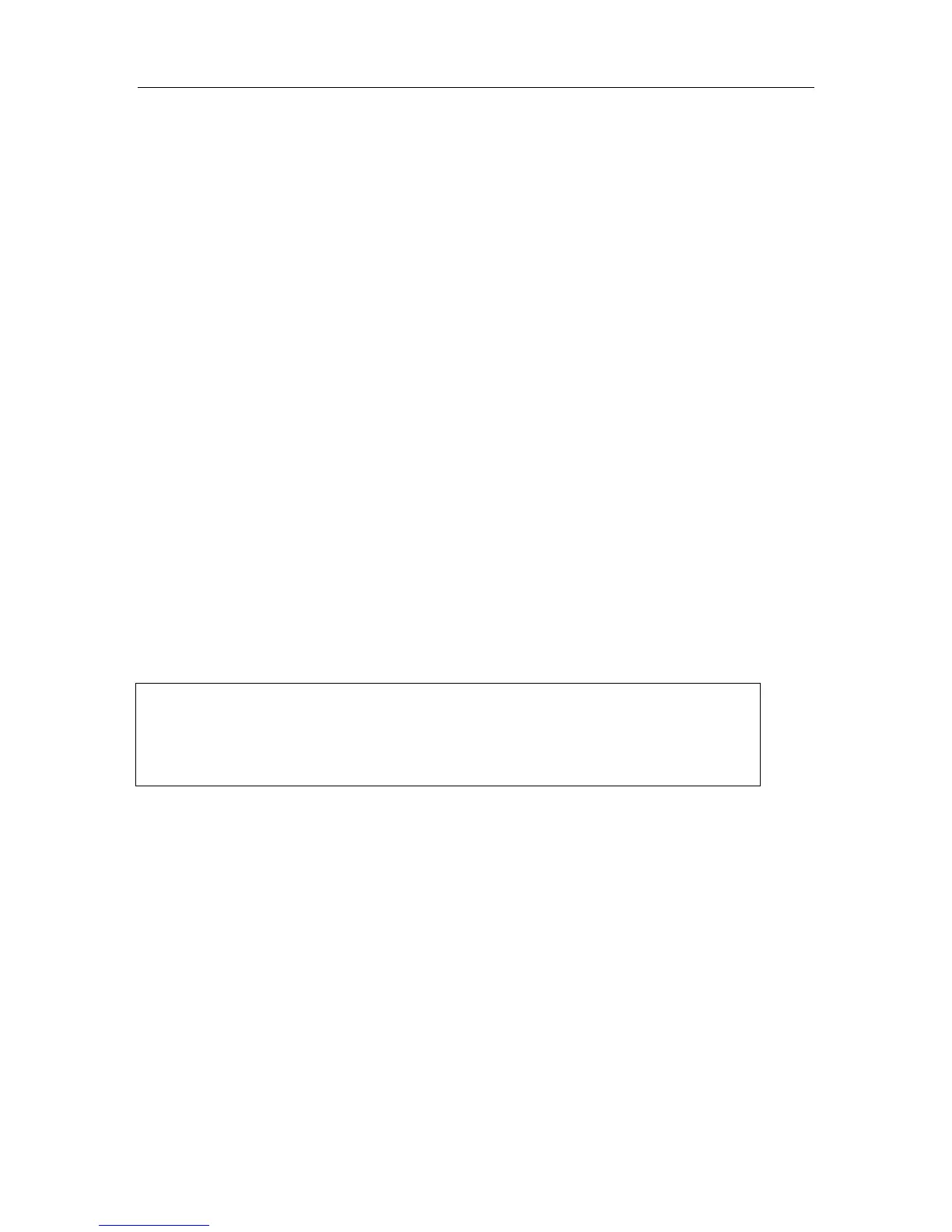C-COM Satellite Systems Inc. Page 8 of 164
8.2.6. Exit ......................................................................................................... 133
9. iNetVu
®
7000 Series Controller Web Interface.................................................. 134
9.1. Navigating Menus ......................................................................................... 134
9.2. Controls ........................................................................................................ 136
9.3. Configuration ................................................................................................. 137
9.4. System Test .................................................................................................. 138
9.5. About ............................................................................................................ 139
9.6. Firmware/Satellite Table Update ................................................................... 140
9.6.1. Firmware Update ................................................................................... 141
9.6.2. Satellite Table Update ............................................................................ 142
10. Controller Connectivity .................................................................................. 143
10.1. Network Configuration Example ................................................................ 144
10.2. How to Set Network Configurations on your PC ......................................... 145
11. Integrations and Compatibility Features ....................................................... 146
11.1. GLONASS Navigation System ................................................................... 146
11.2. Uplogix Remote Management ................................................................... 146
12. APPENDICES .................................................................................................. 147
12.1. Appendix 1: Default Limits and Configuration Data Tables ........................ 148
12.2. Appendix 2: Compass Direction and System Ref. AZ Table ...................... 151
12.3. Appendix 3: LCD Table Summary .............................................................. 152
12.4. Appendix 4: Router Configuration Example ............................................... 156
12.5. Appendix 5: Tooway Look-up Table ........................................................... 157
12.6. Appendix 6: DC Input Power Cable Connectivity ....................................... 161
12.7. Appendix 7: Declaration of Conformity ....................................................... 163
Proprietary Notice: This document contains information that is proprietary and
confidential to C-COM Satellite Systems, Inc., and is intended for internal and or
C-COM Satellite Systems Inc. authorized partners use only. No part of this
document may be copied or reproduced in any way, without prior written
permission of C-COM Satellite Systems, Inc.