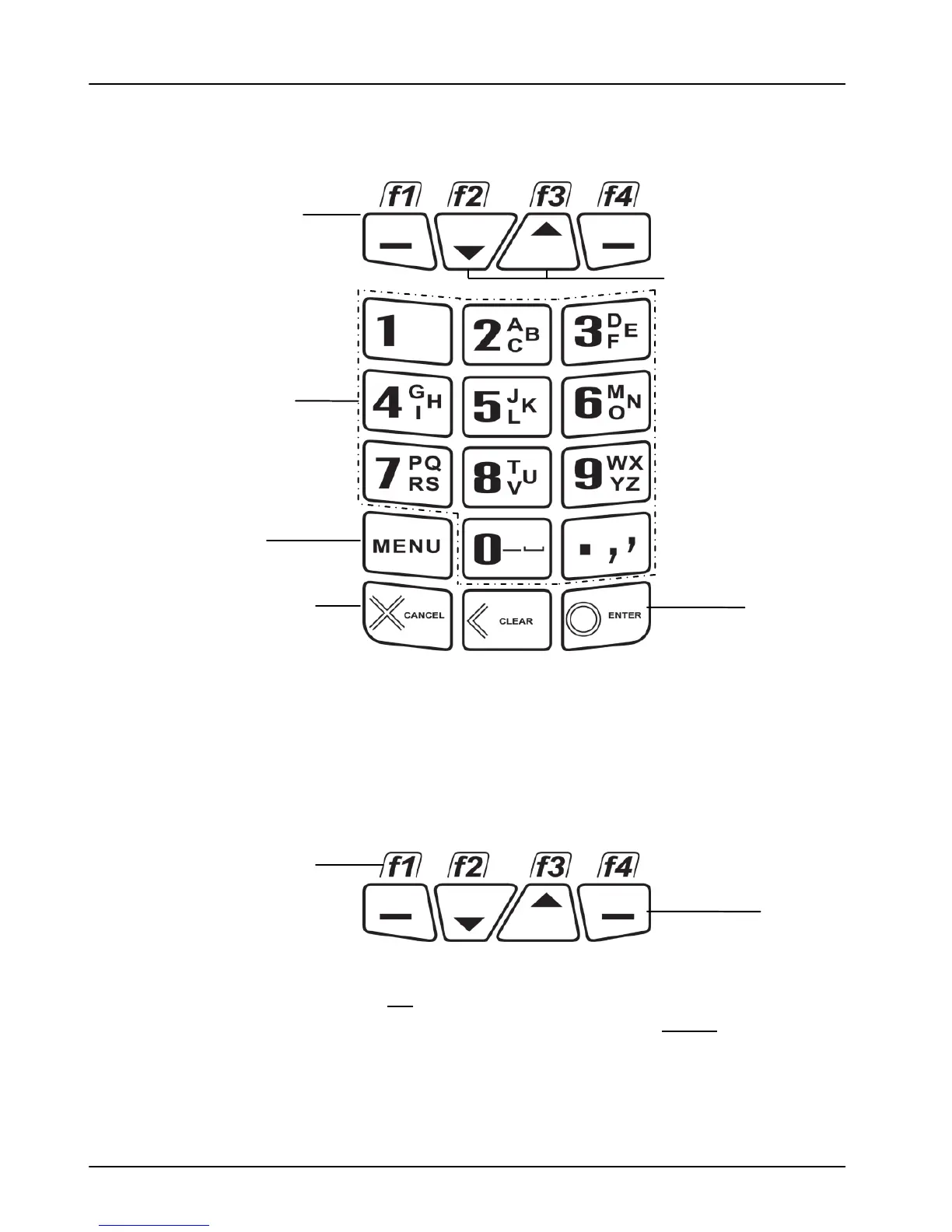Your Terminal Terminal User Guide
8
Terminal Keypad
The Ingenico iCT220 key pad is laid out as below.
Function Keys
The four function keys allow you to choose options on the
screen, and in certain circumstances the middle two function
keys can be used as Up and Down keys. The function keys
therefore have icons printed on the keys and labels printed
above the keys (just under the screen).
For clarity therefore the convention used in this User Guide is
that where you see F2, for example, the image represents the
label above the button; and where you see down the image
represents the icon on the same button.
