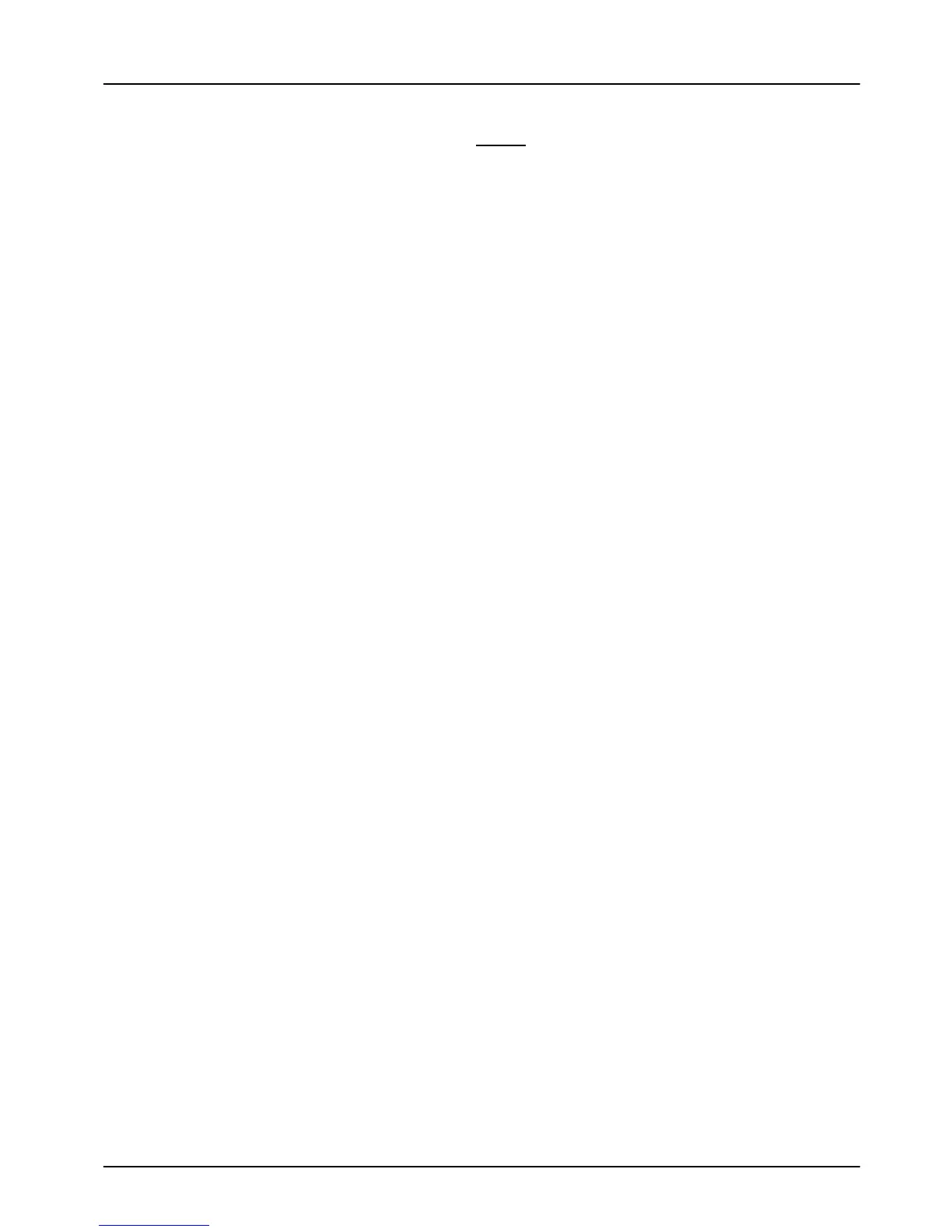Terminal User Guide Introduction
5
… feed the paper through the terminal?
Press and hold the clear key when the terminal is
displaying the idle screen and the terminal will feed paper
through the printer.
… get my terminal polled?
Your terminal is an “online” terminal, which means that
transactions are captured when you take them so there is
no requirement for Polling the terminal. You must however
ensure that you do your End of Day reports, to find out
more refer to the section entitled Reports.
… solve any problems?
If, in the unlikely event that you encounter any problems
or have any questions relating to the operation of the
terminal, read through the section entitled
Troubleshooting. If you cannot resolve your problem you
should call the terminal Helpdesk.
Quick Installation Checklist
Before starting to use your terminal, please read all
sections of this guide, together with any other documents
that came with your terminal, carefully.
Set up your terminal in a convenient location.
Plug the power supply unit into a mains socket, and plug
the power connector into the power socket on the “Magic
Cable” connector unit.
Plug the telephone lead into the BT socket and the IN
socket on the “Magic Cable” connector unit.
If your telephone system requires a 9 (or similar) to get an
outside line, you will need to program this prefix number
into your terminal. Refer to the section entitled Telephone
Lines and Broadband for more details.
Ensure that a paper roll is in place in your terminal, and
load one if this is not already the case.
