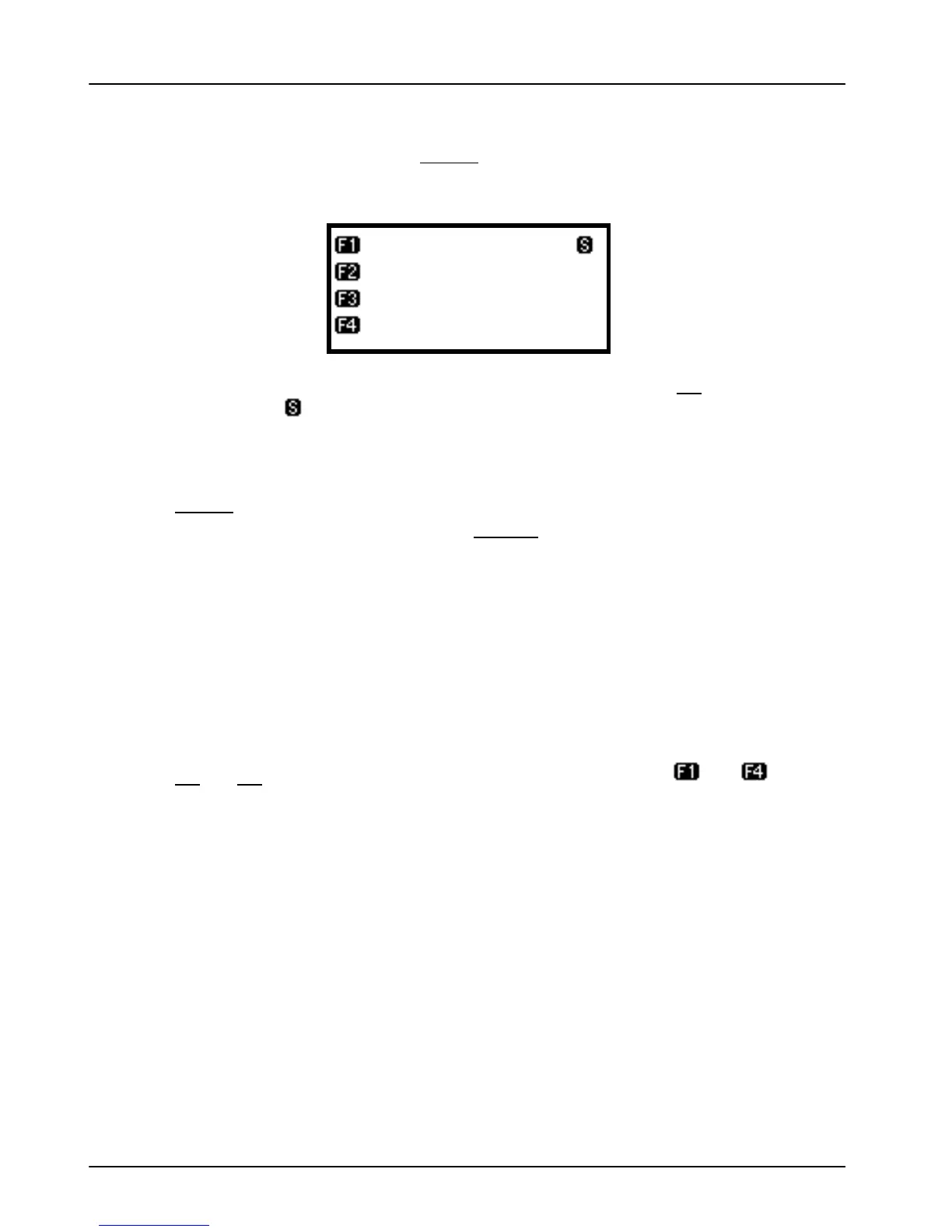Your Terminal Terminal User Guide
12
Menu Screens
When you press the menu key from the idle screen your
terminal will enter the application menus. All the menu screens
have the same layout.
To choose Menu Item 1 you should press the F1 key, and so
on. If the icon is visible then it indicates that the current
menu is within the Supervisor menus.
When navigating around the menu structure: by pressing the
menu key you will move to the next menu screen (if
available); by pressing the cancel key you will move back to
the last menu screen (if available), or return to the idle screen.
A schematic of the menu structure is found in the section
entitled Menu Structure.
When you are required to make a choice between two options
the screen will display the title or question, followed by the
choices. The choices are always chosen by pressing either the
F1 or F4 keys, as appropriately marked by the or labels
on the screen.
