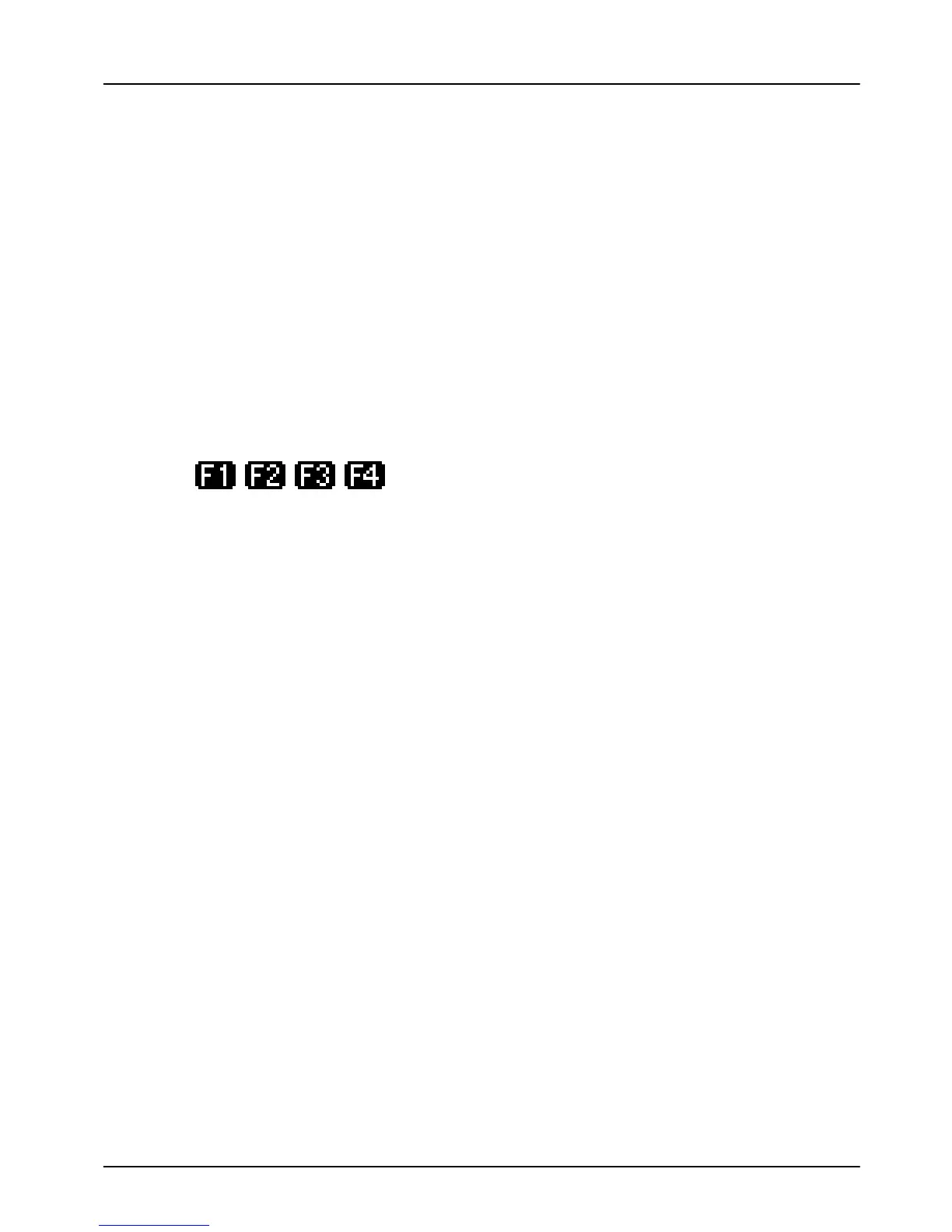Terminal User Guide Your Terminal
11
The available communication methods for your terminal are
ETH and PSTN.
ETH
The terminal is connected via the Ethernet cable to a Local
Area Network (LAN). As the Ethernet connection is
independent to when the terminal is communicating it will
be visible on the display even when the inactive phone
symbol is shown, it may also be shown in addition with
another communication method if the terminal is actually
communicating by that method.
PSTN
The terminal is connected to and communicating via a
modem and the standard telephone network.
The labels shown on the screen indicate
the choice that can be made by pressing the corresponding
function key. This is seen in the standard menu screens and on
choice screens.
