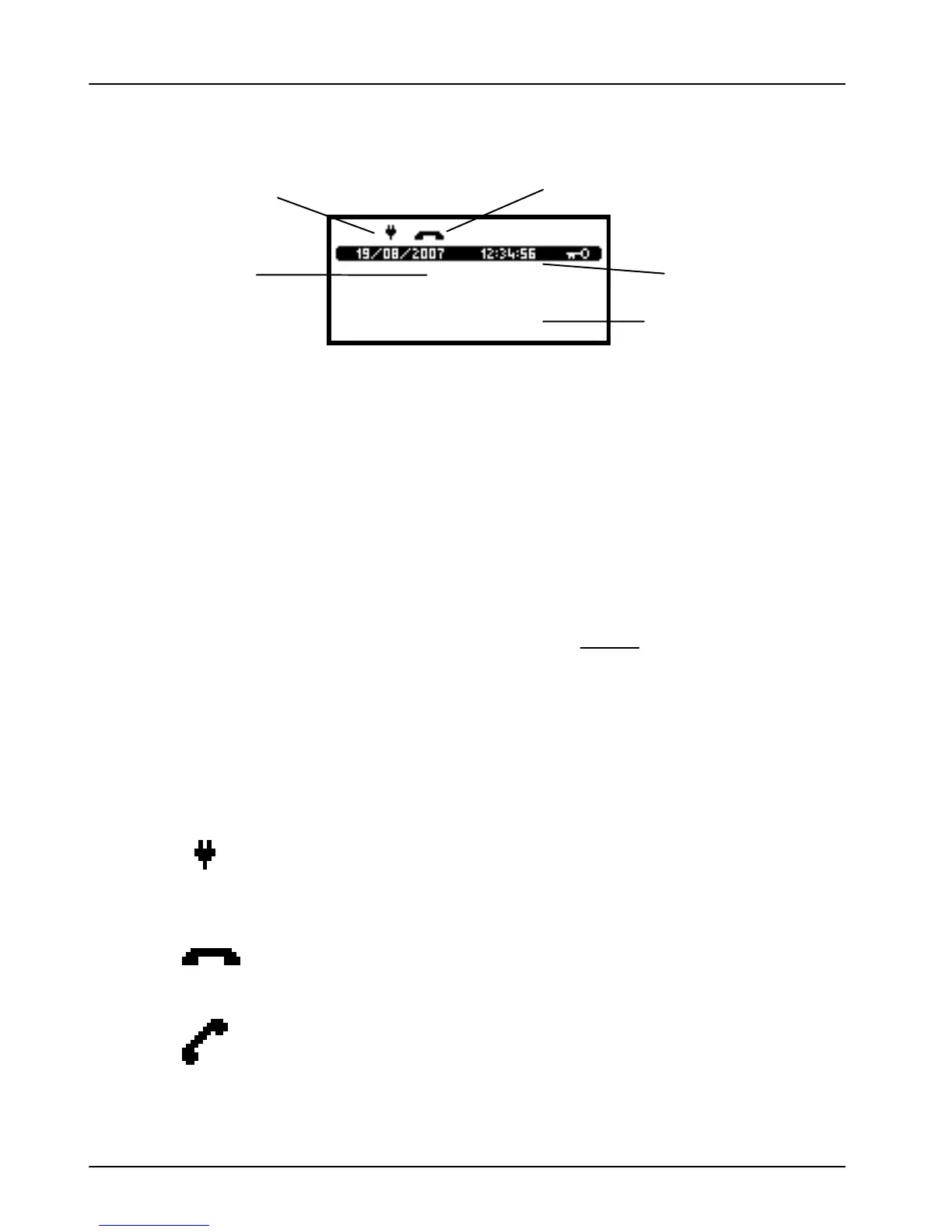During normal operation the top row (showing the power
status icon, and the communication status icon) is always
displayed on the screen. Therefore all subsequent screen shots
in this User Guide are shown without this top line.
When your terminal has been powered on and after a short
initialisation process the terminal will display the terminal
status of READY, this simply means that the terminal has
initialised and is ready to use.
If your terminal displays the NOT READY status message then
your terminal is not initialised. Press menu once, and choose
the SETUP menu option. You should contact the terminal
Helpdesk if the problem persists after a successful TMS Call.
Display Icons
You will see a variety of different icons and graphics on the
screen of your terminal.
The plug symbol indicates that your terminal is
connected to the power supply and is therefore powered on.
The inactive telephone symbol indicates that
your terminal is not currently communicating.
The raised telephone icon indicates that your
terminal is currently communicating. The method of
communication will be shown under the telephone symbol.
