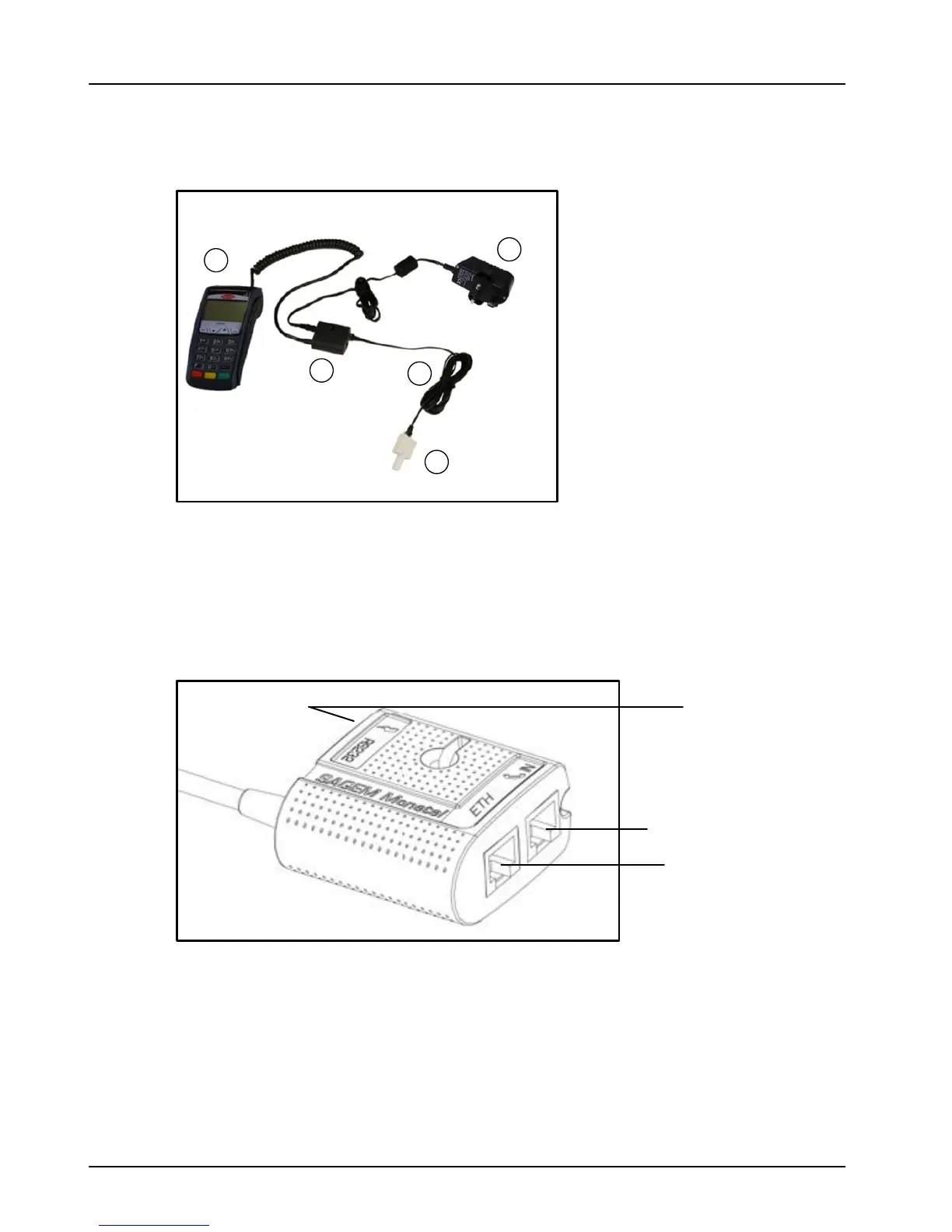Your Terminal Terminal User Guide
16
Before powering on your terminal for the first time, ensure
that the terminal and cables are assembled as per the image
below.
“Magic Cable” Installation
The “Magic Cable” will be supplied attached to your terminal.
The Power Supply Unit should be plugged into both the “Magic
Cable” unit and your mains power socket. The terminal will
now power on.
If not already attached, plug the Telephone Line Lead in to
both the socket marked IN on the “Magic Cable” Unit, and
your BT Telephone socket, via the BT Converter (supplied and
attached).
