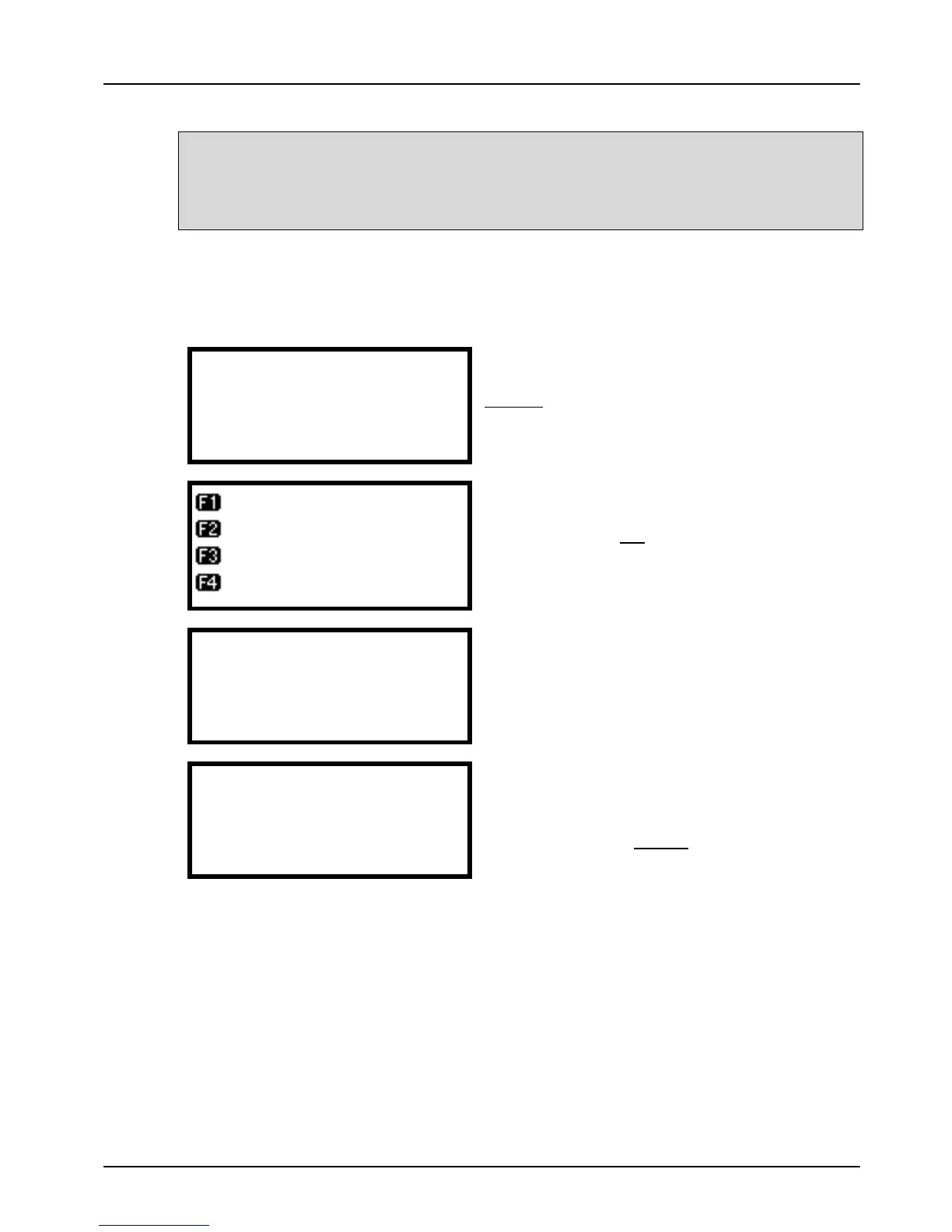Terminal User Guide Transactions
41
Cash Advance
You must ensure that this option is enabled on your
acquirers Merchant Account. Contact your acquirer to
ensure that this option is available to you; this option
may not be available for all account types.
Your terminal is not pre-configured to allow for Cash Advance.
If you would like Cash Advance mode enabled on your terminal
please contact the terminal Helpdesk.
From the idle screen, press the
menu key once.
MAILORDER
REFUND
CASH
SALE
Select the menu option CASH by
pressing the F3 key.
INSERT OR SWIPE
CUSTOMER CARD
Insert or swipe the customer’s card.
Enter the amount in pence (eg.
1234 for £12.34) for the transaction
and press the enter key.
The terminal will continue as per a normal sale, refer to the
instructions for a Sale Transaction to complete the transaction.
Balance Enquiry
Your terminal is not pre-configured to allow for Balance
Enquiry. If you would like Balance Enquiry mode enabled on
your terminal please contact the terminal Helpdesk.
