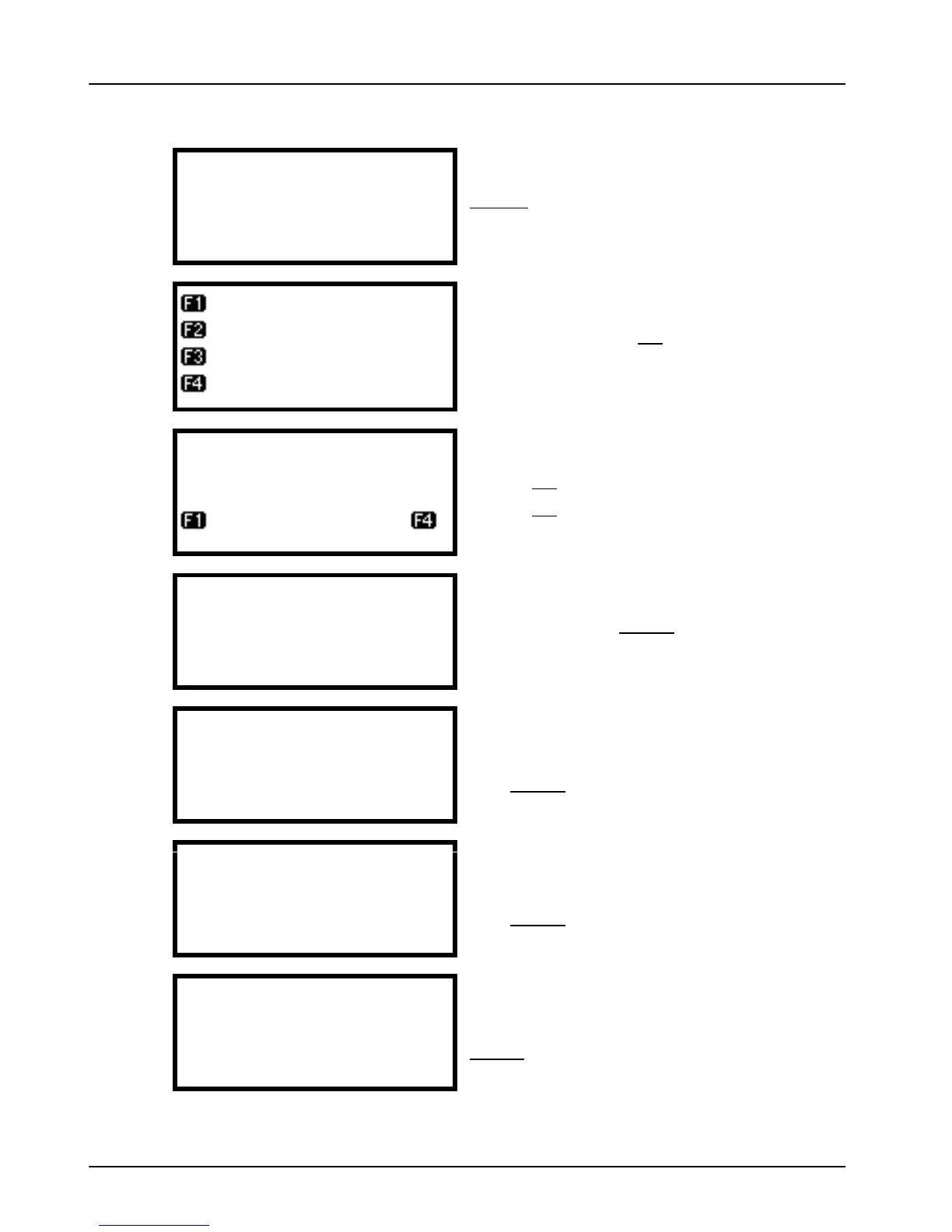Transactions Terminal User Guide
36
Mailorder - Sales & Refunds
From the idle screen, press the
menu key once.
MAILORDER
REFUND
CASH
SALE
Select the menu option MAILORDER
by pressing the F1 key.
Choose the required transaction:
Press F1 for REFUND or
Press F4 for SALE.
MAILORDER SALE
Key Card No:
Key in the customer’s card number
and press the enter key.
If you see this prompt enter the
card expiry date as MMYY and press
the enter key.
If you see this prompt enter the
card start date as MMYY and press
the enter key.
If you see this prompt enter the
card issue number and press the
enter key.
