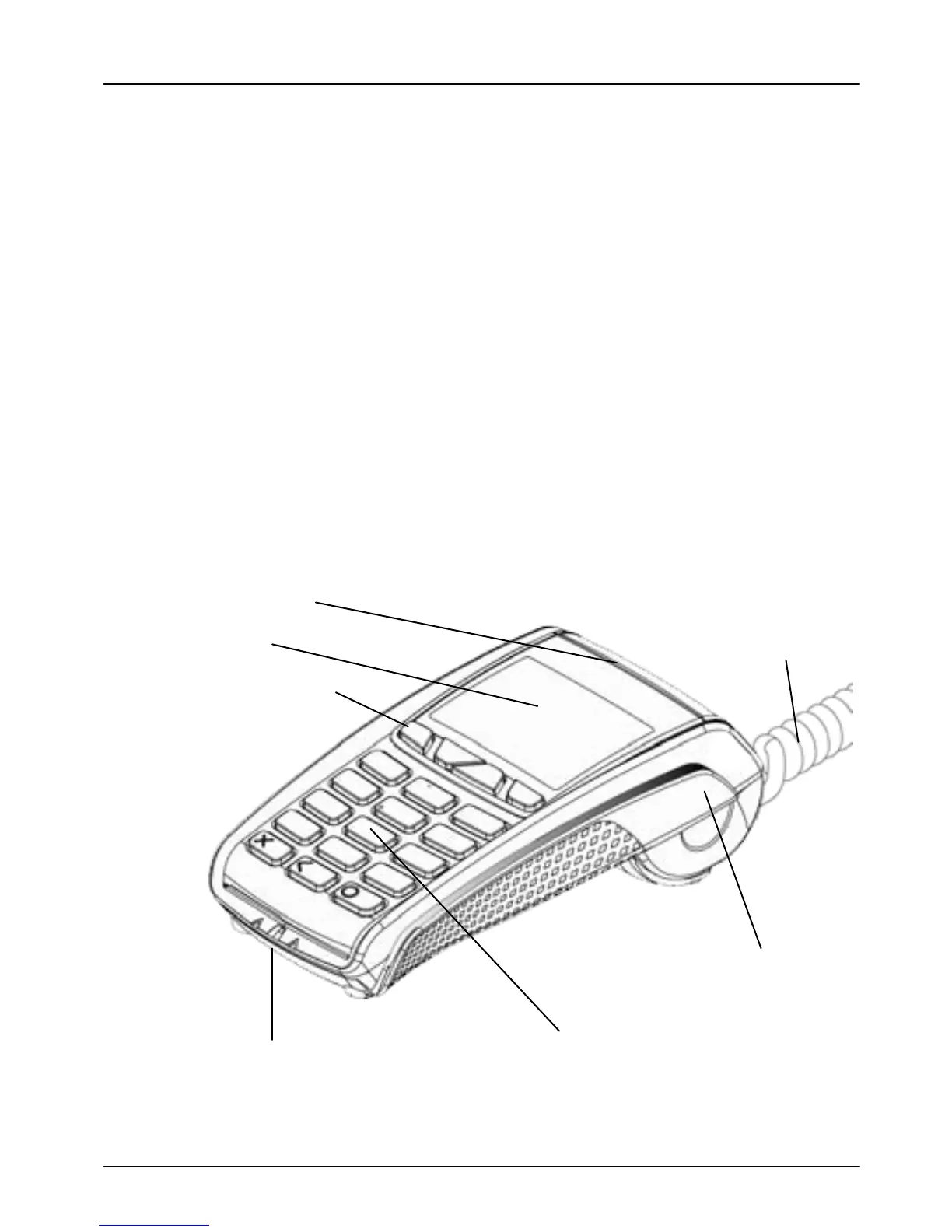Terminal User Guide Your Terminal
7
2. Your Terminal
Terminal Model
The Ingenico iCT220 Counter Top Payment Terminal is a
compact and ergonomically designed terminal capable of
processing card transactions. It is a fixed point terminal that
has an integrated “Magic Cable” which enables connection to a
telephone line or Local Area Network (LAN).
Approximately once a month your terminal will call the
Terminal Management System (TMS) to receive any updates to
the software, details of new card schemes, and any changes to
your configuration. This call will take place automatically,
normally outside of standard trading hours and therefore it is
important that your terminal is powered on and connected to a
telephone line.
Terminal Layout
