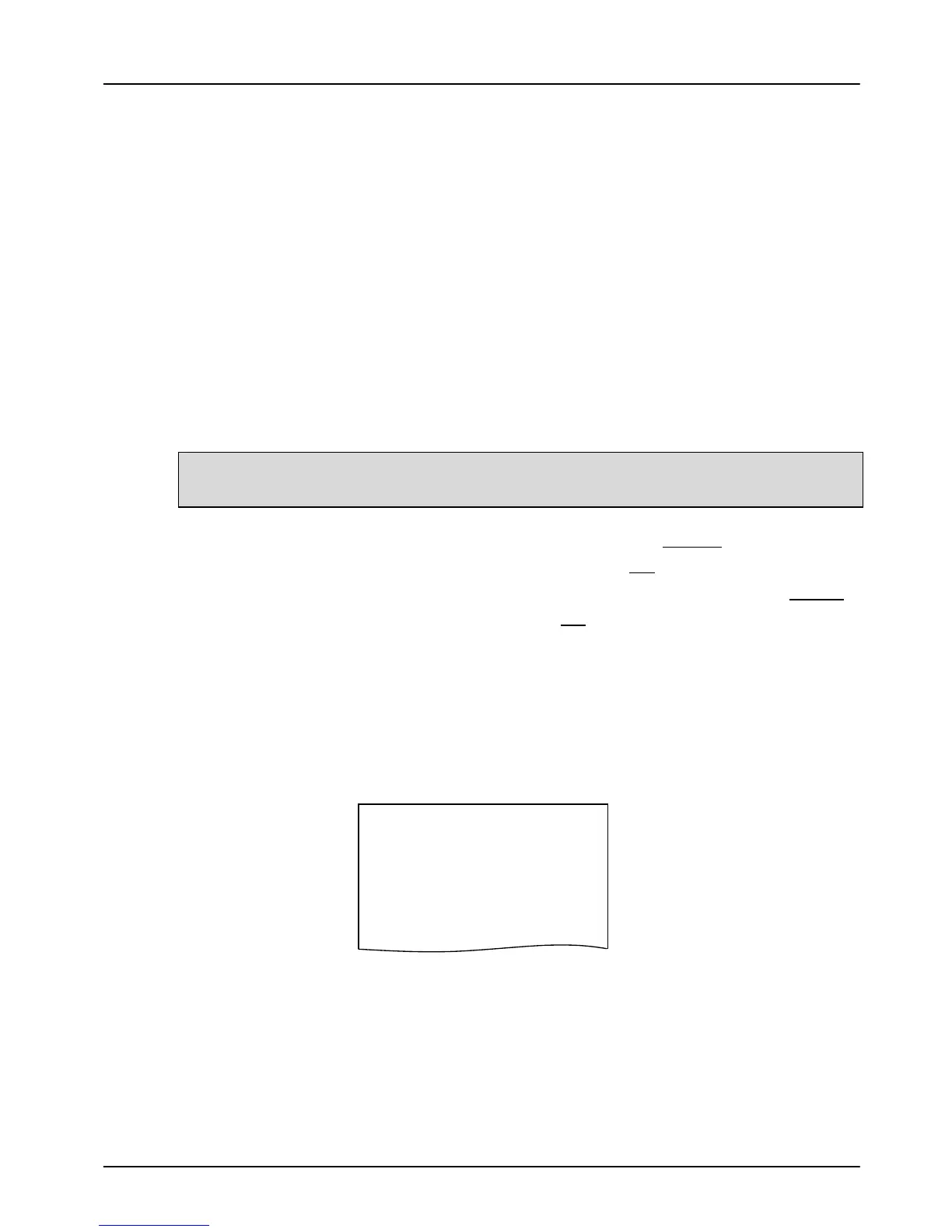Terminal User Guide Reports
63
X Balance Report
The X Balance report is sometimes referred to as an End of
Shift Balance report. This is because it allows you to print a
total of all transactions performed since the last Z Balance
report. The X Balance may be printed at any time throughout
the day.
Transactions are listed by card type, and by Operator ID
(Waiter ID for example, if enabled) showing transactions and
gratuities (if enabled) by each operator.
A list of all transactions done since the last Z Balance was
completed is also shown.
The totals within the terminal will not be reset after
printing a X Balance.
To perform an X Balance report press the menu key twice,
then choose REPORTS by pressing the F1 key. You will be
asked to type your supervisor password, then press ente r,
choose X BALANCE by pressing the F3 key.
MENU, MENU, F1, [password], ENTER, F3
The X Balance report is exactly the same as the Z Balance
excepting the totals are not reset.
Example X Balance report
X BALANCES
Totals Not Reset
Merchant Name
Merchant Address 1
Merchant Address 2
Please refer to the following section entitled Z Balance
Report for more details on the contents of the X Balances
report.
