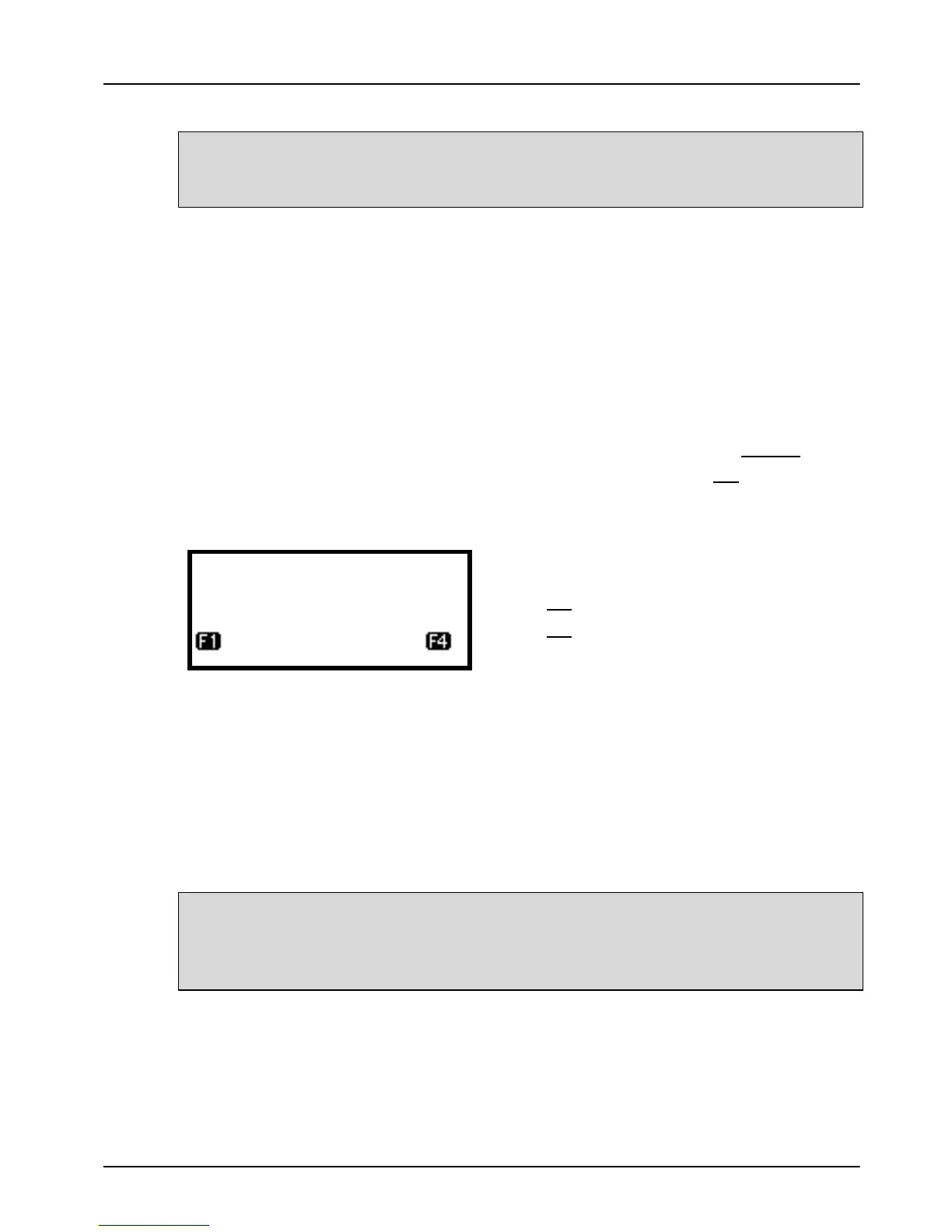Terminal User Guide Transactions
39
Hotel Mode
You must ensure that this option is enabled on your
acquirers Merchant Account. Contact your acquirer to
ensure that this option is available to you.
When a large value transaction is expected (typically in Hotel
or Rental environments), a Pre-Authorisation can be made for
the expected value, to check the customer’s card is valid and
the customer has enough credit available for the transaction.
If the expected value increases, then further Pre-
Authorisations can be made. The final amount is fully
authorised and captured by using the Completion function.
To perform a Hotel Mode transaction press the menu key
three times, then choose HOTEL by pressing the F1 key.
MENU, MENU, MENU, F1
HOTEL MODE
PREAUTH COMPLTE
Choose the required transaction:
Press F1 for PREAUTH or
Press F4 for COMPLTE.
A Pre-Authorisation (PREAUTH) transaction proceeds as for a
Sale transaction. If the customer’s card number is keyed in,
then you will be asked to confirm if the customer is present.
The transaction details are not captured, so the customer’s
bank account is NOT debited, although the available credit
on the customer’s bank account will be reduced by the amount
authorised. These transactions do not include gratuities.
Authorisation codes expire after 7 days (or 3-4 days for
Maestro cards). If the transaction is not submitted
within that time the customer’s available balance will
be restored by the authorised amount.
A Completion (COMPLTE) transaction requires the most recent
authorisation code and the total amount of all pre-auths, in
addition to the final amount to be debited from the customer’s
card. This transaction will require a signature check and will
capture the transaction details.
