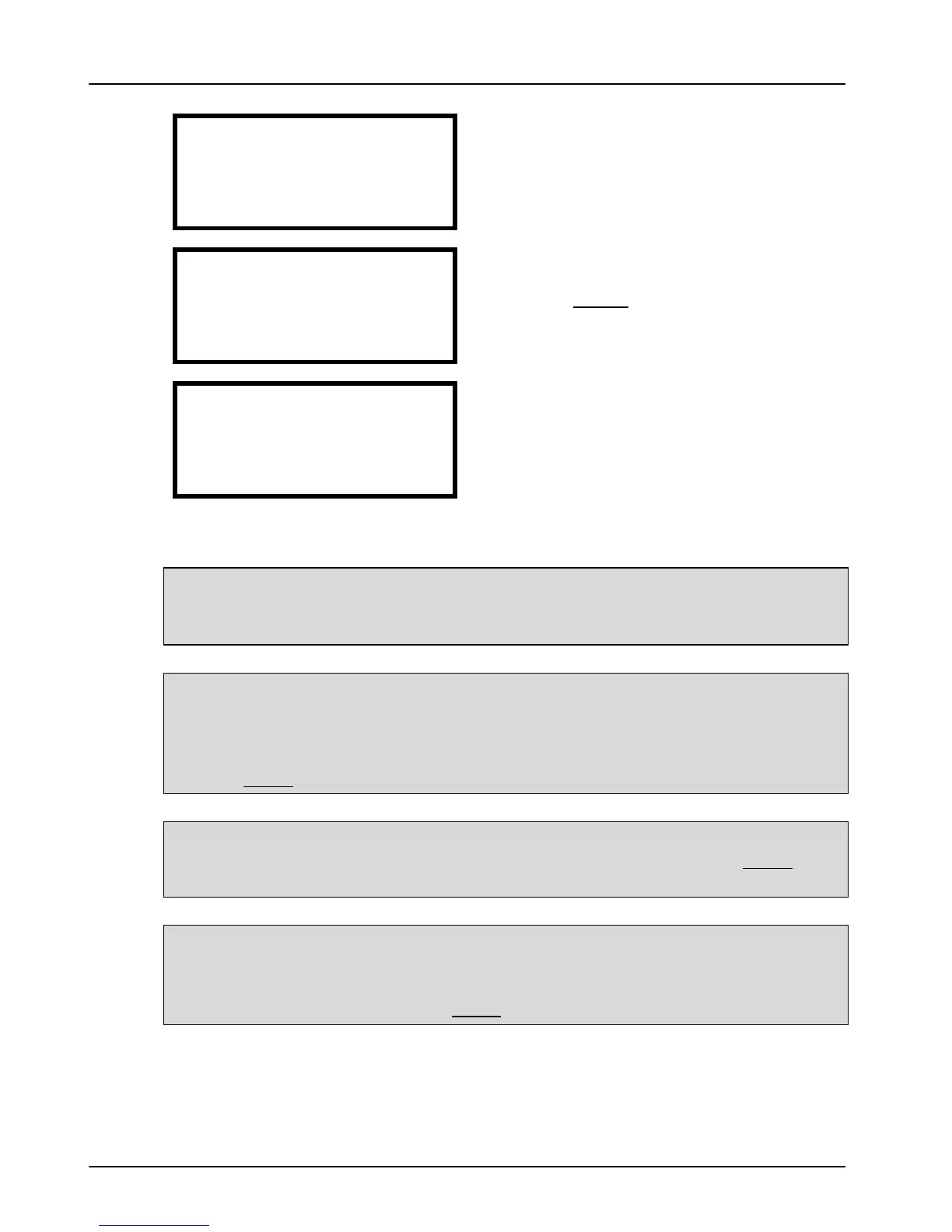Transactions Terminal User Guide
38
The terminal will print the merchant
copy for you to retain.
TEAR OFF TICKET
AND RETAIN (ENTER)
Tear off the merchant copy and
press the enter key.
The terminal will print the customer
copy to give to the customer for
them to retain.
The terminal will return to the idle screen.
The card Issue Number must be entered in the correct
format; if the number is printed as 01 on the card then it
must be entered as 01 and not as 1.
CSC and AVS checks are not mandatory for some
acquirers, therefore if you do not wish to enter a value
for, or do not know, the CSC or for the Postcode
Numbers or Address Numbers, then you can press the
enter key without entering a value.
If the address does not have any numbers, ie. they have
only a house name, then you should press the enter key
without entering a value.
If the address contains a flat number and a house
number, ie. Flat 3, 45 Acacia Avenue you should enter all
the numbers in order. In this example you would type
345 followed by the enter Key.
