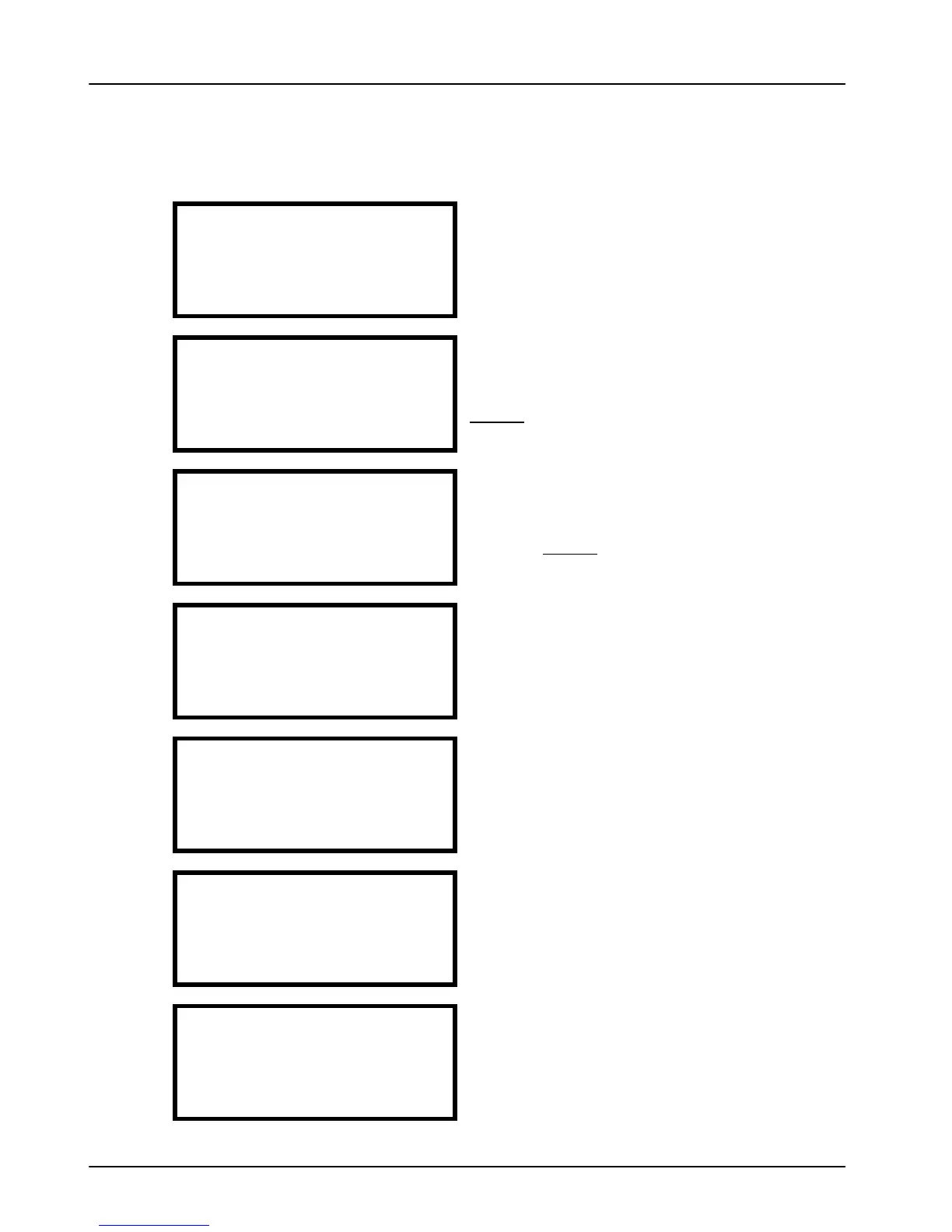Transactions Terminal User Guide
22
3. Transactions
Sales - Inserted Cards
From the idle screen, insert the card
into the card reader.
Enter the sale amount in pence (eg.
1234 for £12.34) and press the
enter key.
Amount: £12.34
Enter PIN:
****
PRESS CANCEL / ENTER
If a PIN is requested, the Customer
must enter their PIN code followed
by the ente r key.
PIN OK
DO NOT REMOVE CARD
RETURN TERMINAL
After the customer has entered
their PIN they will be prompted to
return the terminal to you.
The terminal will dial out to the
acquirer for authorisation.
If the transaction has been
authorised then an auth code will be
displayed.
The terminal will print the merchant
copy for you to retain. If a signature
is needed the customer must sign.
