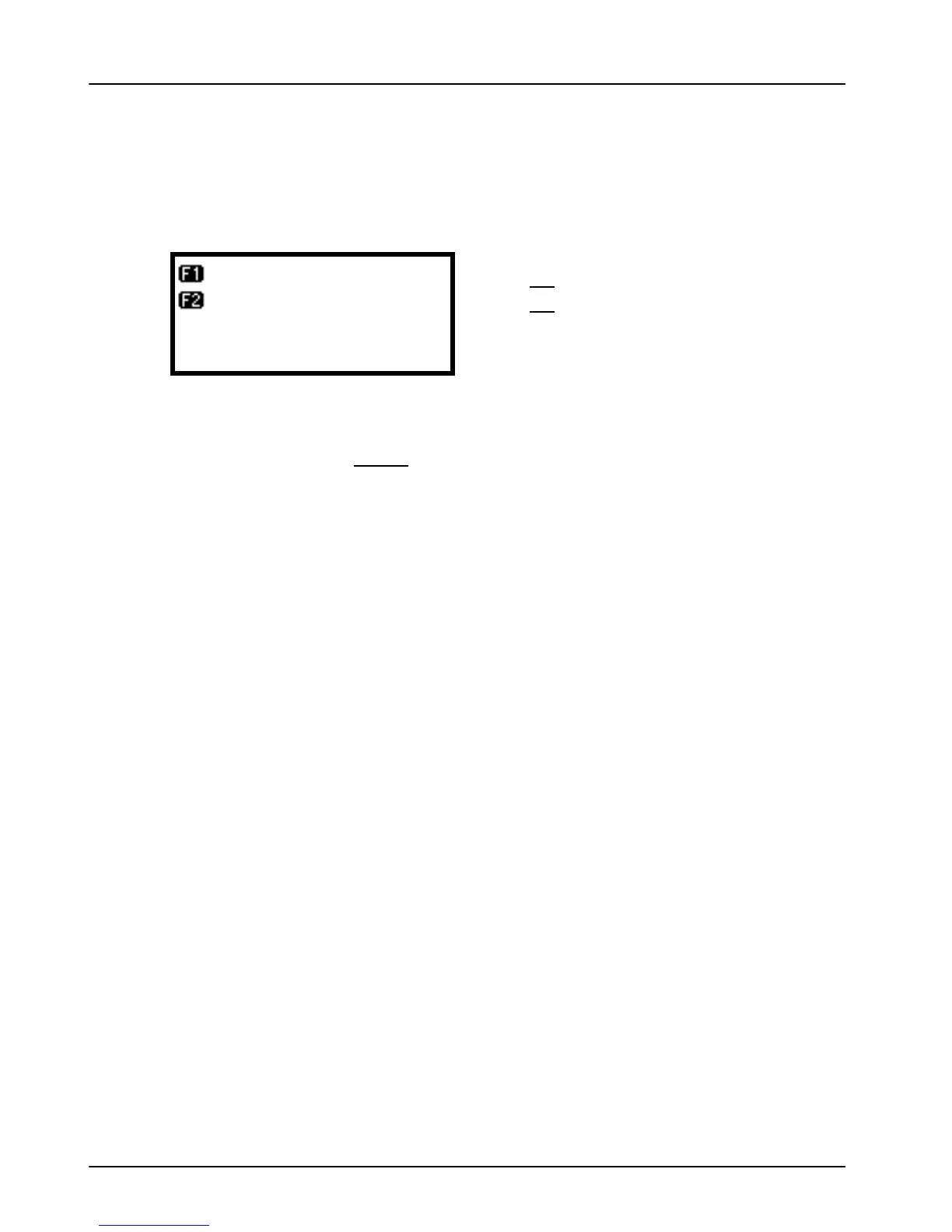Your Terminal Terminal User Guide
20
Chip Cards can hold the details for more than one payment
application (for example Mastercard and Maestro). If the
SELECT APPLICATION screen is displayed after the card has
been inserted, the cardholder should select the payment
application that they wish to use for the transaction.
The payment application on a Chip Card may require
confirmation after it is selected. If prompted to do so you
should press the enter key within 10 seconds.
