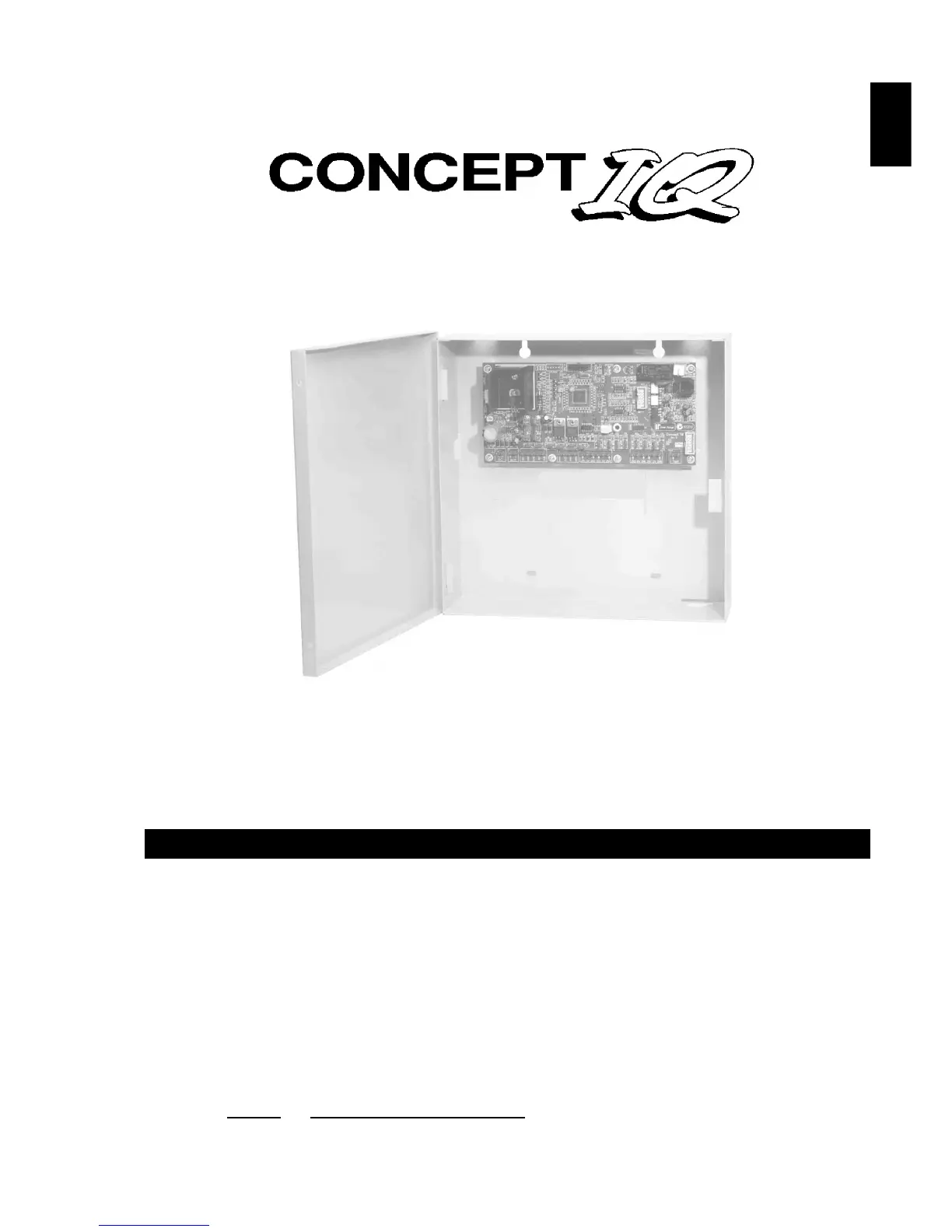CONCEPT IQ. Installation & Programming Manual.
Install
p1
SECTION 1.
INSTALLATION.
1. Installer and Master User Operations (NEXT functions) ........... 2
2. Control Module ........................................................................... 3
3. LED Terminal .............................................................................. 7
4. Programming Key ....................................................................... 8
5. Enhanced LED Terminal............................................................. 9
6. Expansion Card .......................................................................... 11
7. DTMF Card ................................................................................. 13
NOTE: Factory Default PIN Codes:
User 1. Installer: 2 3 4 5
User 2. Master User: 0 1 2 3
Contents
