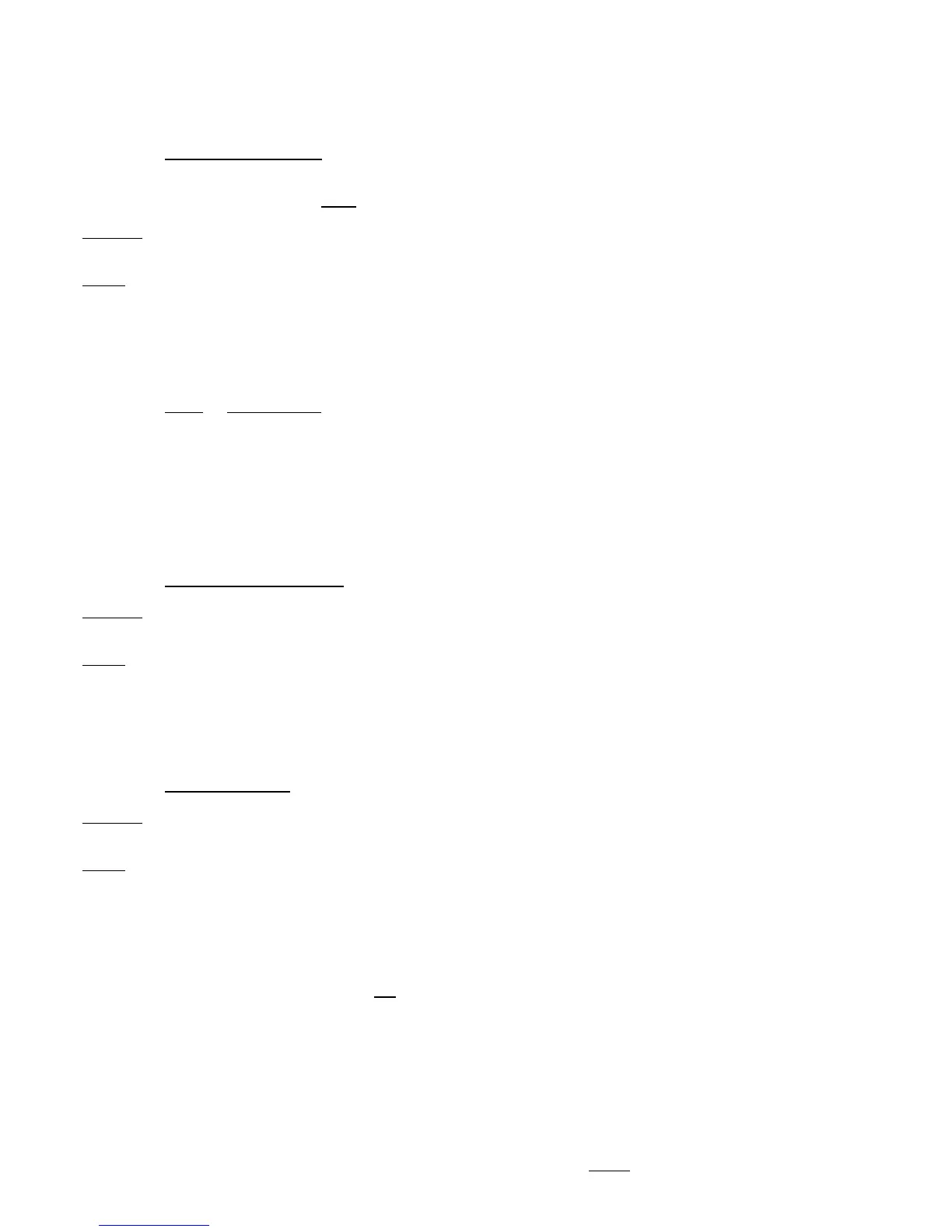p2 Section 5. Area Programming. Version 1.01 CONCEPT IQ. Installation & Programming Manual.
Address
944
to
947
Data type:
Value
Range:
0 - 4
870
Data type:
Value
Range:
0 - 255 Sec.
871
Data type:
Value
Range:
0 - 255 Min.
AREA ARMING OPTIONS Default = 0 (All Areas)
The Area Arming options allow a TimeZone to be assigned to the Area causing the Area to automatically Arm
when the TimeZone goes Invalid.
Note that when the TimeZone goes Invalid and the Area Arms, it does not force the Area to remain in the
Armed state for the duration of the Invalid period.
i.e. The control function only occurs on the Valid-to-Invalid transition or “edge”.
This means the Area can still be controlled by other entities, if required, such as:
-User control via PIN codes and Keyswitches, etc.
-Automatic control via the Re-Autoarm function.
-Remote Control.
Area Number: 1 2 3 4
Area Arming Options: 944 945 946 947
Value: When Selected:
0 No TimeZone control. 3 TimeZone 3 will control the Area.
1 TimeZone 1 will control the Area. 4 TimeZone 4 will control the Area.
2 TimeZone 2 will control the Area.
NOTES: 1) If a System Reset occurs and the TimeZone is currently Invalid, the Area will Auto-arm.
2) Auto-arm will Force-arm the Area and will only auto-isolate Delayed Zone Types. Any other
Zone Types that are un-sealed when the Area arms, will go into alarm.
AUTOARM PRE-WARN TIME Default = 0
This Address determines the time period that a warning indication will be provided when an Area is about to
be automatically armed by a TimeZone, or by the Re-Autoarm function.
A value of 0 means no Pre-warning. Note that the Pre-warn time is added to the Auto-arm time. e.g. If the
Area is programmed to arm at 7 PM with a Pre-warn time of 120 Seconds, the Area will arm at 7:02 PM.
The Autoarm Pre-warn indication is provided by Terminals associated with the Area about to be armed, and
by the relevant Auxiliary Event Types; 45 (Area 1) to 48 (Area 4).
RE-AUTOARM TIME Default = 0
The Re-Autoarm function allows one or more Areas to be programmed to automatically arm when no activity
is detected on the Zone Inputs in the Area for a specified period of time.
This function can be used for a number of purposes including:
-The ability to ensure that Areas are not accidently left dis-armed when all personnel have vacated the site.
-Turning off particular building services (lights, aircon, etc) when no personnel are detected in the Area.
-Keyswitch or Button operated “Deadman” functions.
To implement the Re-Autoarm feature, the following options must be programmed:
1) The Area must be programmed as an Autoarm Area. i.e. A TimeZone must be assigned to the Area
in the Area Arming options. ( Address 944 [Area 1] to 947 [Area 4] )
NOTE: If you do not wish the Area to turn On at the End time specified in the TimeZone, assign a
TimeZone that has the Start and End times programmed to 00:00.
2) Program a “Re-Autoarm Time” to a value of 1 to 255 to specify how long the Area can remain dis-
armed without detecting any Zone Input activity. (If this period expires without any Zone Input activity
being detected, the Area will automatically arm)
Settings:
0 There will be no Re-autoarm function.
1 to 255 a) When an Autoarm Area is disarmed, the Re-Autoarm timer will be started for that Area.
b) While the timer is running, any Zone Input activity detected in the Area will cause the timer to be
re-started. (Thereby preventing the Area from Re-arming)
c) When the Re-Autoarm timer has run for the specified time without detecting any Zone Input
activity, the Area will automatically be Re-armed.
