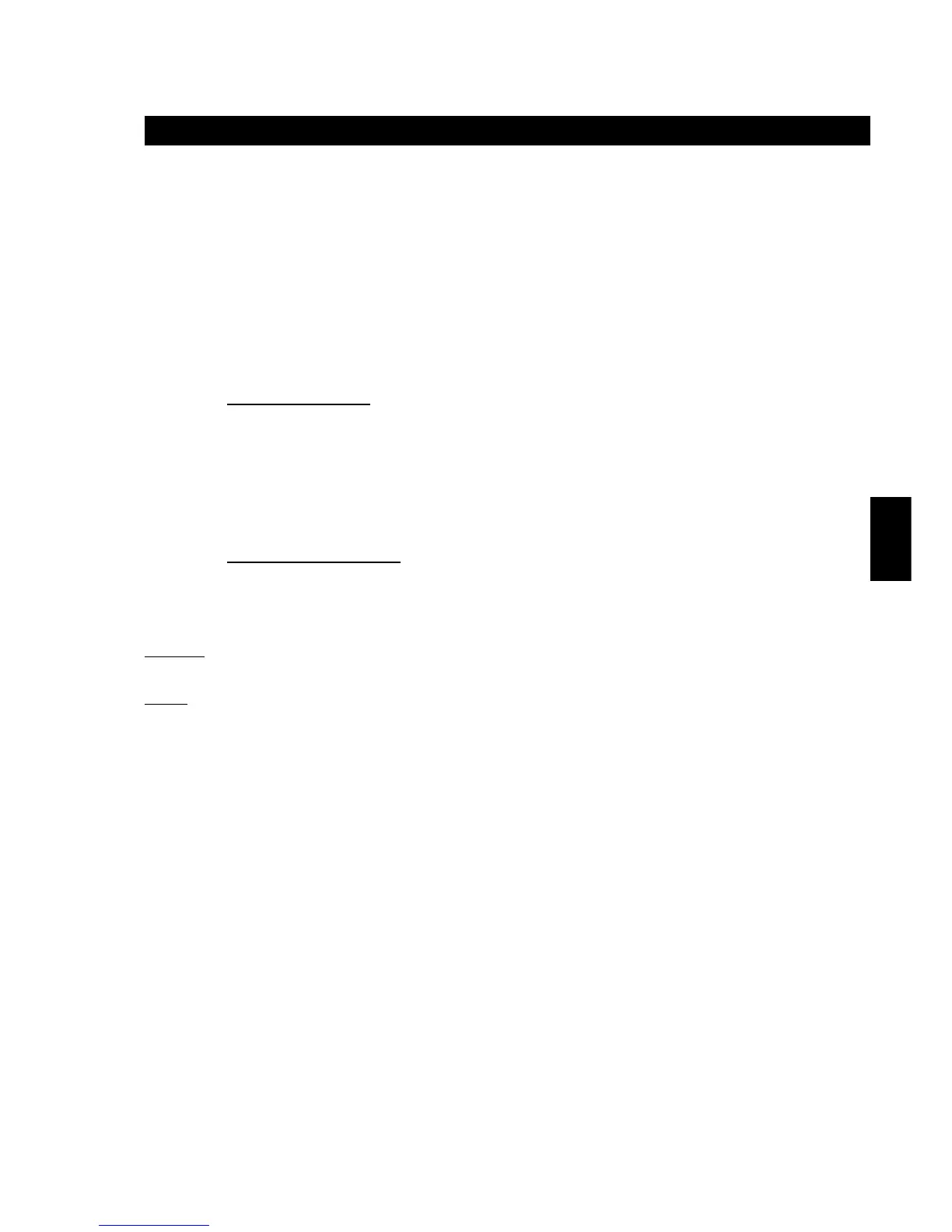Section 6. Zones. Version 1.01 p1CONCEPT IQ. Installation & Programming Manual.
Zones
ZONE PROGRAMMING
Zone programming allows the Installer to configure how the Zone Inputs are processed. A “Zone Type” and
a number of processing options are programmed for each individual Zone, while parameters for Pulse
Counting, Terminating Resistors and Zone Self Testing are programmed as global Zone Options.
PER ZONE OPTIONS
ZONE TYPE (16 Addresses)
Zone:
1 2 3 4 5 6 7 8 9 10 11 12 13 14 15 16
736 737 738 739 740 741 742 743 744 745 746 747 748 749 750 751
0 Instant Default for Zones 3 to 8. When an “Instant” Zone goes into alarm, the system
immediately generates an alarm, & according to how the processing options are
programmed, can trigger the sirens, strobe & other outputs; & report the alarm.
1 Delayed Default for Zone 1. A “Delayed” Zone will have Entry/Exit delay periods applied,
as programmed in the “Entry delay” and “Exit delay” Addresses for the Area that
the Zone is assigned to. (General Area/Area 1 in a Single Area system)
2 Hand-over Default for Zone 2. When a “Handover” Zone goes into alarm, the alarm will be
processed under these two conditions:
· If a Delayed Zone has already been triggered in the same Area, the system will
ignore the alarm for the duration of the Entry or Exit timer.
· If a Delayed Zone has not been triggered, the system will process the Zone as
an “Instant” Zone.
3 24 Hour Burglary A “24 Hour Burglary” Zone is permanently armed. When the Zone goes into
alarm it can trigger the sirens, strobe, and other outputs and report the alarm
according to how the processing options are programmed.
If the siren is triggered a Burglary siren tone will sound.
4 24 Hour Fire A “24 Hour Fire” Zone is permanently armed. When the Zone goes into alarm it
can trigger the sirens, strobe, and other outputs and report the alarm according
to how the processing options are programmed.
If the siren is triggered a Fire siren tone will sound.
5 24 Hour Panic A “24 Hour Panic Zone” is permanently armed. Panic alarm processing is
determined by the “Emergency Options”. (Address 869, Option 1 & 2).
If the siren is triggered a Panic siren tone will sound.
If the dialer is enabled a “Panic” report is sent to the Central Station.
6 24 Hour Duress A “24 Hour Duress Zone” is permanently armed. Duress alarm processing is
determined by the “Emergency Options”. (Address 869, Option 7)
If the dialer is enabled a “Duress” report is sent to the Central Station.
Section 6. Zone Inputs
Per Zone Options ................................................................................................................................... 1
Zone Type (16 Addresses)......................................................................................................... 1
Zone Options (16 Addresses) .................................................................................................... 2
Zone Areas (16 Addresses) ....................................................................................................... 3
Global Zone Options
Max Pulse.................................................................................................................................... 3
Pulse Time .................................................................................................................................. 3
End-of-Line Resistor Type ......................................................................................................... 4
Self Test Period .......................................................................................................................... 4
Address
736
752
768
784
785
786
787
736
to
751
Data type:
Value
Range:
0 - 9
