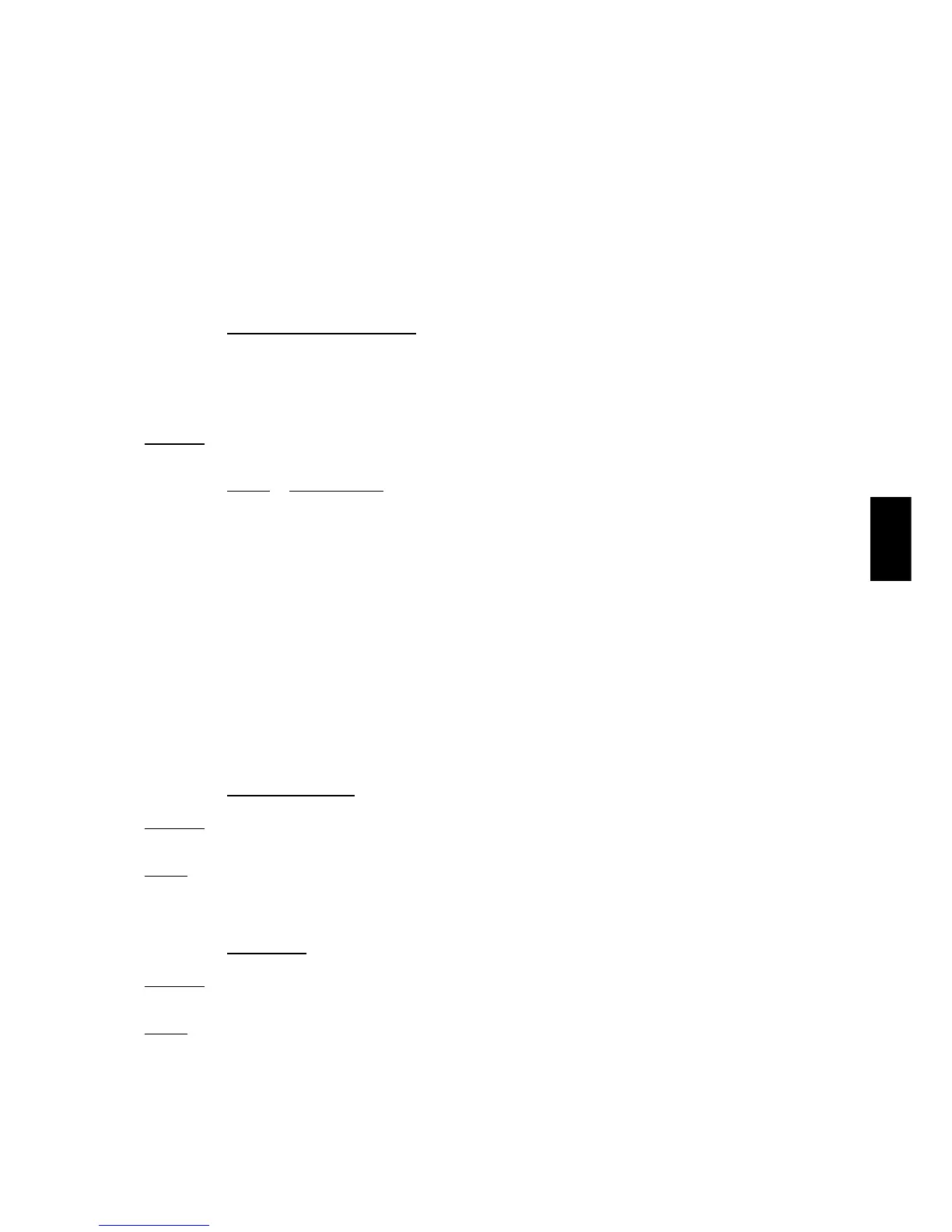Section 6. Zones. Version 1.01 p3CONCEPT IQ. Installation & Programming Manual.
Zones
ZONE AREAS
Zones must be assigned to an Area before they can be processed by the system.
If the system is configured for “Single Area mode”, then all the Zones that are used, must be assigned to the
General Area / Area 1.
(Single Area / Multi-Area mode is selected in Multi-Area Options; Address 960, Option 1. Default is Single
Area mode)
If the system is configured for “Multi-Area mode”, then each Zone is assigned to one or more Areas,
depending on the system requirements.
Any Zone not assigned to any Area is considered as an unused Zone.
ZONE AREAS (16 Addresses)
Zone Area Addresses:
1 2 3 4 5 6 7 8 9 10 11 12 13 14 15 16
768 769 770 771 772 773 774 775 776 777 778 779 780 781 782 783
This data sets the Area/s that the Zone will be assigned to. Zones are normally only assigned to one Area.
A separate Address is used for each Zone Input as per the table above.
Option: When Selected:
1 Default for Zones 1 to 8. Zone is assigned to Area 1
2 Zone is assigned to Area 2
3 Zone is assigned to Area 3
4 Zone is assigned to Area 4
768
to
783
Data type:
Option
784
Data type:
Value
Range:
0 - 15
785
Data type:
Value
Range:
0 - 255 Sec.
GLOBAL ZONE OPTIONS
PULSE COUNTING
For any Zone defined as a Pulse Count Zone, the Zone must go into alarm at least the number of times
specified in the “Maximum Pulse count”, within the specified “Pulse time” for the alarm to be recognised.
MAX PULSE COUNT Default = 0
This data sets the maximum Pulse count for any Zones defined as “Pulse count” Zones in the Zone Options.
(Addresses 752 to767, Option 4)
PULSE TIME Default = 0
This data sets the Pulse count period, for any Zones defined as Pulse count Zones in the Zone Options.
(Addresses 752 to767, Option 4)
