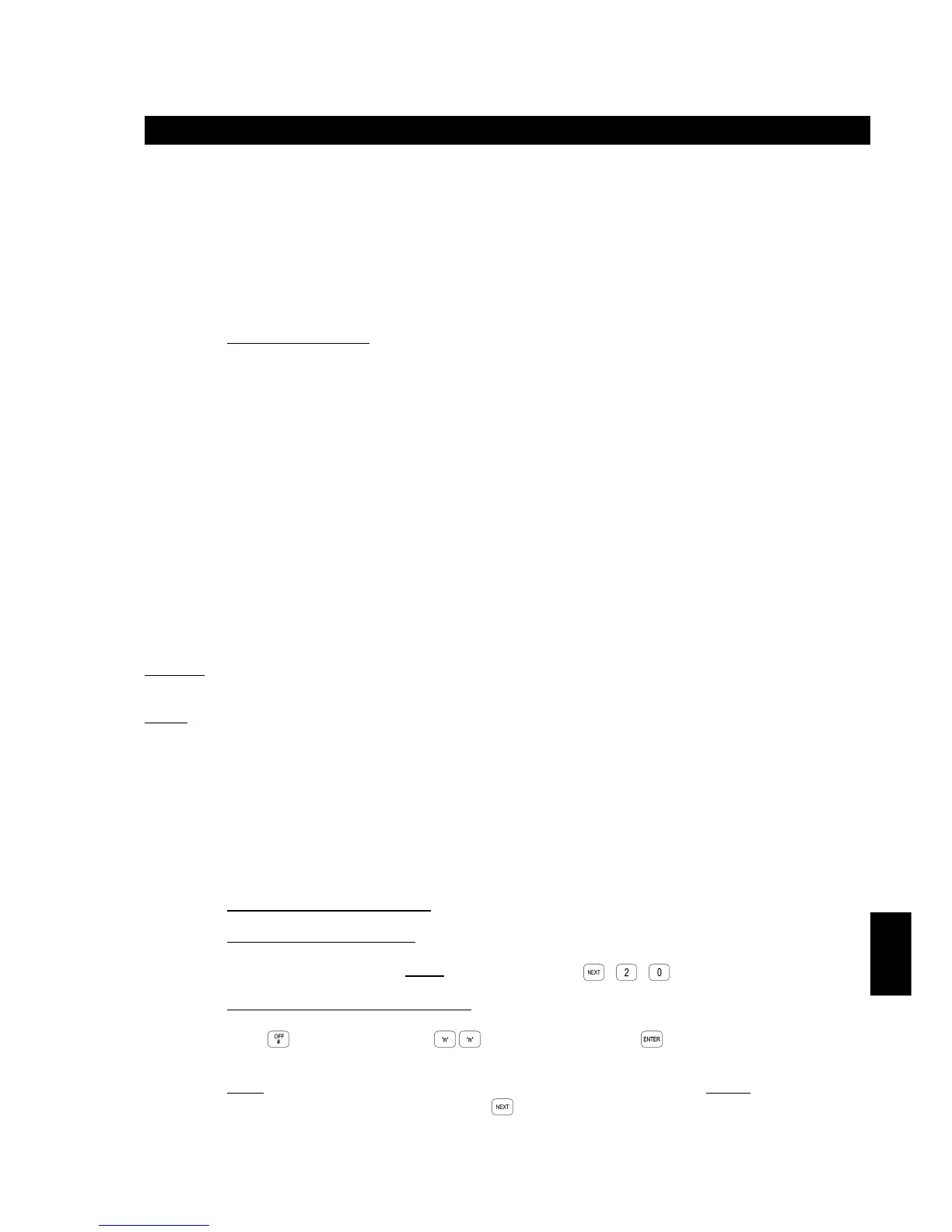Section 11. Users. Version 1.01 p1CONCEPT IQ. Installation & Programming Manual.
Users
USER PROGRAMMING
There are 48 Users in the system.
-User 1 is the Installer.
-User 2 is the Master User.
-Users 3 to 47 are Normal Users.
-User 48 is reserved for system functions (e.g. Reporting, Auto arming, etc).
See Section 2 “Introduction to Programming” for a full explanation of the Users.
The Installer can only edit their own PIN Code when in Programming Mode.
As all Installer Permissions are pre-defined and do not need to be changed, the Installer User Type and
Areas cannot be edited.
To edit other Users and enrol Access Control Cards, a Master User Code must be used and the Codes edited
via Operator Mode “NEXT 20. Adding / Changing / Deleting Users”.
See details below or refer to the User’s Manual.
Installer PIN Code (4 or 6 Addresses) Default = 2345 (4 Digit) or 234567 (6 Digit)
This location contains the 4 or 6 digit PIN code for the Installer.
The Installers PIN Code should be changed as soon as possible after installation. When choosing a new
Installer PIN Code, ensure that a PIN code is chosen that will not be forgotten, while still providing security
against unauthorised access.
Note that the LED display will only show the first digit of the PIN Code. The full PIN Code cannot be viewed.
NOTE: The PIN Code length is selected at Address 868. General Options, Option 3.
A length of 4 or 6 digits may be selected and applies to all User PIN Codes in the system.
The default setting is 4 Digits.
Section 11. Users
User Programming ....................................................................................................................................1
Installer PIN Code..........................................................................................................................1
Adding / Changing Users ..............................................................................................................1,2
Deleting Users ...............................................................................................................................2
Address
96
NEXT 20
NEXT 20
96
Data type:
Value
Range:
0 - 9
NEXT 20
ADDING OR CHANGING A USER
1. Enter the User Editing Mode.
Logon to the Terminal using a Master PIN Code, then Press , , .
2. Enter the User number to be changed.
Press , then the User number (User 2 to User 47), then
The User number will be displayed on the Terminal via the Zone Lamps.
NOTE: If the User number is greater than 16, the first digit will be displayed via a flashing Zone Lamp.
If you need to check the User number, press to view the second digit.
PTO
