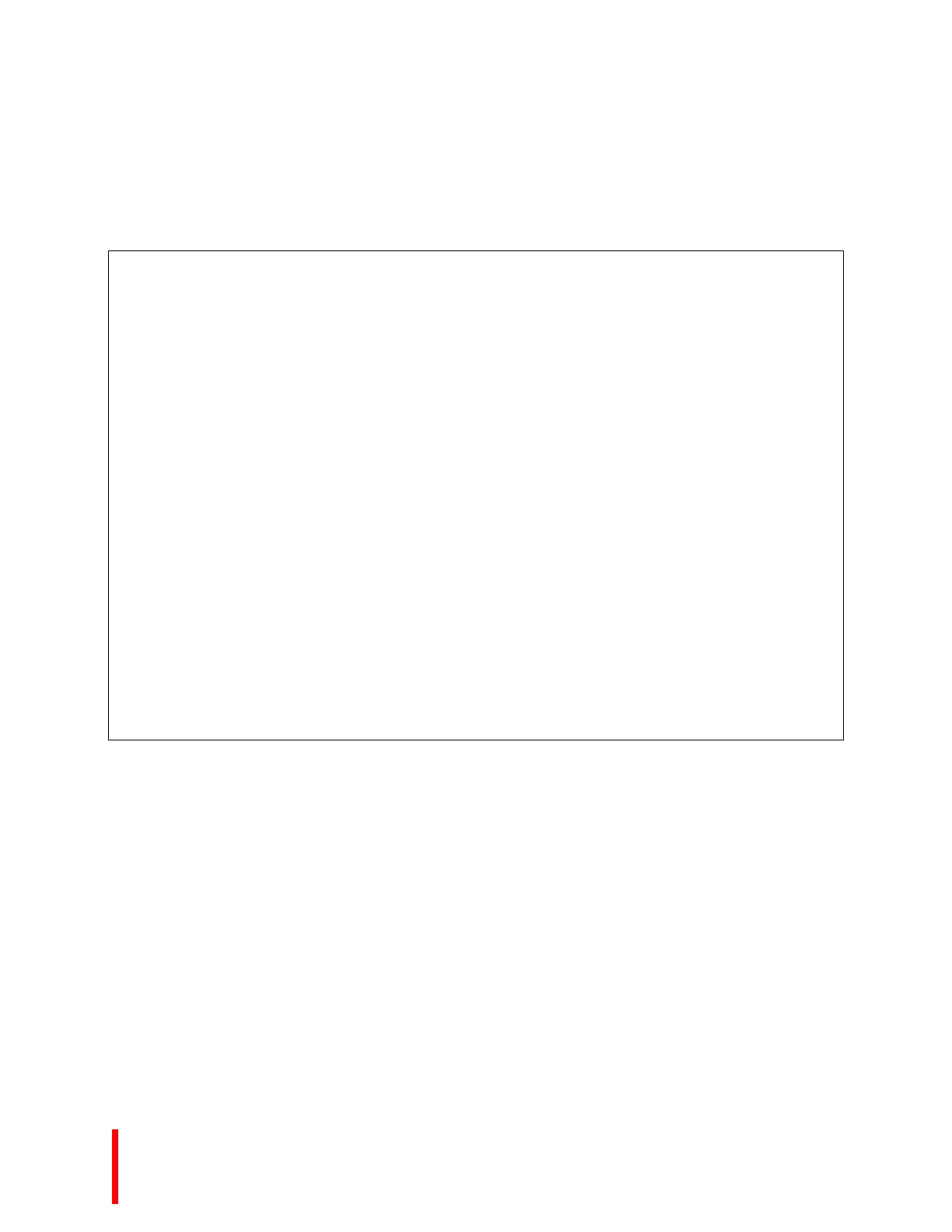A GETTING STARTED
2-5
Figure 2-1 shows the messages that display during the download. If using the serial port, the download
time increases depending on the baud rate.
Figure 2-1. Download Messages
Section 0, name .text, address 0xA0008000, size 0x6a9c, flags 0x20
writing section at 0xA0008000
Section 1, name .data, address 0xA000ea9c, size 0x4, flags 0x40
writing section at 0xA000ea9c
Section 2, name .bss, address 0xA000ea90, size 0x6d0, flags 0x80 -- noload
Download stats 0.050 sec elapsed, 545920 bytes/sec (533.3Kb/sec)
Starting execution at 0xA0008000 use CTRL-C to interrupt.
>>> Start of sieves test. <<<
Sieve of Eratosthenes (scaled to 10 Iterations)
Array Size Primes Last Prime BenchTime
(Bytes) Found (Sec)
8191 1899 16381 0.060
10000 2261 19997 0.073
20000 4202 39989 0.149
40000 7836 79999 0.301
80000 14683 160001 0.610
160000 27607 319993 1.235
Relative to 10 Iterations and the 8191 Array Size:
Average BenchTime = 0.060 (sec)
>>> End of sieves test. <<<
Program Exit: 0