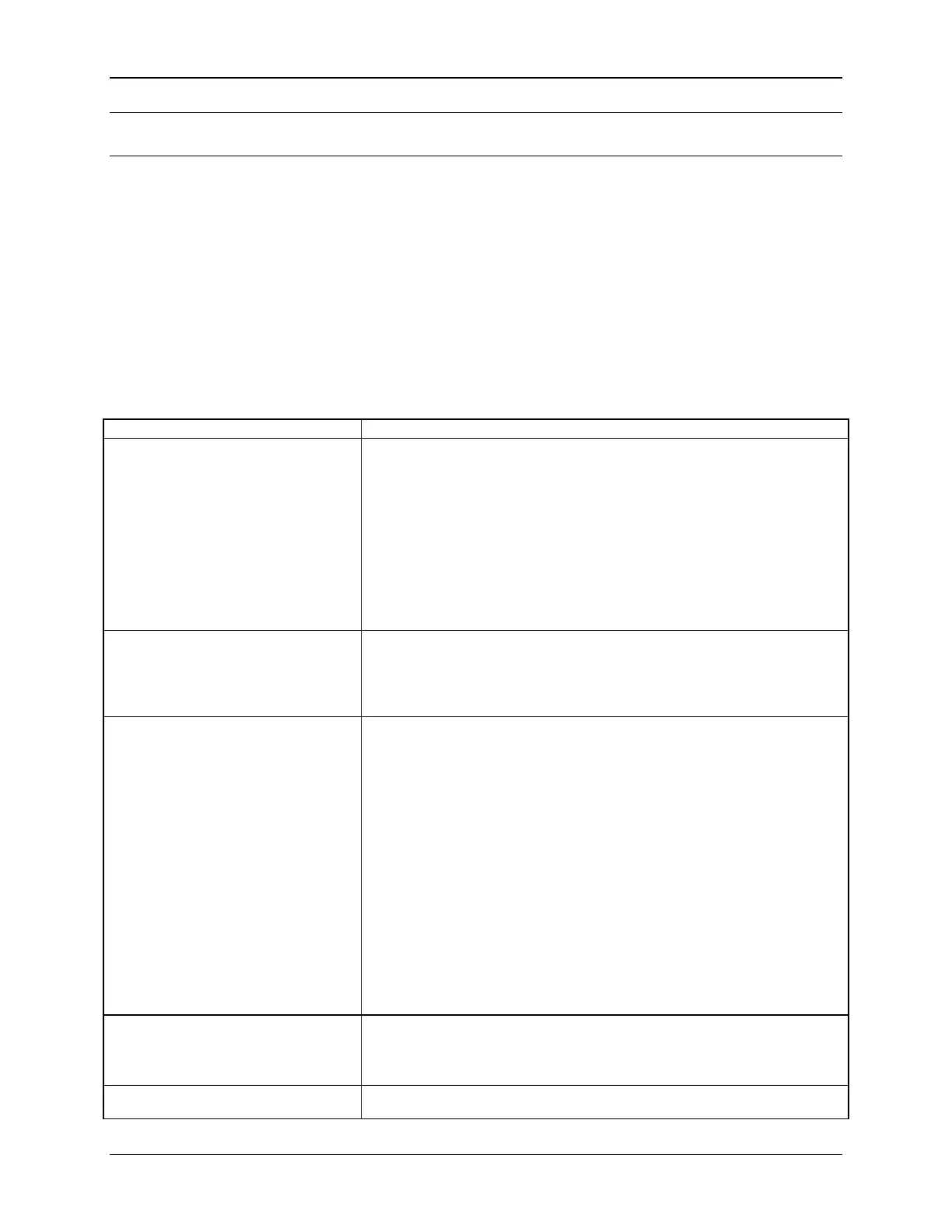BIOS Setup Interface Intel® Server Board S1200V3RP TPS
Revision 1.2
Note: If an Administrative Password has not been set, anyone who boots the system to Setup
has access to all selection and data entry fields in Setup and can change any of them.
9.4.1.1 Setup Page Layout
The Setup page layout is sectioned into functional areas. Each occupies a specific area of the
screen and has dedicated functionality. The following table lists and describes each functional
area.
The Setup page is designed to a format of 80 x 24 (24 lines of 80 characters each). The typical
display screen in a Legacy mode or in a terminal emulator mode is actually 80 characters by 25
lines, but with “line wrap” enabled (which it usually is) the 25th line cannot be used with the
Setup page.
Table 55. BIOS Setup Page Layout
The Title Bar is located at the top of the screen and displays “Tabs” with the
titles of the top-level pages, or screens, that can be selected. Using the left
and right arrow keys moves from page to page through the Tabs.
When there are more Tabs than can be displayed on the Title (Tab) Bar,
they will scroll off to the left or right of the screen and temporarily disappear
from the visible Title Bar. Using the arrow keys will scroll them back onto
the visible Title Bar. When the arrow keys reach either end of the Title Bar,
they will “wrap around” to the other end of the Title Bar.
For multi-level hierarchies, this shows only the top-level page above the
page which the user is currently viewing. The Page Title gives further
information.
In a multi-level hierarchy of pages beneath one of the top-level Tabs, the
Page Title identifying the specific page which the user is viewing is located
in the upper left corner of the page. Using the <ESC> (Escape) key will
return the user to the higher level in the hierarchy, until the top-level Tab
page is reached.
The Setup Item List is a set of control entries and informational items. The
list is displayed in two columns. For each item in the list:
The left column of the list contains Prompt String (or Label String), a
character string which identifies the item. The Prompt String may be up
to 34 characters long in the 80 x 24 page format.
The right column contains a data field which may be an informational
data display, a data input field, or a multiple choice field. Data input or
multiple-choice fields are demarcated by square brackets “[....]”. This
field may be up to 90 characters long but only the first 22 characters can
be displayed on the 80 x 24 page (24 characters for an informational
display-only field).
The operator navigates up and down the right hand column through the
available input or choice fields.
A Setup Item may also represent a selection to open a new screen with a
further group of options for specific functionality. In this case, the operator
navigates to the desired selection and presses <Enter> to go to the new
screen.
The Item-specific Help Area is located on the right side of the screen and
contains Help Text specific to the highlighted Setup Item. Help information
may include the meaning and usage of the item, allowable values, effects of
the options, etc.
The Help Area is a 29 character by 11 line section of the 80 x 24 page. The
Help Text may have explicit line-breaks within it. When the text is longer