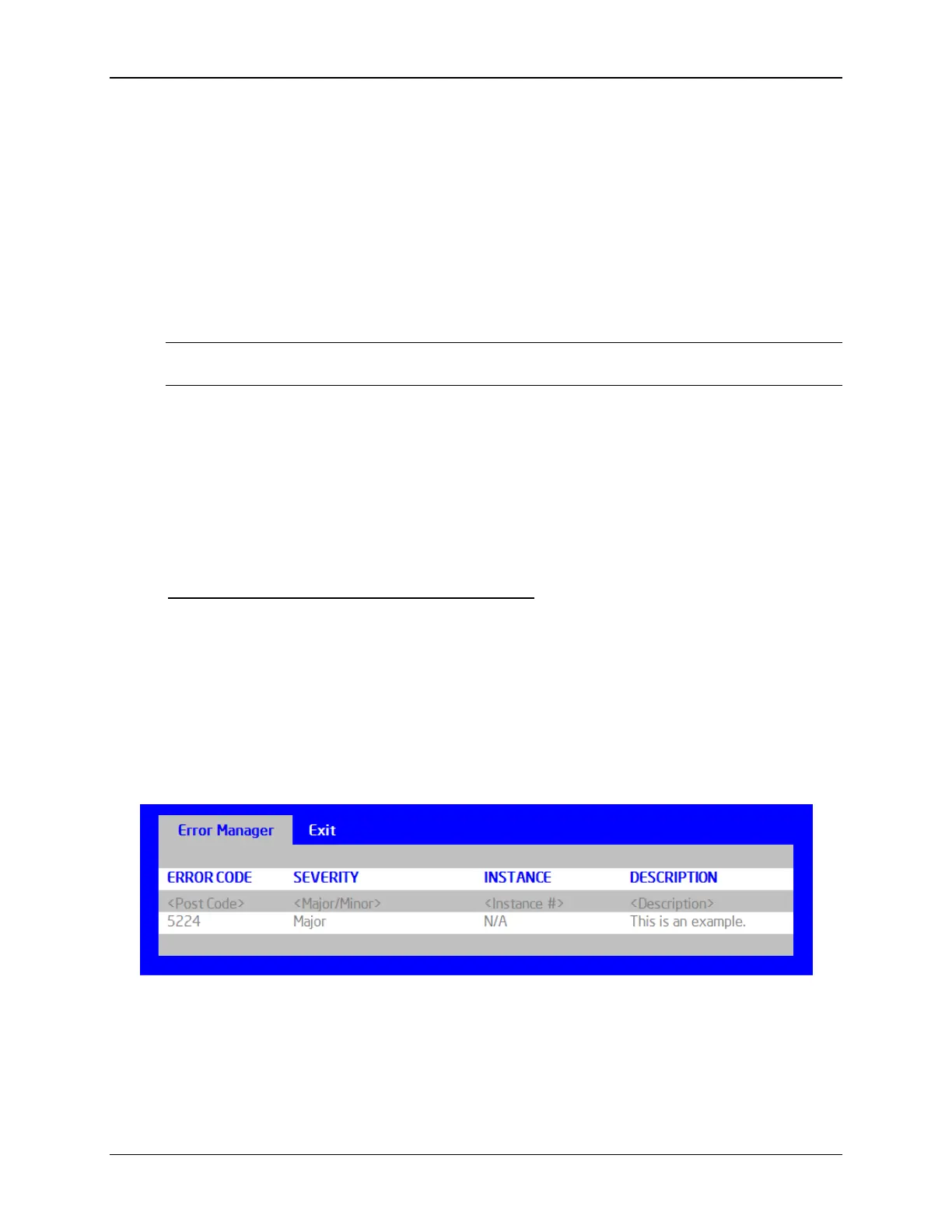BIOS Setup Interface Intel® Server Board S1200V3RP TPS
Revision 1.2
2. <Boot Device #1>
3. <Boot Device #2>
4. <Boot Device #n>
Option Values: <None>
Help Text:
Select this option to boot now.
Note: This list is not the system boot option order. Use the Boot Options menu to view
and configure the system boot option order.
Comments: These are names of bootable devices discovered in the system.
The system user can choose any of them from which to initiate a one-time boot – that is,
booting from any device in this list will not permanently affect the defined system Boot
Order.
These bootable devices are not displayed in any specified order, particularly not in the
system Boot Order established by the Boot Options screen. This is just a list of bootable
devices in the order in which they were enumerated.
Back to [Boot Manager Screen] — [Screen Map]
9.4.2.27 Error Manager Screen (Tab)
The Error Manager screen displays any POST Error Codes encountered during BIOS POST,
along with an explanation of the meaning of the Error Code in the form of a Help Text. This is an
Information Only screen.
To access this screen from the Main screen or other top-level “Tab” screen, press the right or
left arrow keys to traverse the tabs at the top of the Setup screen until the Error Manager screen
is selected.
Figure 45. Error Manager Screen
Screen Field Descriptions:
1. ERROR CODE
Option Values: <POST Error Code>
