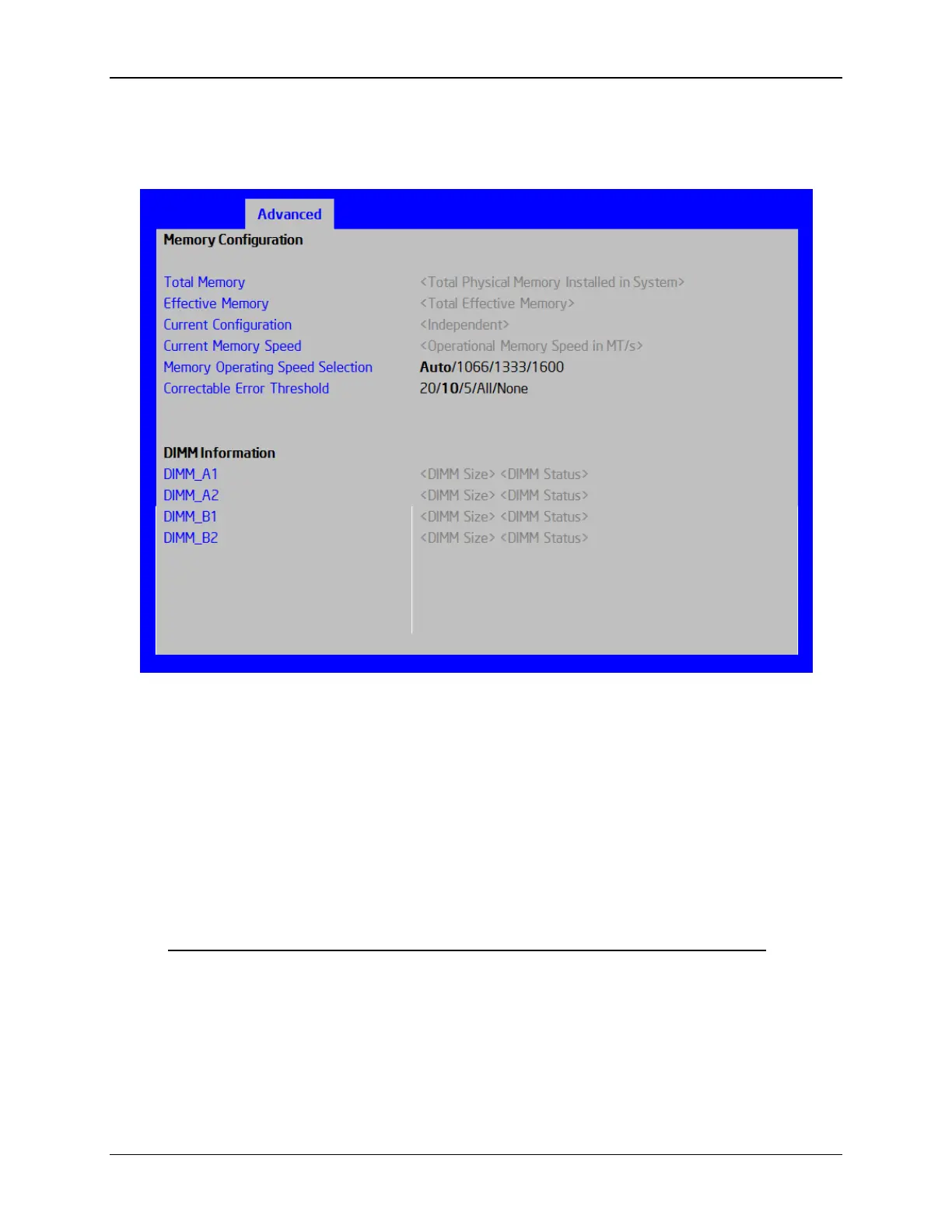BIOS Setup Interface Intel® Server Board S1200V3RP TPS
Revision 1.2
To access this screen from the Main screen, select Advanced > Memory Configuration. To
move to another screen, press the <Esc> key to return to the Advanced screen, then select the
desired screen.
Figure 23. Memory Configuration Screen
Screen Field Descriptions:
1. Total Memory
Option Values: <Total Physical Memory Installed in System>
Help Text: <None>
Comments: Information only. Displays the amount of memory available in the
system in the form of installed DDR3 DIMMs, in units of GB.
Back to [Memory Configuration Screen] — [Advanced Screen] — [Screen Map]
2. Effective Memory
Option Values: <Total Effective Memory>
Help Text: <None>
