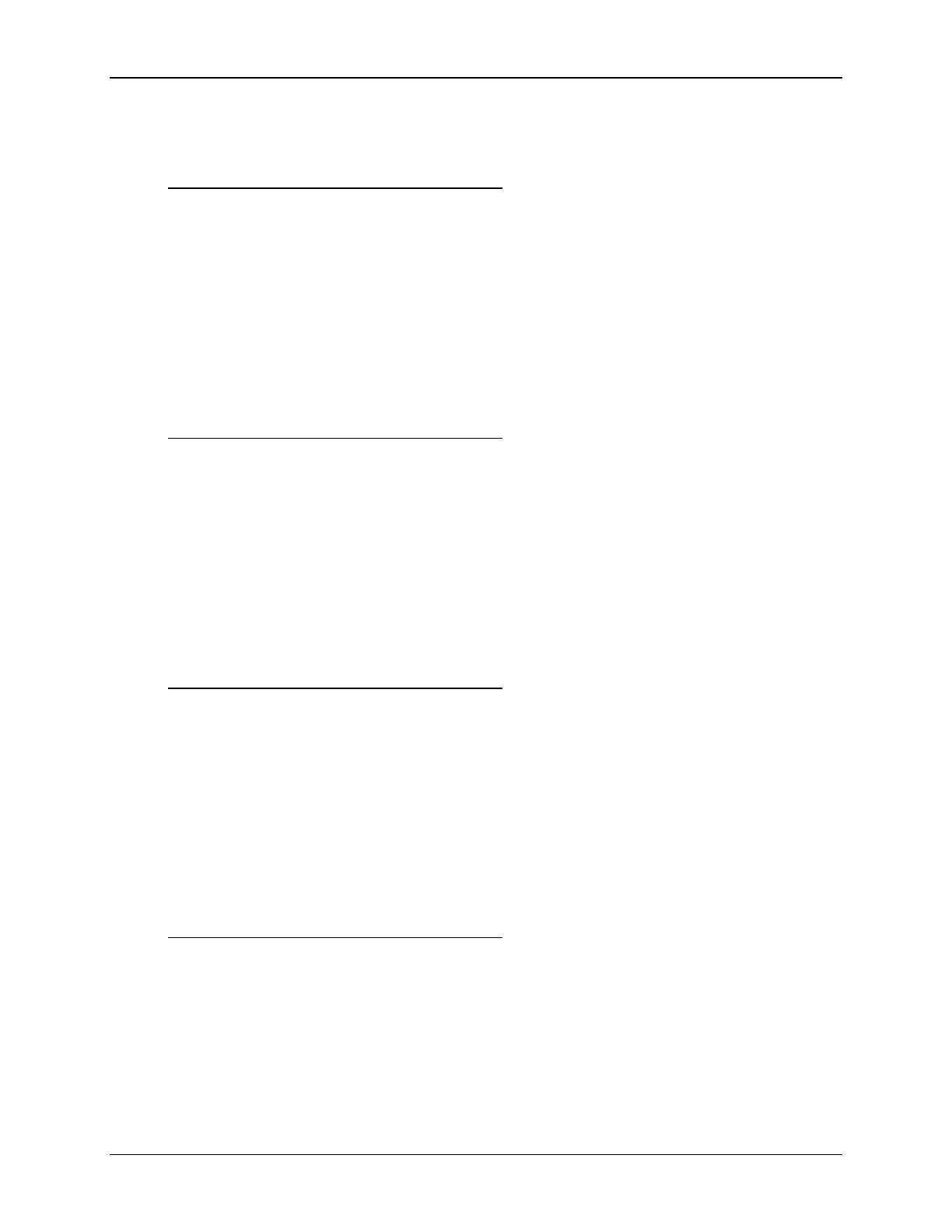BIOS Setup Interface Intel® Server Board S1200V3RP TPS
Revision 1.2
Comments: Selection only. Select this line and press the <Enter> key to go to
the Mass Storage Controller Configuration group of configuration settings.
Back to [Advanced Screen] — [Screen Map]
4. PCI Configuration
Option Values: <None>
Help Text:
View/Configure PCI information and settings.
Comments: Selection only. Select this line and press the <Enter> key to go to
the PCI Configuration group of configuration settings.
Back to [Advanced Screen] — [Screen Map]
5. Serial Port Configuration
Option Values: <None>
Help Text:
View/Configure serial port information and settings.
Comments: Selection only. Select this line and press the <Enter> key to go to
the Serial Port Configuration group of configuration settings.
Back to [Advanced Screen] — [Screen Map]
6. USB Configuration
Option Values: <None>
Help Text:
View/Configure USB information and settings.
Comments: Selection only. Select this line and press the <Enter> key to go to
the USB Configuration group of configuration settings.
Back to [Advanced Screen] — [Screen Map]
7. System Acoustic and Performance Configuration
Option Values: <None>
Help Text:
View/Configure system acoustic and performance information and settings.
