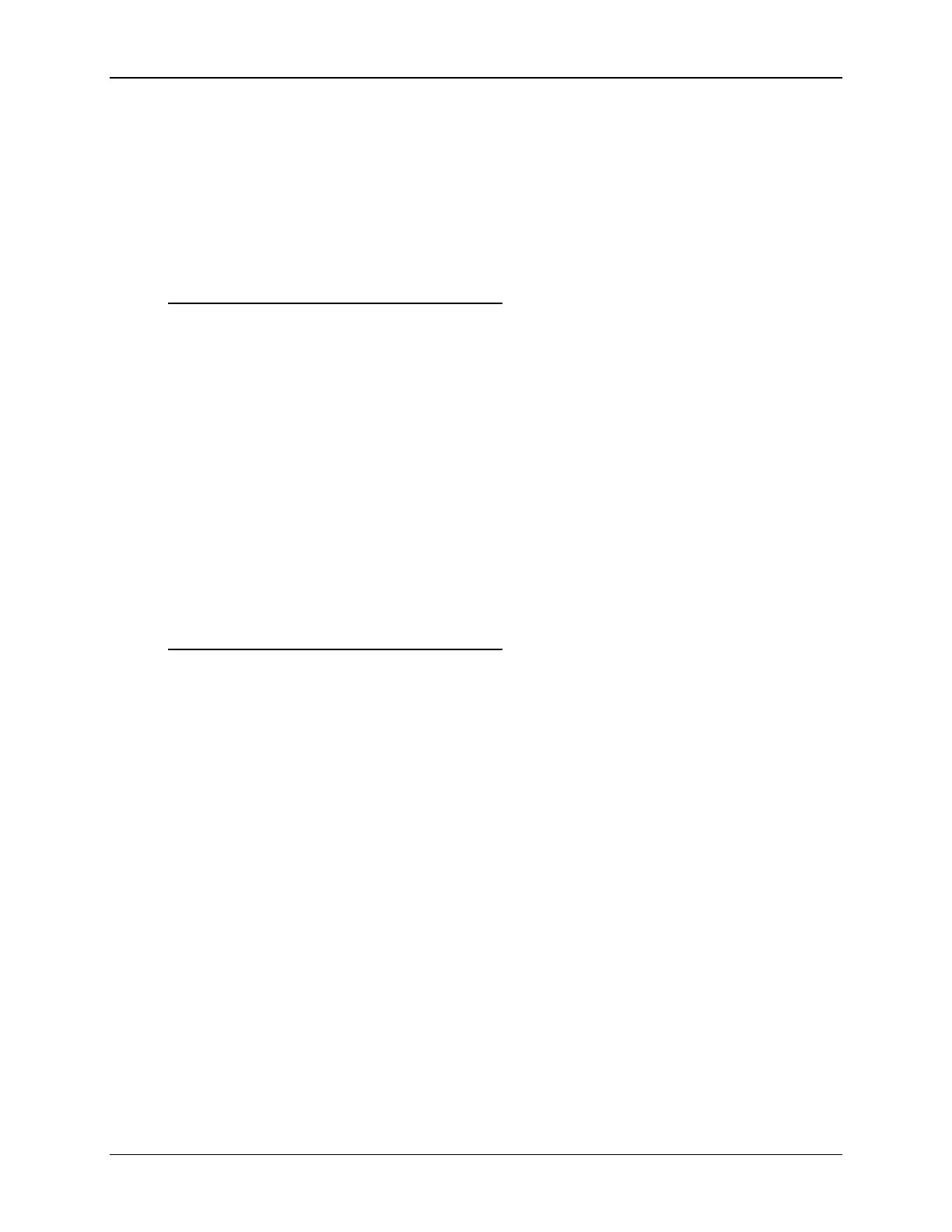BIOS Setup Interface Intel® Server Board S1200V3RP TPS
Revision 1.2
Disabled
Help Text:
Enable/Disable Processor C6 (ACPI C3) report to OS
Comments: This is normally Enabled but can be Disabled for improved
performance on certain benchmarks and in certain situations.
Back to [Advanced Screen] — [Screen Map]
14. Intel(R) Hyper-Threading Tech
Option Values: Enabled
Disabled
Help Text:
Intel (R) Hyper-Threading Technology allows multithreaded software applications to
execute threads in parallel within each processor.
Contact your OS vendor regarding OS support of this feature.
Comments: This option is only visible if all processors installed in the system
support Intel® Hyper-Threading Technology.
Back to [Advanced Screen] — [Screen Map]
15. Active Processor Cores
Option Values: All
1
2
3
4
5
6
7
Help Text:
Number of cores to enable in each processor package.
