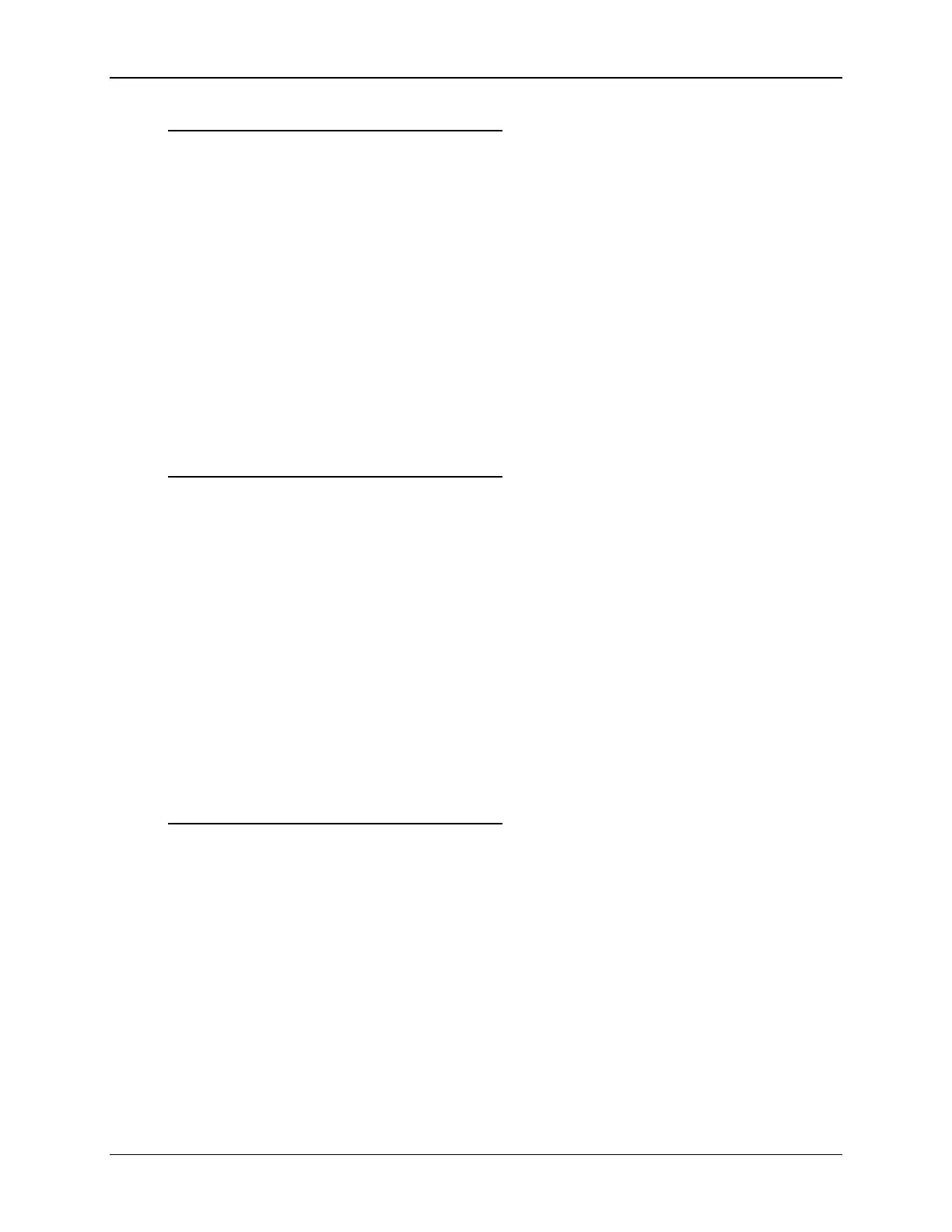BIOS Setup Interface Intel® Server Board S1200V3RP TPS
Revision 1.2
Back to [Advanced Screen] — [Screen Map]
18. Intel(R) VT for Directed I/O
Option Values: Enabled
Disabled
Help Text:
Enable/Disable Intel (R) Virtualization Technology for Directed I/O (Intel (R) VT-d).
Report the I/O device assignment to VMM through DMAR ACPI Tables.
Comments: This option is only visible if all processors installed in the system
support Intel® VT-d. The software configuration installed on the system must support
this feature in order for it to be enabled.
Back to [Advanced Screen] — [Screen Map]
19. Interrupt Remapping
Option Values: Enabled
Disabled
Help Text:
Enable/Disable Intel (R) VT-d Interrupt Remapping support. For some processors, this
option may be "always enabled".
Comments: This option only appears when Intel
®
Virtualization Technology for
Directed I/O is Enabled. For some processors this will be enabled unconditionally
whenever Intel
®
VT-d is enabled. In that case, this option will be shown as "Enabled",
and grayed out and not changeable.
Back to [Advanced Screen] — [Screen Map]
20. Pass-through DMA Support
Option Values: Enabled
Disabled
Help Text:
Enable/Disable Intel (R) VT-d Pass-through DMA support. For some processors, this
option may be "always enabled".
Comments: This option only appears when Intel
®
Virtualization Technology for
Directed I/O is Enabled. For some processors this will be enabled unconditionally
