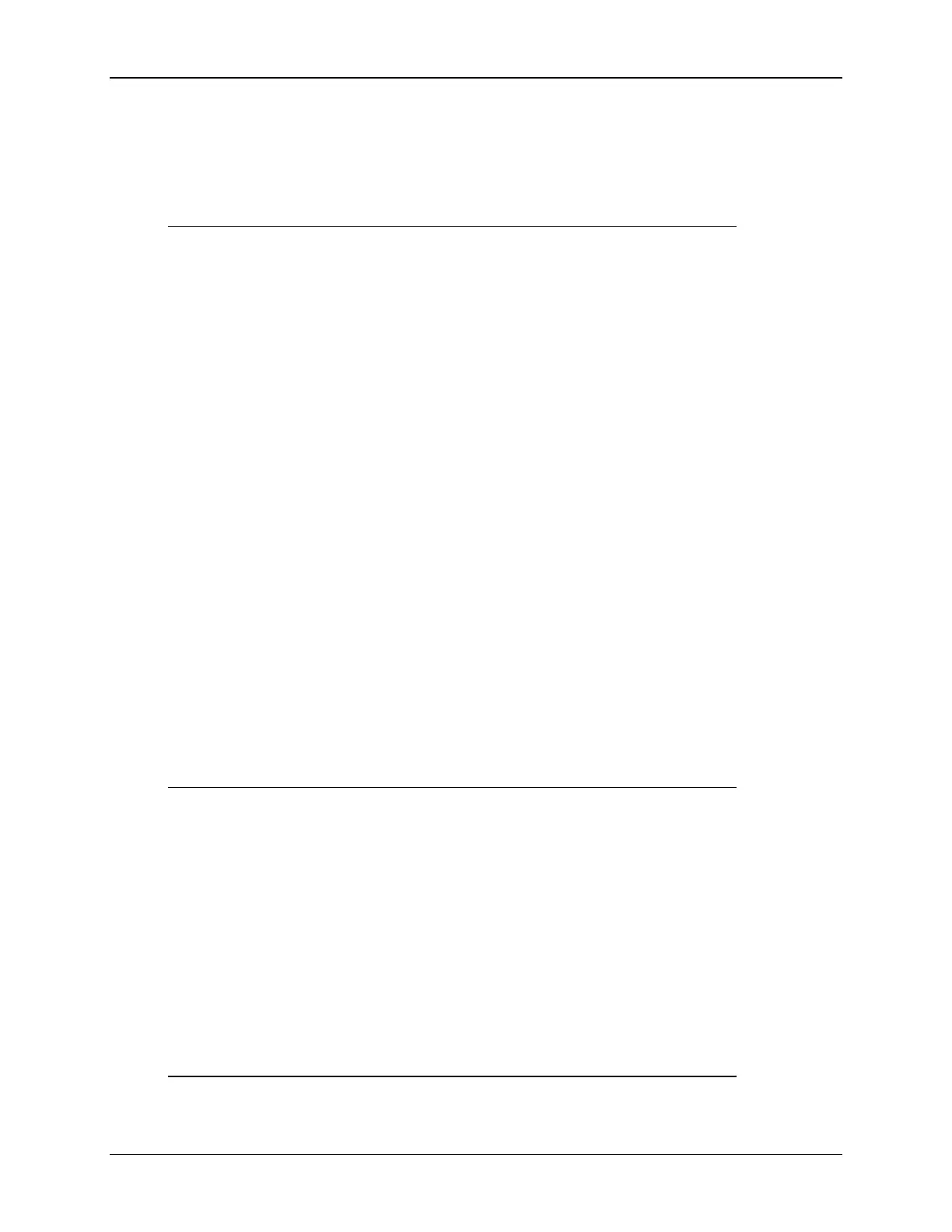BIOS Setup Interface Intel® Server Board S1200V3RP TPS
Revision 1.2
[Above 1500m](above 4920ft) Optimal performance setting at the highest elevations.
Comments: This option sets an altitude value in order to choose a Fan Profile
that is optimized for the air density at the current altitude at which the system is installed.
Back to [System Acoustic and Performance Configuration] — [Screen Map]
3. Set Fan Profile
Option Values: Performance
Acoustic
Help Text:
[Performance] - Fan control provides primary system cooling before attempting to throttle
memory.
[Acoustic] - The system will favor using throttling of memory over boosting fans to cool
the system if thermal thresholds are met.
Comments: This option allows the user to choose a Fan Profile that is
optimized for maximizing performance or for minimizing acoustic noise.
When Performance is selected, the thermal conditions in the system are controlled by
raising fan speed when necessary to raise cooling performance. This provides cooling
without impacting system performance but may impact system acoustic performance –
fans running faster are typically louder.
When Acoustic is selected, then rather than increasing fan speed for additional cooling,
the system will attempt first to control thermal conditions by throttling memory to reduce
heat production. This regulates the system’s thermal condition without changing the
acoustic performance but throttling memory may impact system performance.
Back to [System Acoustic and Performance Configuration] — [Screen Map]
4. Fan PWM Offset
Option Values: [Entry Field 0 – 100, 0 is default]
Help Text:
Valid Offset 0 - 100.This number is added to the calculated PWM value to increase Fan
Speed.
Comments: This is a percentage by which the calculated fan speed will be
increased. The user can apply positive offsets that result in increasing the minimum fan
speeds.
Back to [System Acoustic and Performance Configuration] — [Screen Map]
5. Quiet Fan Idle Mode
