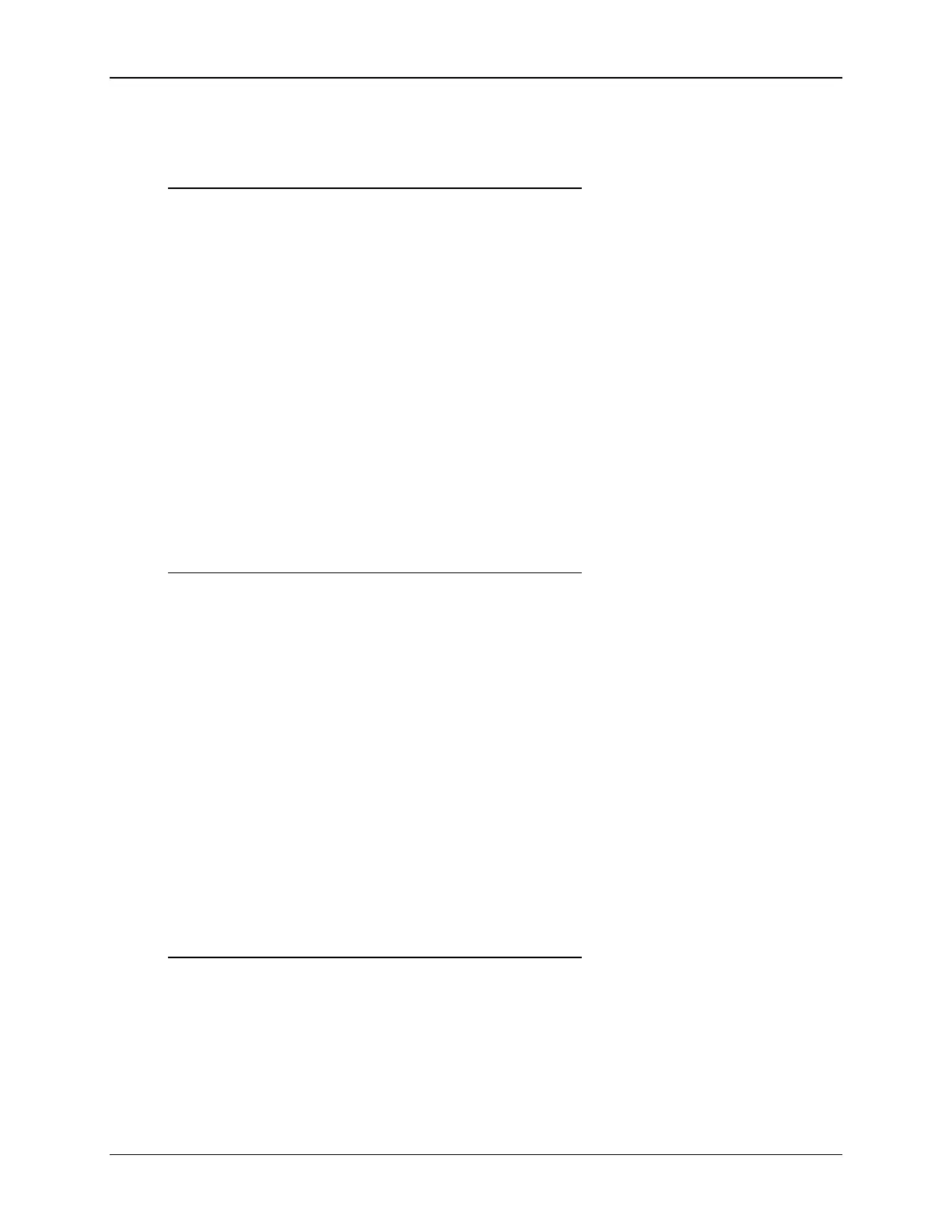Intel® Server Board S1200V3RP TPS BIOS Setup Interface
Revision 1.2
enabled. When the timer expires without having been reset or turned off, the system will
either reset or power off repeatedly.
Back to [Server Management Screen] — [Screen Map]
10. OS Boot Watchdog Timer Policy
Option Values: Power off
Reset
Help Text:
If the OS watchdog timer is enabled, this is the system action taken if the watchdog timer
expires.
[Reset] - System performs a reset.
[Power Off] - System powers off.
Comments: This option is grayed out and unavailable when the O/S Boot
Watchdog Timer is disabled.
Back to [Server Management Screen] — [Screen Map]
11. OS Boot Watchdog Timer Timeout
Option Values: 5 minutes
10 minutes
15 minutes
20 minutes
Help Text:
If the OS watchdog timer is enabled, this is the timeout value BIOS will use to configure
the watchdog timer.
Comments: This option is grayed out and unavailable when the O/S Boot
Watchdog Timer is disabled.
Back to [Server Management Screen] — [Screen Map]
12. Plug & Play BMC Detection
Option Values: Enabled
Disabled
Help Text:
