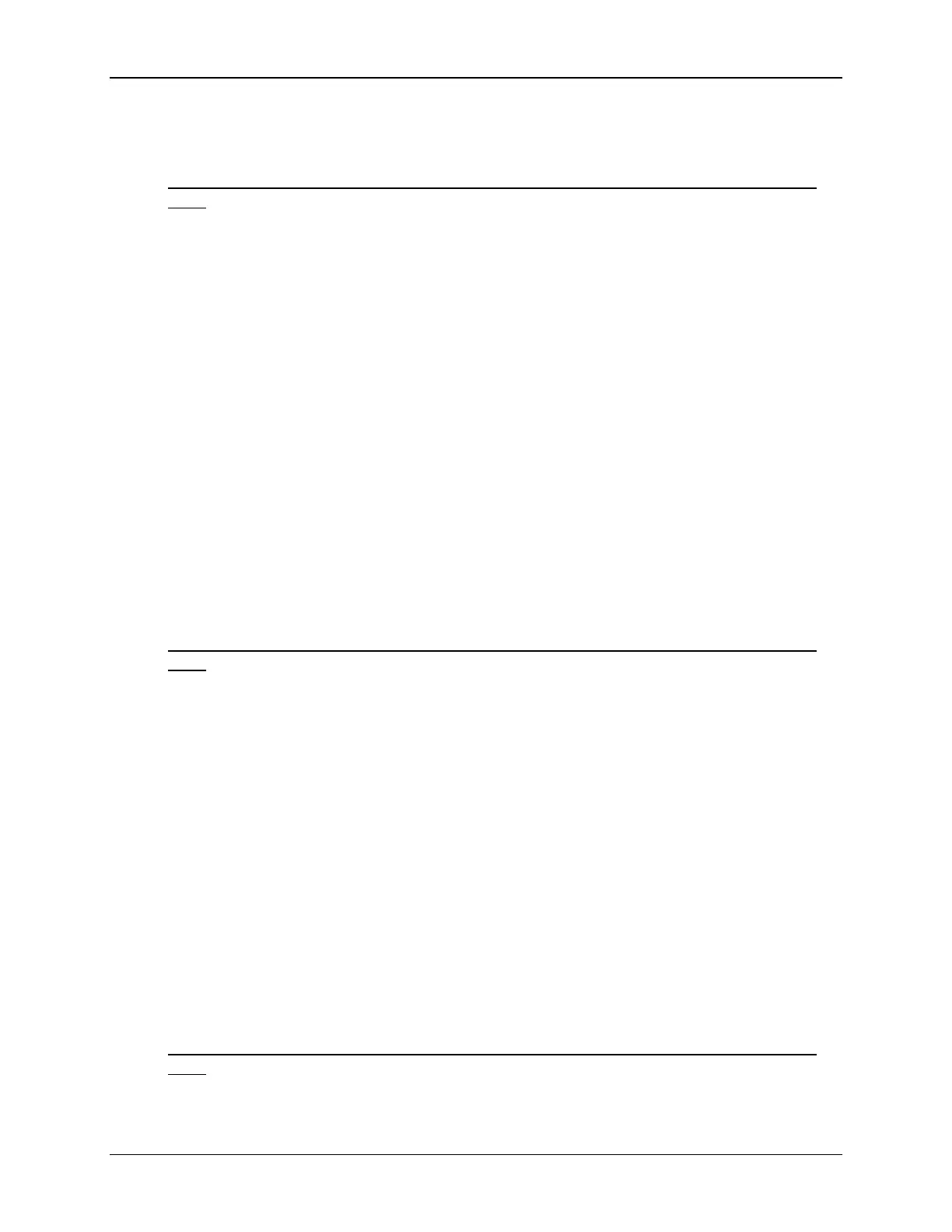BIOS Setup Interface Intel® Server Board S1200V3RP TPS
Revision 1.2
If none of the IP/IPv6 Source fields is set to Dynamic, then this BMC DHCP Host Name
field will be grayed out and inactive.
Back to [BMC LAN Configuration Screen] — [Server Management Screen] — [Screen
Map]
20. User ID
Option Values: anonymous
root
User3
User4
User5
Help Text:
Select the User ID to configure: User1 (anonymous), User2 (root), and User3/4/5 are
supported.
Comments: These 5 User IDs are fixed choices and cannot be changed. The
BMC supports 15 User IDs natively but only the first 5 are supported through this
interface.
Back to [BMC LAN Configuration Screen] — [Server Management Screen] — [Screen
Map]
21. Privilege
Option Values: Callback
User
Operator
Administrator
Help Text:
View/Select user privilege. User2 (root) privilege is "Administrator" and cannot be
changed.
Comments: The level of privilege that is assigned for a User ID affects which
functions that user may perform.
Back to [BMC LAN Configuration Screen] — [Server Management Screen] — [Screen
Map]
22. User Status
