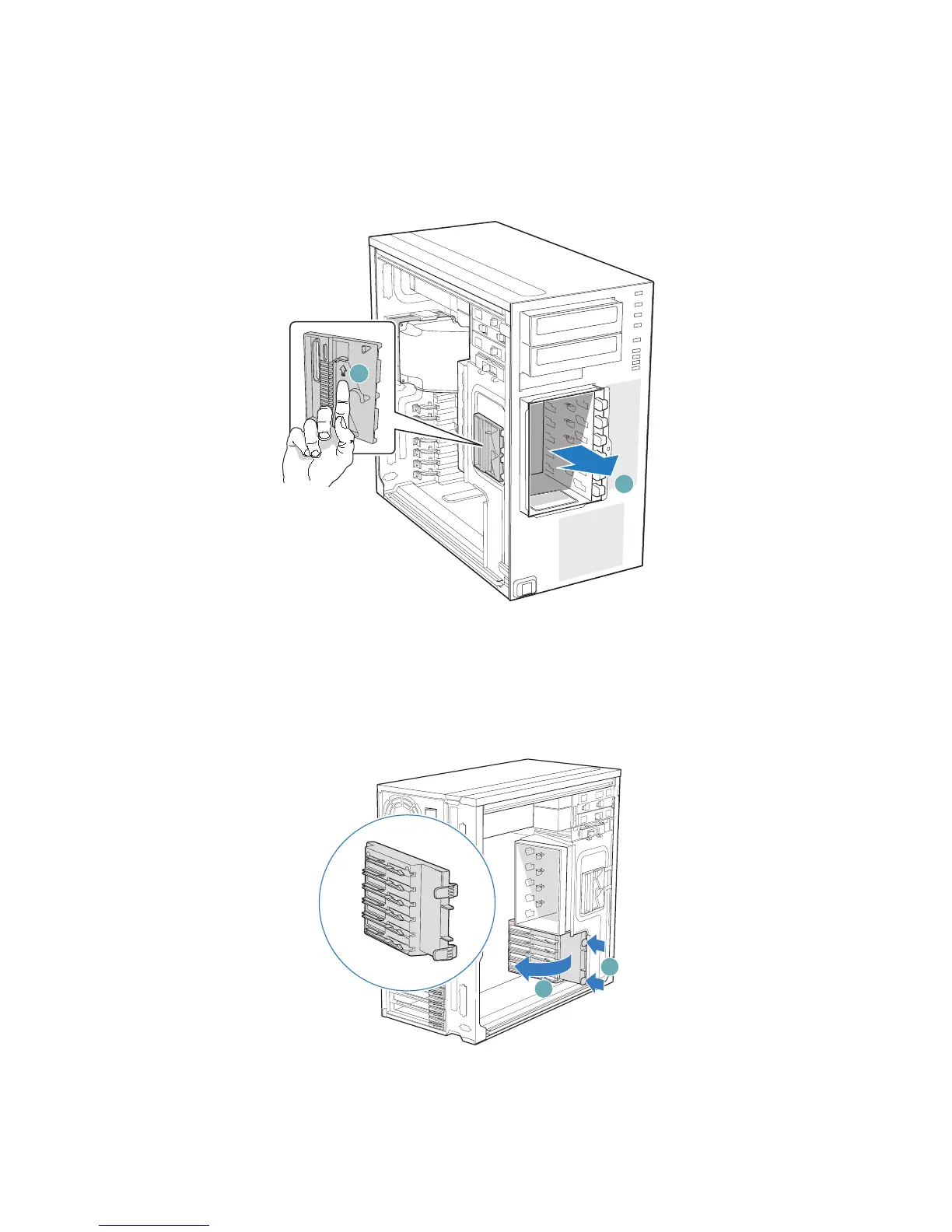Hardware Installations and Upgrades
22 Intel® Entry Server Chassis SC5299-E UP/DP/WS/BRP User Guide
7. Push the blue plastic release mechanism upward to release the fixed hard drive cage
(see letter “A” in the following figure). Once released, pull the fixed hard drive cage
from the chassis (see letter “B”).
Figure 19. Removing Fixed Hard Drive Cage (DP/WS/BRP configuration shown)
8. Remove any PCI add-in boards that are present.
9. Remove the PCI card guide by pressing in on the blue tabs (see letter “A” in the
following figure) and pulling the PCI card guide outward (see letter “B”).
Figure 20. Removing PCI Card Guide
TP02038
B
A
TP01732
A
B
