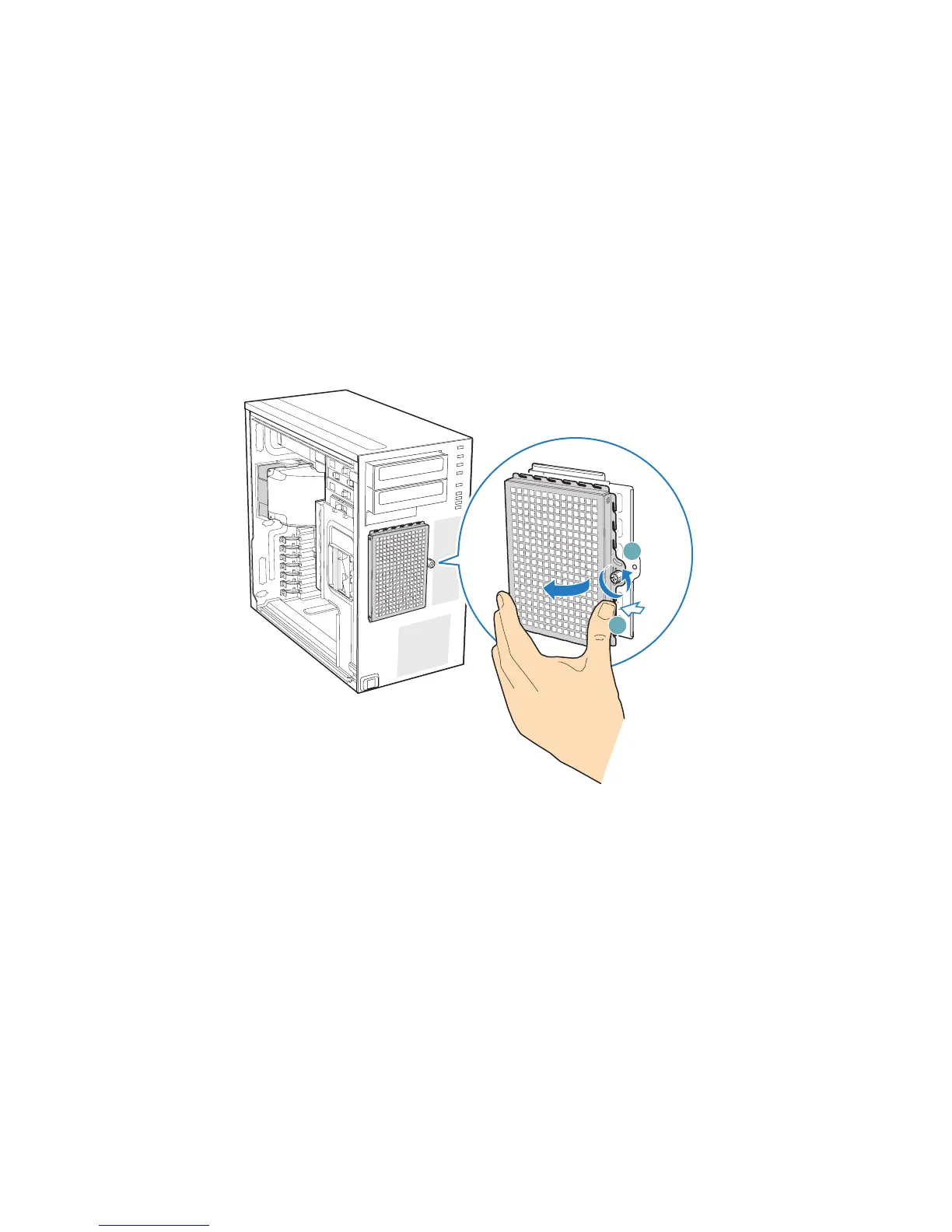Hot Swap Drive Cage Upgrade Install Instructions (optional)
62 Intel® Entry Server Chassis SC5299-E UP/DP/WS/BRP User Guide
Installing a Hot Swap Hard Drive Cage with a SAS/SATA or
SCSI Backplane
1. Observe the safety and ESD precautions listed in Appendix A, “Safety Information”.
2. Power down the server and unplug all peripheral devices and the AC power cable.
3. Remove the left side cover. For instructions, see “Removing the Left Side Cover”.
4. Remove the front bezel assembly. For instructions, see “Removing the Front Bezel
Assembly”.
5. Loosen the thumb screw and remove the fixed drive cage EMI shield.
Figure 77. Removing Fixed Drive Cage EMI Shield from Chassis (DP/WS/
BRP configuration shown)
6. Disconnect cables from any fixed hard drives and remove hard drives from fixed hard
drive cage. For instructions on removing fixed hard drives, see “Removing a Fixed
Hard Drive”.
TP01869
A
B
