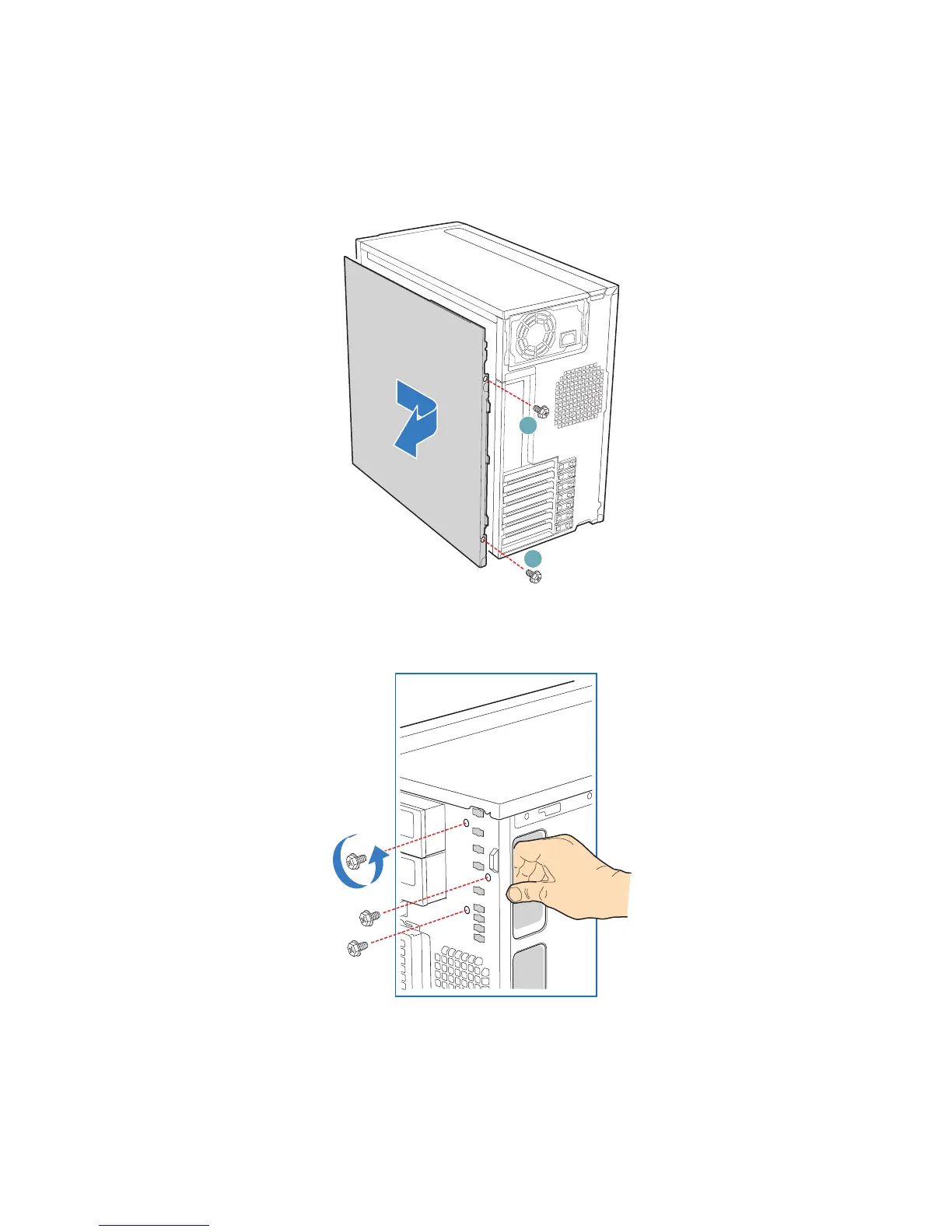Hardware Installations and Upgrades
Intel® Entry Server Chassis SC5299-E UP/DP/WS/BRP User Guide 43
5. Remove the two screws (see letter “A” in the following figure”) securing the right
side cover to the chassis. Lift the right side cover off the chassis.
Figure 49. Removing Right Side Cover from Chassis
6. Remove the three screws securing the front panel board to the chassis.
Figure 50. Unattaching Front Panel Board from Chassis
TP01736
A
A
TP01737
