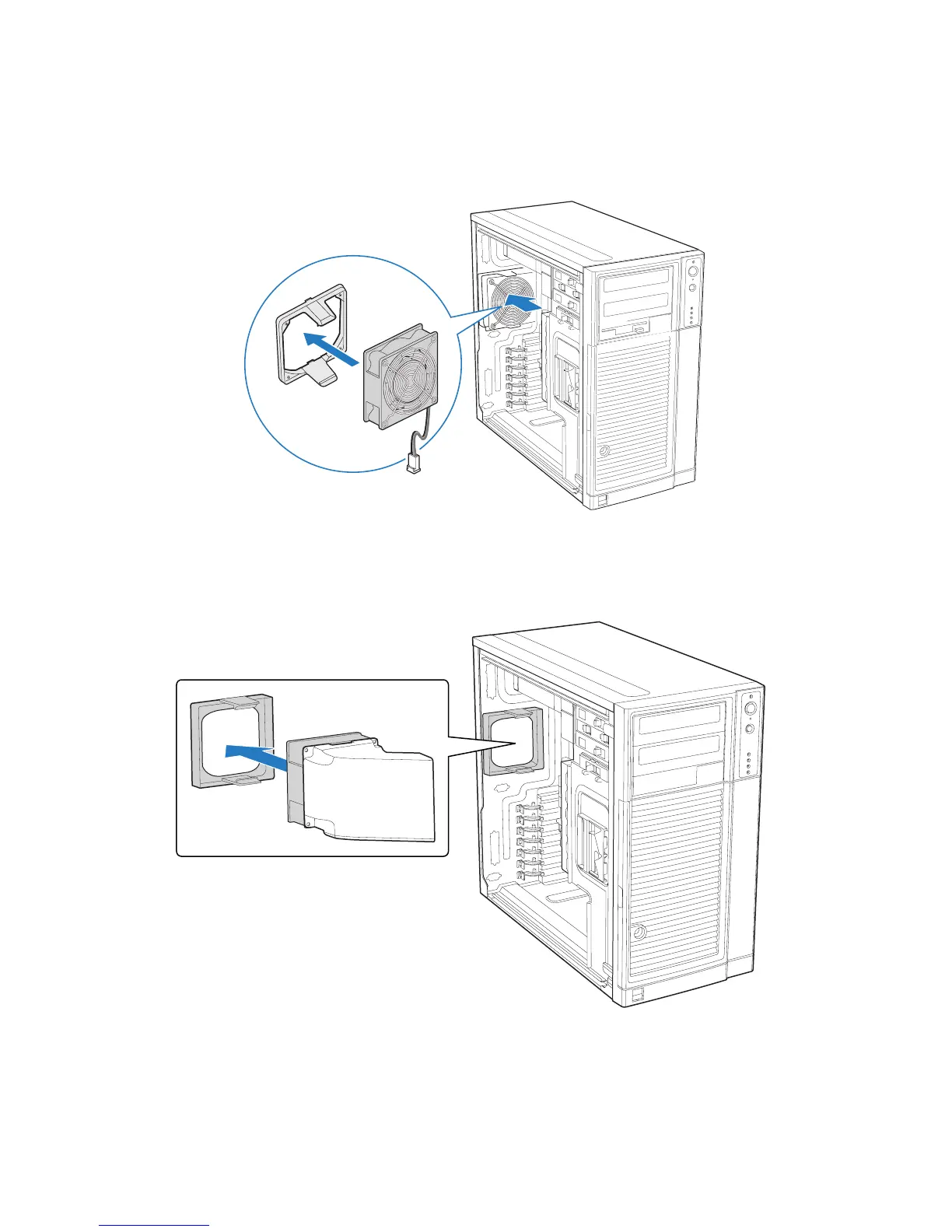Hardware Installations and Upgrades
48 Intel® Entry Server Chassis SC5299-E UP/DP/WS/BRP User Guide
6. (For UP configuration and Intel® Server Board S3000AH on DP/BRP configuration)
Install the new system fan in the snap-in bracket.
Figure 58. Installing System Fan in Chassis (UP configuration)
7. (For all server boards on DP/WS/BRP configuration EXCEPT Intel® Server Board
S3000AH) Re-install the fan duct / system fan assembly.
Figure 59. Re-installing Fan Duct / System Fan Assembly (DP/WS/BRP configuration)
8. Reconnect the fan cable to the server board. Refer to the User Guide that came with
your server board for connection location.
TP01712
TP01853
