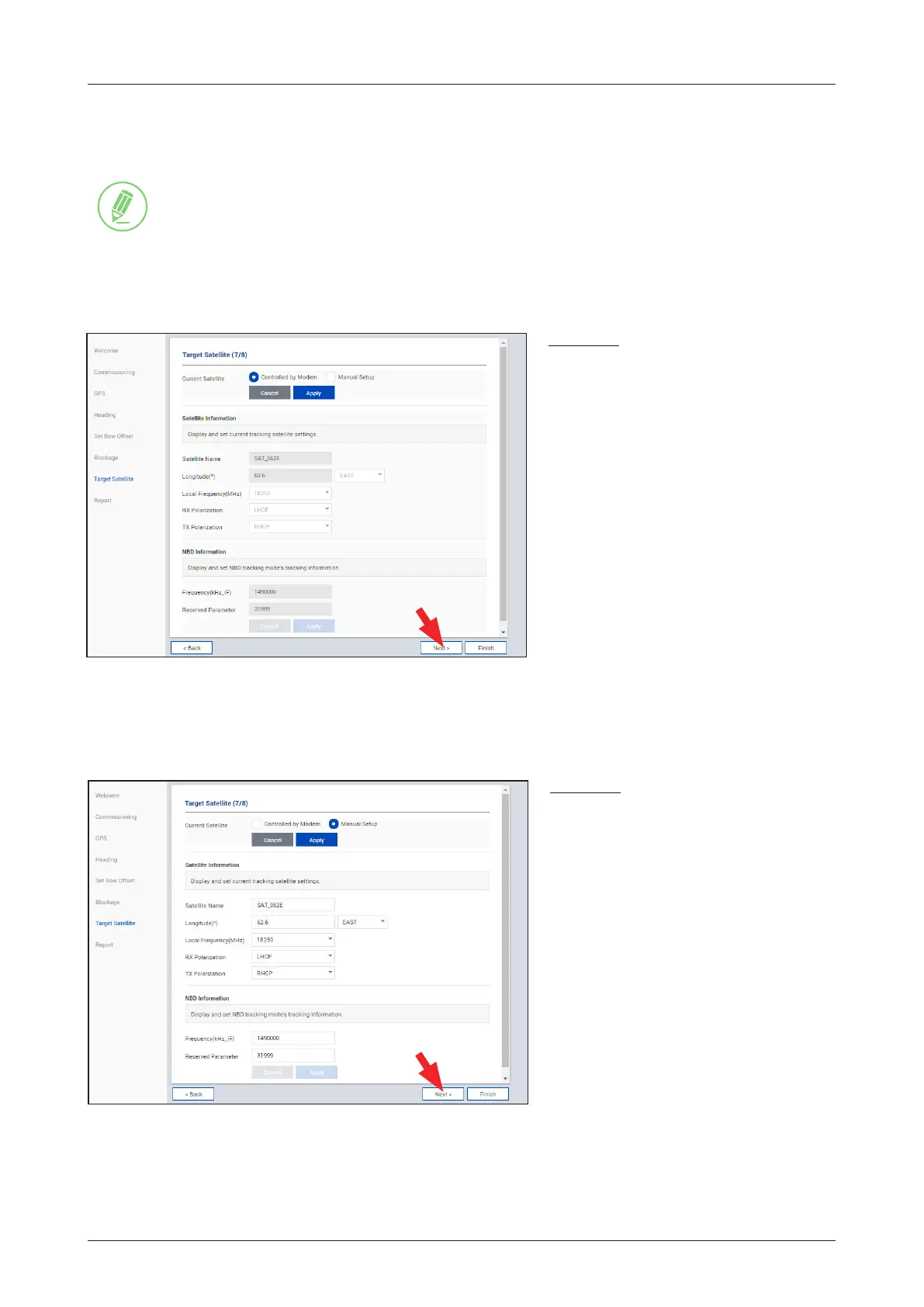51
Operating Install Wizard
Description
This method is recommended.
The "Controlled by Modem" button on the
"Current Satellite" is selected and current
satellite information and NBD information
is displayed automatically.
If you have no problems, click the "Next"
button.
ü
Step 6: Target Satellite
Sets the target satellite that you want to track. There are two methods for selecting a target satellite.
NOTE
NOTE
The following images in this step show when the system is using the Open AMIP modem.
(Option 1: Using Controlled by Modem)
Description
When you did not set the modem
connection, select the "Manual Setup"
button and enter the satellite information
and NBD information manually to track a
satellite. Click the "Apply" button.
If you have no problems, click the "Next"
button.
(Option 2: Using Manual Setup)
