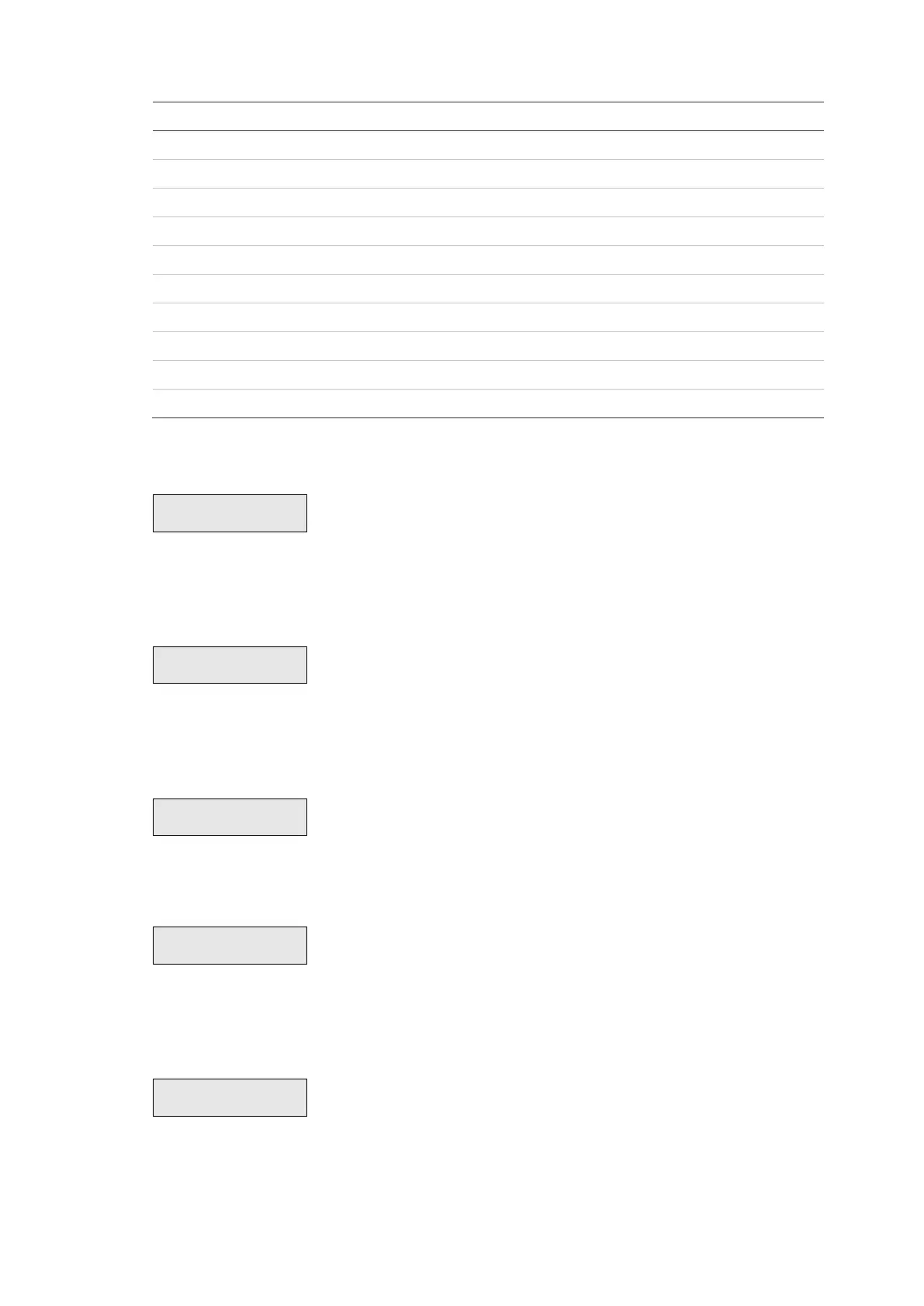Advisor Advanced ATSx000A(-IP) Installation and Programming Manual 109
Table 29: Fob buttons and combinations
4.2.n.3.1 Select button
Select a button to assign a user function to it. See “User programmable
functions” on page 193 for more details.
4.2.n.4 RF details
The RF device menu allows you to program a wireless device manually, or
remove it from the wireless expander.
4.2.n.4.1 Sensor ID
The screen allows you to view the sensor ID.
4.2.n.4.2 Remove RF dev
Select Ok and press Enter to remove the wireless device from the wireless
expander database.
4.2.n.5 Remove fob
Use the Remove fob command to remove the fob from the system. Select Ok
and press Enter. The fob is deleted both from the panel and the wireless
expander database.