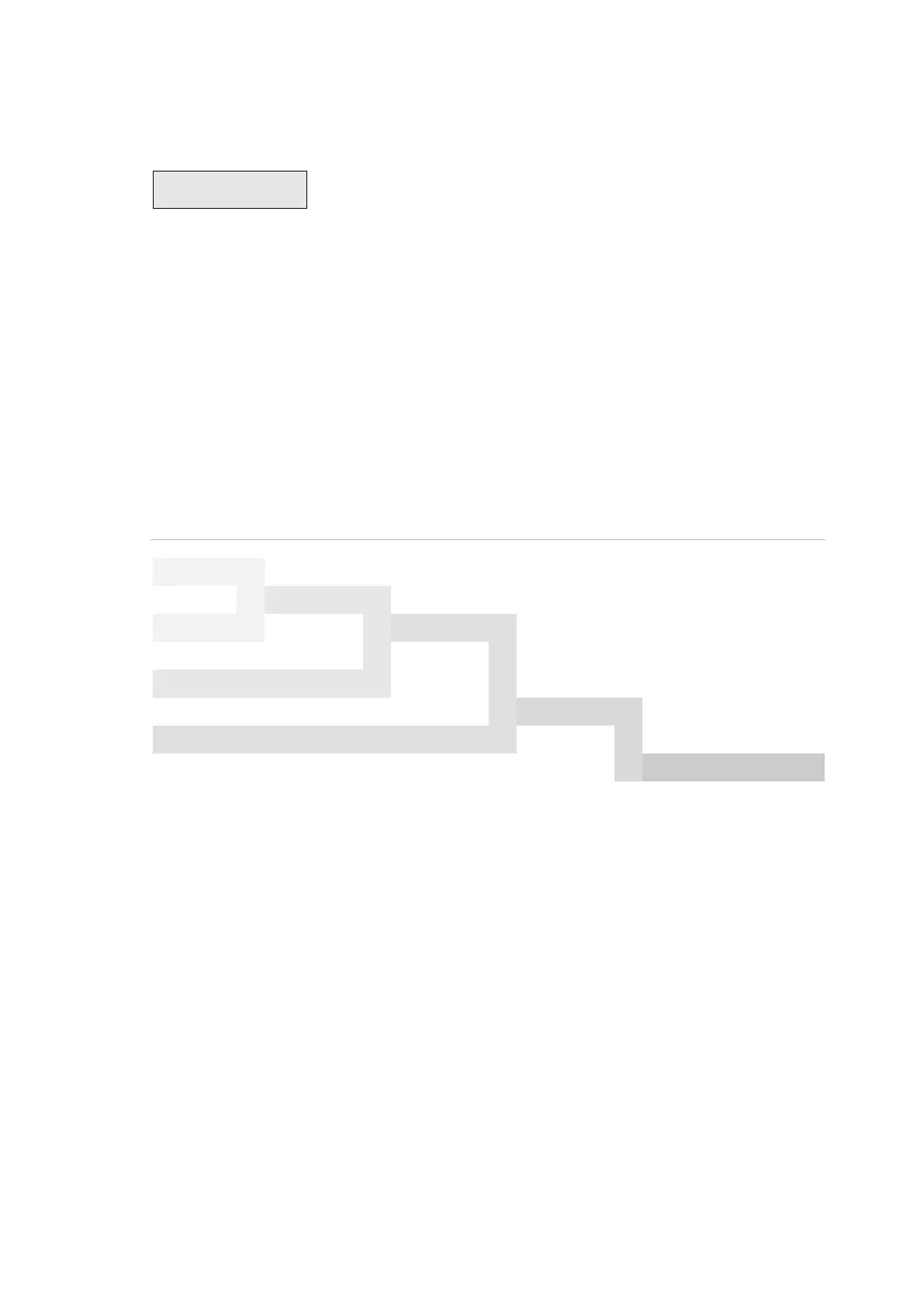Advisor Advanced ATSx000A(-IP) Installation and Programming Manual 117
Condition filters
6.1 Condition filters
01>Internal Sir>
02 External Sire
A condition filter is an evaluation and a decision-making algorithm. There are 64
pre-programmed filters.
How condition filter works
A condition filter can be used to control outputs or user groups. Each filter has up
to four inputs, and one output.
Four inputs may be individually configured to activate the filter when active (OR),
or collectively joined (AND), so two or more inputs have to activate to operate the
output. A condition filter input can be an area, a zone, an event, or another
condition filter output, etc. All dependencies are then calculated in turn.
Figure 21: How a condition filter works
Condition filter output 1
You can use a condition filter output as an input for conditional filters that are
defined below it in the list. For example, you cannot use condition filter 7 output
in conditional filters 2, 3 and 6, but you can use conditional filter 7 output as an
event for conditional filter 10.
Example of a condition filter use
Required action: when Area 1 is disarmed, entering the correct PIN or activating
the keylock opens the door.
1. Select an appropriate condition filter using menu “6.1.n Select filter” on page
118.
2. Change the name of the filter to “Door open” in menu “6.1.n.1 Filter name” on
page 118.
