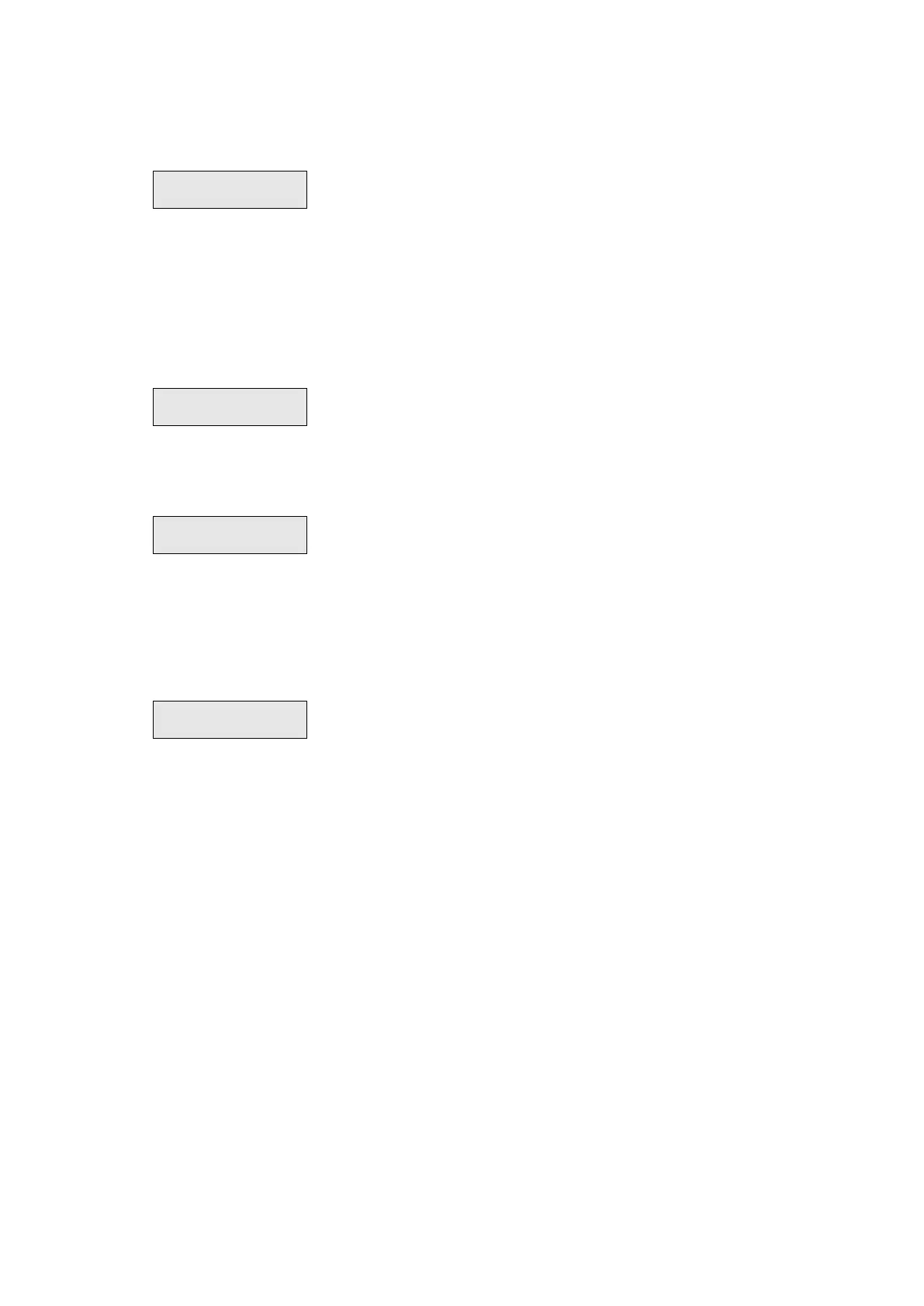Advisor Advanced ATSx000A(-IP) Installation and Programming Manual 113
Areas
5 Area menu
Each area can be programmed with a number of options, like the area name,
entry and exit times etc. Before going any further, select the area to program.
Area options
5.n Select area
Select an area to program.
5.n.1 Area name
Every area can be programmed with a name to identify the area.
Use the Area name screen to enter or edit the area name. The area name can
contain up to 16 characters.
5.n.2 Exit time
Every area has its own exit timers. Exit timers allow users that set an area, to
leave the premises without generating an alarm (using access or entry/exit
zones). Only after the exit timers have expired can an alarm occur.
Each area can be programmed with two exit times, one for entry/exit 1 zone type,
another one for entry/exit 2 zone. Select an appropriate timer and set the time.
The exit timers can be programmed from 0 to 255 seconds. 0 means the timer is
not engaged and the area is set immediately. 255 means the timer remains
active and requires an exit terminator (see “4.1.n.2 Zone type” on page 96) or a
zone with the final door option (see “4.1.n.6.14 Final door” on page 99) to
complete.
Note: If zones are assigned to more then one area, the longest exit time is used.
See “4 Zones and RF fobs” on page 94.
5.n.2.1 Exit time 1
5.n.2.2 Exit time 2
Configure exit timers for entry/exit 1 and entry/exit 2 zone types. See “5.n.2 Exit
time” above for details on exit timer programming.