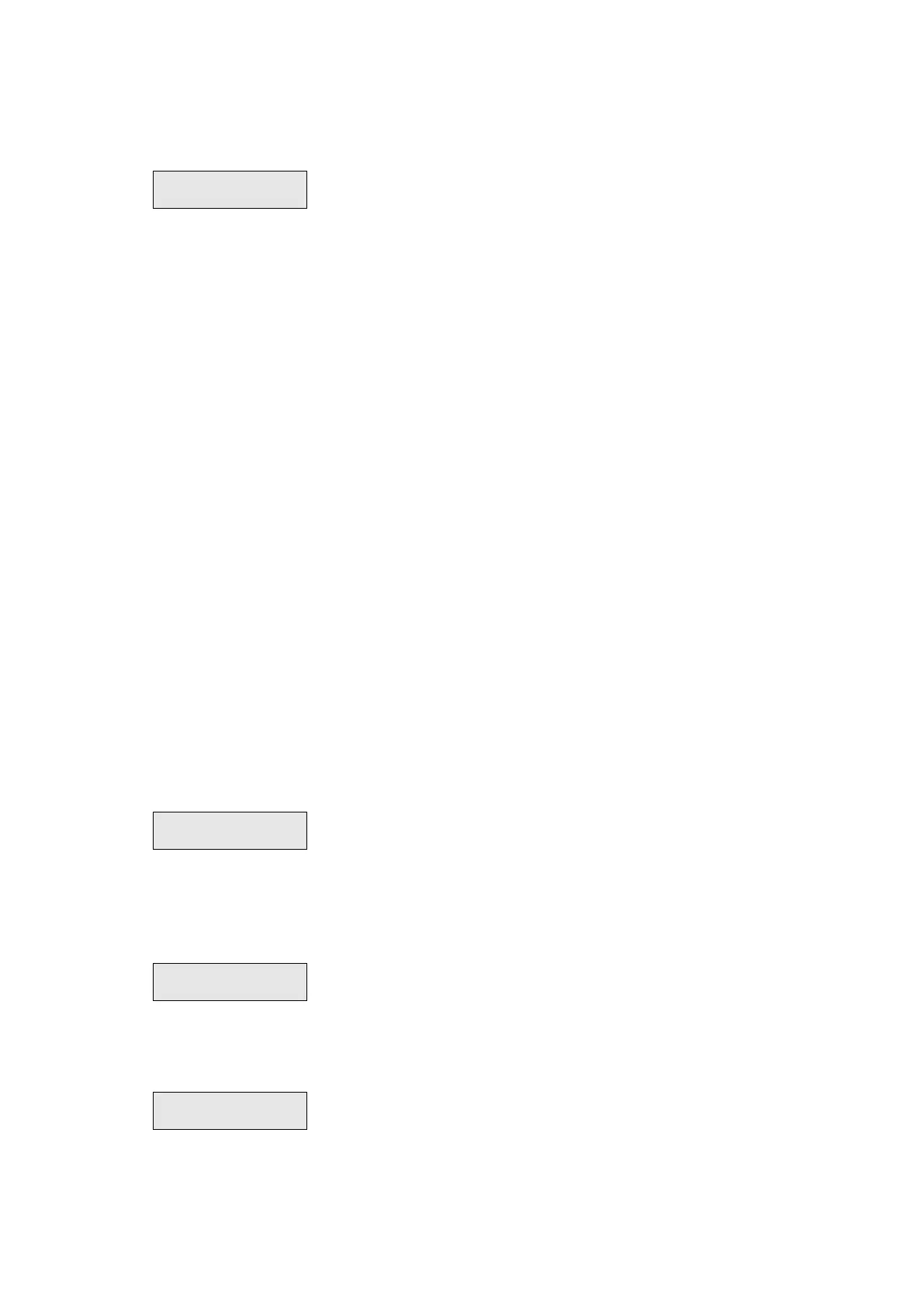Advisor Advanced ATSx000A(-IP) Installation and Programming Manual 125
Triggers
6.3 Triggers
0>Add trigger
1 Trigger 1
The Triggers menu allows you to configure system triggers.
There can be up to 255 triggers in the system. They can be used in condition
filters to control outputs remotely. See “6.1 Condition filters” on page 117 for
more information.
Each trigger has 7 independent flags that can be set or reset. The flags can be
controlled by the following means:
• Advisor Advanced schedule. See “7 Calendar” on page 127.
• SMS commands. See Advisor Advanced SMS Control Reference Manual for
more information.
• Keyfobs. The keyfobs can be assigned to triggers in the wireless expander
settings. See an appropriate wireless expander installation manual for more
information on keyfob programming.
• Advisor Advanced compatible PC software.
See “Advisor Advanced events” on page 215 for more information about trigger
flags.
Trigger settings
6.3.0 Add trigger
Access the menu to add a trigger. If the trigger is created successfully, the
following message appears:
The new trigger is given the default name “Trigger N” and placed on the end of
the trigger list. You can now start editing the details for the new trigger.
6.3.n Select trigger
Select a trigger to program.
6.3.n.1 Trigger name
Every trigger can be programmed with a name to identify it.