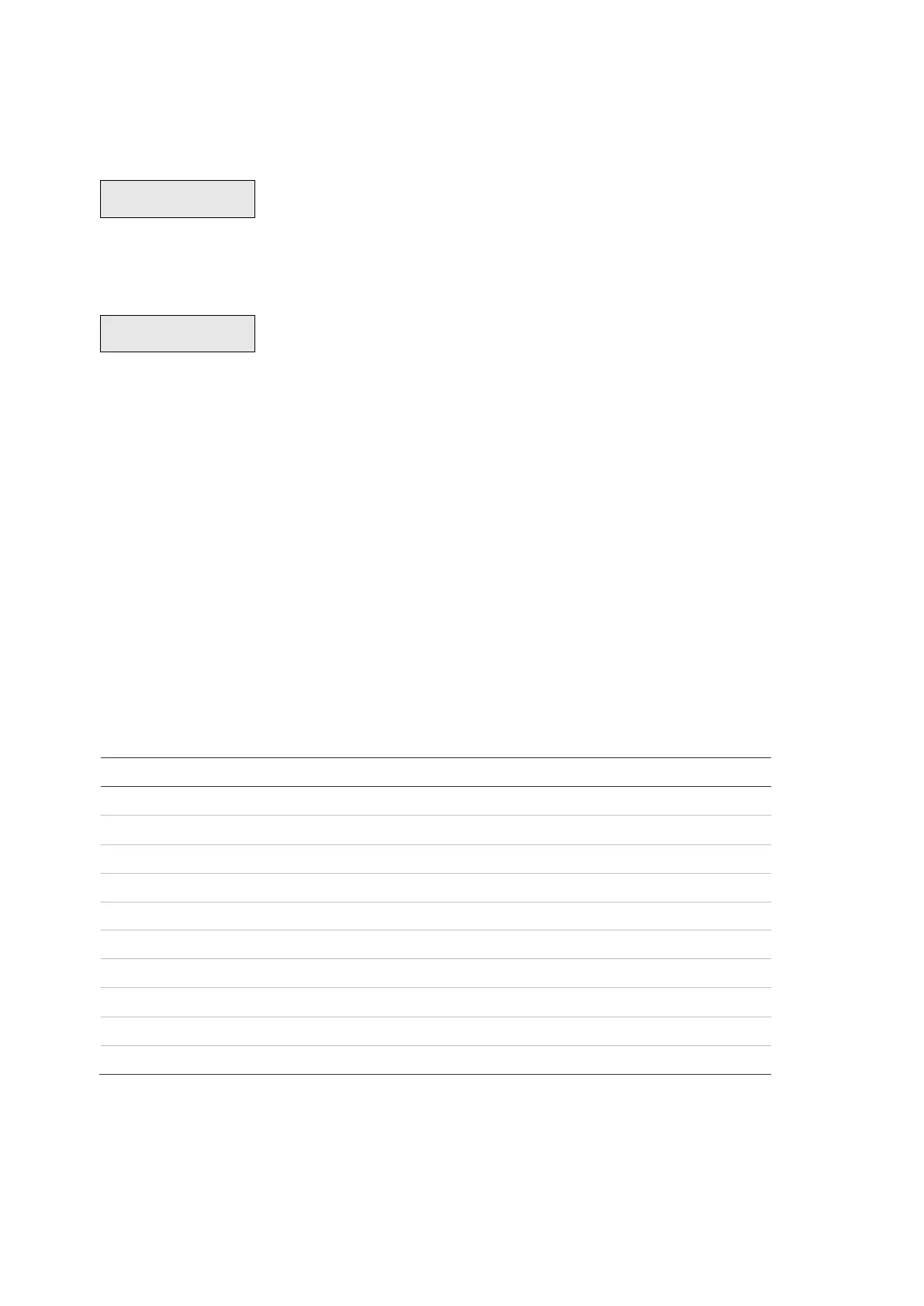40 Advisor Advanced ATSx000A(-IP) Installation and Programming Manual
Confirmation of changes
If particular settings are changed, you are prompted to confirm those changes
when you exit from the current menu. The following screen appears:
Changing of other settings that affect user configuration, like PIN length, Duress
method, etc., requires all user database reset. In this case you are prompted to
confirm all user removal.
If you want to keep the changes, choose “Yes” and press Enter, otherwise the
changes are cancelled.
Exit from menu
You must confirm your decision to exit from the menu system. The appropriate
prompt appears. Choose “Yes” and press Enter to exit from menu.
If any faults or any open inputs are present, they are listed the same way as in
menu “1.2.4 Alarms and faults” on page 50.
• Press Enter to confirm exit
• Press Clear to return to the programming
Keypad layout
Table 12: ATS111xA keypad layout for entering text
