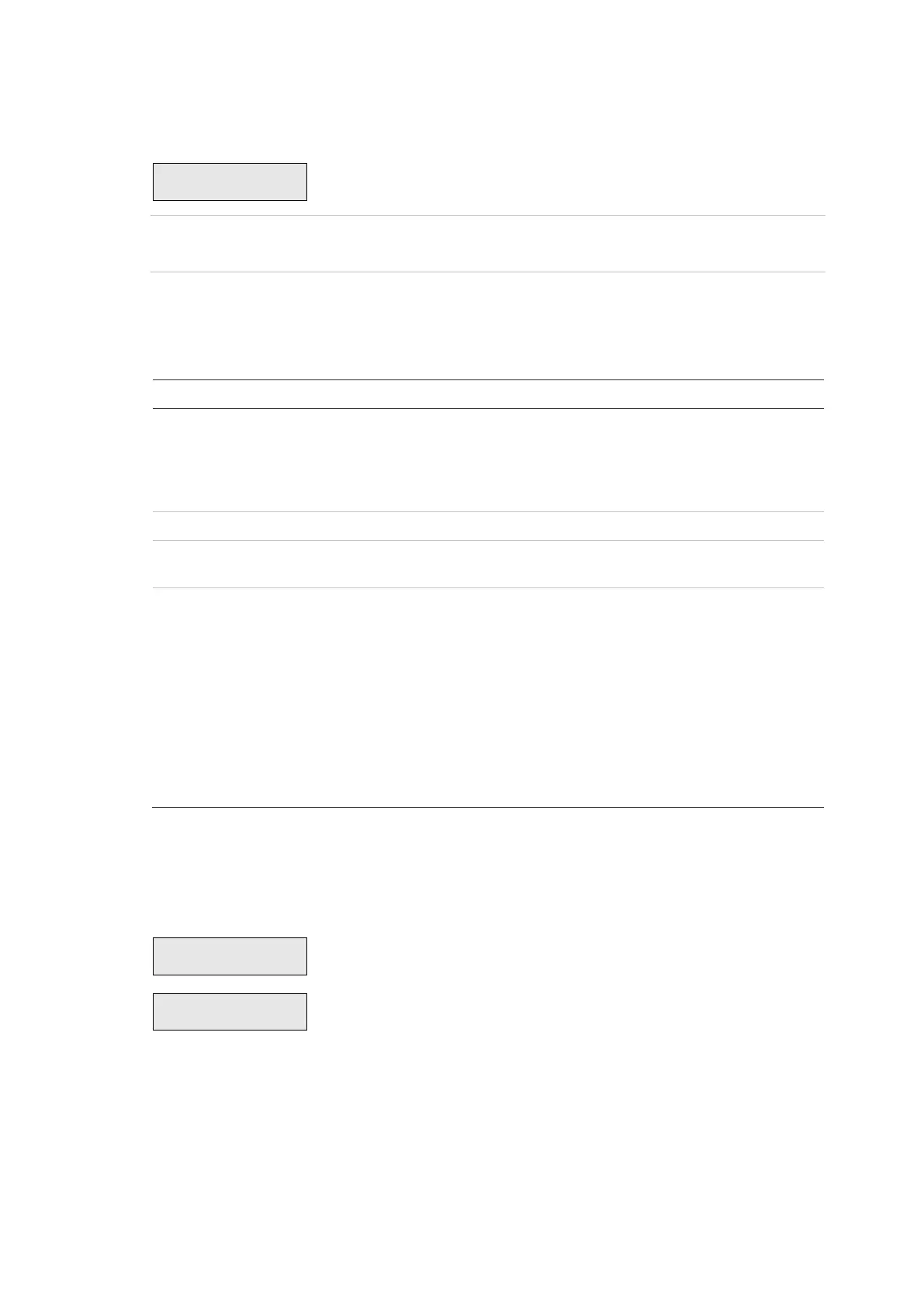Advisor Advanced ATSx000A(-IP) Installation and Programming Manual 43
Initial start-up
When switched on first time, the system prompts you to perform an installation.
Caution: It is only possible to perform the initial system installation from
keypad 1.
It is necessary to set appropriate default values for this particular system prior to
programming. The following settings can be defined during installation.
Table 14: Values set during installation
Defines the language* of the panel menus. This
language is used for messages when no user is
logged in. After login the language is switched to
the one assigned to the logged user (set by
system manager).
Defines approval* dependent default values.
Depends on the
firmware version
Time and date must be set during installation. See
also “8.1.1 Time and date” on page 138.
PSTN/ISDN/GSM enables onboard soft modem,
allowing the appropriate communication path
functionality and connection of GSM and ISDN
dialers. PSTN, ISDN, GSM and voice
communication can be available (depending on
the installed modules).
PIRCam enables wireless PIR camera
functionality and connection of ATS1238 wireless
expander. PSTN and ISDN communication paths
are unavailable. Only SMS reporting is available
via GSM equipment.
* Contact your supplier for a list of available languages and approved versions.
Set the appropriate options and run the installation, then choose OK and press
Enter. The following messages are displayed:
1278 is the default PIN for master installer, and 1122 is the default PIN for a
supervisor.
Note: If the PIN length is configured for more than 4 digits, zeroes are added to
the default PIN values. For example, if the system is configured for 6-digit PINs,
the master installer PIN is 127800.
Confirm each screen with Enter.