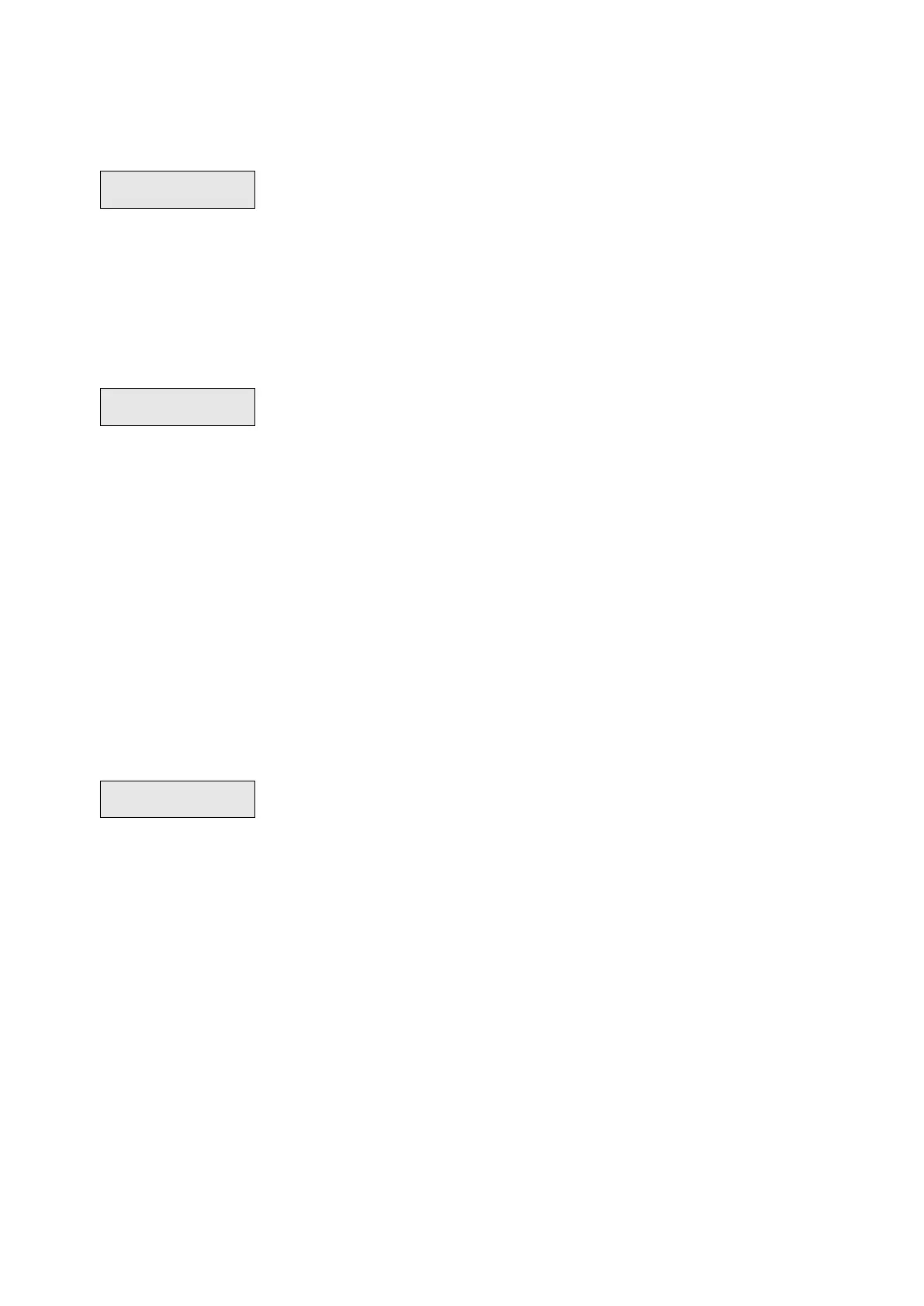120 Advisor Advanced ATSx000A(-IP) Installation and Programming Manual
Outputs
6.2 Outputs
0>Add output
1 Int. Siren
The Outputs menu lets you to see all programmed outputs, select an existing
output, or create a new one.
Output settings
6.2.0 Add output
When adding a new output, use the Add output menu to select whether the
output is located on the panel PCB, output expander, remote expander, or
keypad.
See “Zone and output addressing” on page 23 for available output addresses.
If the chosen output already exists, a warning is displayed.
If the output is created successfully, you are moved to the menu “6.2.n.1 Output
name”.
6.2.n Select output
Select an appropriate existing output to program. There are 200 programmable
outputs in the system.
6.2.n.1 Output name
1 Output name
>Output P1.6 <
Use the Output name screen to create or edit the output name. The name
identifies the output to the end-user when an output is activated.
When an output is created, it is given the default name “Output Xy.z”, where <X>
defines a device type, <y> is the device number, and <z> is a device output
number. Device type <X> can be one of the following:
• P: panel
• O: output expansion module
• R: Keypad
• E: Expander
For example, default output name “Output E3.7” is given to the output assigned
to physical output 7 on Expander 3.